

What is a 21st century teacher? People toss around terms in education and attach the words “21st century” to appear cutting edge or on the front end of trending ideas.

As a teacher in the 21st century, I find it amazing to see some of the things that are so-called 21st century and yet are no different from ideas from the 20th or even the 19th century. With that in mind, I reflected on what it takes to be a teacher in the 21st century and what such a teacher looks like. Obviously, a 21st-century teacher should be tall, handsome and have a sweet spot for superheroes. Beyond that, I think there are some key characteristics that good 21st-century teachers need. Be a connected educator. Be a master of technology. Interactive whiteboards are being used as chalkboards once were, computers are being used to make flash cards and tablets are being used to do word searches. Be a reflective practitioner. Be an advocate. None of these ideas is radical or groundbreaking. Mguhlin_voicehreadtutorial.pdf (application/pdf Object) Home – TagMyDoc. 50 new tech tools you should know about.
You may have dozens of apps on your phone and scores of websites bookmarked on your laptop, but that doesn't mean you have all the latest tech tools at your fingertips.

New mobile apps, services, social networks and other digital tools pop up so frequently that keeping up with them is a nearly impossible task. Just when you think you're up to date, something newer and hipper comes along. But before you wave the white flag, let us help. Once again we have sorted through hundreds of new and emerging tech tools to bring you 50 of the most buzzworthy ones. (Last year's list can be found here.) These apps and services can help you do everything from shooting better smartphone photos to cataloging your bottle-cap collection to finding the best pad Thai in your city.
Which of your favorite new tech tools did we leave out? 360 Panorama (99 cents): Want to enhance your smartphone landscape photos? About - Digital Library. The Digital Library is a database of articles about successful VoiceThread projects.
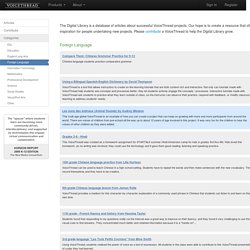
Our hope is to create a resource that offers guidance and inspiration for people undertaking new projects. Please contribute a VoiceThread to help the Digital Library grow. Foreign Language Compare Them: Chinese Grammar Practice for 9-12 Chinese language students practice comparative grammar. Using a Bilingual Spanish-English Dictionary by David Thompson VoiceThread is a tool that allows instructors to create on-line learning tutorials that are both content-rich and interactive.
Les sons des animaux (Animal Sounds) by Audrey Misiano This multi-age global VoiceThread is an example of how you can create a project that can keep on growing with more and more participants from around the world. Grades 3-6 - Hindi This VoiceThread was created as a homework assignment for STARTALK summer Hindi immersion camp for kids in grades 3rd thru 6th.
YouTube Mix&Mash. This post was inspired by a request from a reader for a tool that can be used to mash-up YouTube clips.

YouTube is full of great content that can be useful in the classroom (YouTube is also full of nonsense that causes schools to block it). Sometimes you only need to show a part of a video to illustrate a point. Other times it could be useful to string together a series of videos. The following tools can be used to cut, mix, and mash-up YouTube clips. Disclaimer: Some of these tools might be interpreted as a violation of YouTube's terms of service. TubeChop gives you the ability to clip a section from any YouTube video and share it.
Optimize a Google Site for Mobile Accessibility and Metrics. <div class="greet_block wpgb_cornered"><div class="greet_text"><div class="greet_image"><a href=" rel="nofollow"><img src=" alt="WP Greet Box icon"/></a></div>Hello there!

If you are new here, you might want to <a href=" rel="nofollow"><strong>subscribe to the RSS feed</strong></a> for updates on this topic. <div style="clear:both"></div></div></div> (cross-posted from playingwithmedia.com) More classroom teachers and other educators are using Google Sites to create websites these days. Google Sites is free, flexible, and well integrated with other “Google Tools” like Google Docs and YouTube. In this post, I’ll describe some techniques for optimizing a Google Site for mobile accessibility as well as gathering metrics / statistics about site visitors utilizing Google Analytics. Anyone using Google Sites should choose to automatically optimize their site for mobile devices like iPhones / iPads / iPod Touches (iOS devices) as well as Android-based smartphones.
On this day.. Stickr - The best way for creating bookmarks in your browser. Easy File Sharing. BestofWeb2011. Now that my school year is over I'm taking a short fly fishing vacation.
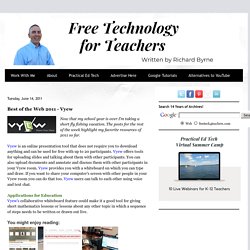
The posts for the rest of the week highlight my favorite resources of 2011 so far. Vyew is an online presentation tool that does not require you to download anything and can be used for free with up to 20 participants. Vyew offers tools for uploading slides and talking about them with other participants. You can also upload documents and annotate and discuss them with other participants in your Vyew room. Teaching Online.