

Now Your Can Edit Your Google Docs Offline. No need to be signed in to your Gmail account or even be online to access or edit a Google Document now, the company announced at the second day of its developer conference on Thursday.
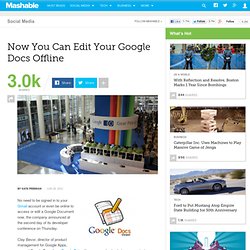
Clay Bevor, director of product management for Google Apps, opened Google Docs from Google Drive (the company's cloud storage service) at Google I/O on Thursday. The offline editing feature will work on a number of devices, and on both iOS and Chrome. Bevor suggested that the crowd test out the new function on the plane flight home. SEE ALSO: Chrome and Google Drive Land on iOS. Five handy Google Docs tools you’re not using. Google updates Docs dozens of times a year, here are five handy tools you likely missed.

By David Politis Many companies make the move to Google Business or Enterprise by first embracing the platform's messaging components, including Mail, Calendar, Contacts and Chat. Once users have a good handle on these features, it's wise to roll out Google Apps' Collaboration features, including Google Docs. However, unlike messaging components, there is often a slower adoption rate associated with Docs purely due to the user's general lack of familiarity. While many of your employees are probably familiar with Google's messaging components from their experience with Gmail, most employees will likely have little or no experience with Docs. 1.
Google Apps recently rolled out a research tool for Google Docs. Secondly, you can highlight a word in your document and then right-click and select "Research. " 2. The usefulness of Docs Offline has been debated since its debut last September. 3. Blog: Using Google Forms FormEmailer Script. Over the past 5-6 months, I've been looking for an ideal way to have submitted Google Form responses go to my students in the form of an email and I think I finally have my solution!
This has been around for a while and I remember looking at the FormEmailer script a while back but for some reason I didn't go as in to detail with it and didn't think it would fit my needs. Double backed to it today and I'm super excited to use this going forward! Here are some directions and my use case to share in case others want to try using this. First, I created my rubric Google Form.
An example of this is here. I made sure the first question was "Email Address. " FormEmailer SCRIPT After the form was ready to go, I had to install the FormEmailer Script. STEPS TO USING THE SCRIPT I followed Henrique's video and the steps below the video to install the script in my Google Spreadsheet. I went to TOOLS > SCRIPT GALLERY and did a search for "FormEmailer. " and so on. Run = timeDriven P.S. Making the Most of Google Docs: Tips & Lesson Ideas.
Since attending the Google Teacher Academy in April, I have been trying to learn as much as possible about each Google application.

The result? Docs for teachers - Google Docs Help. Advanced Google Docs. 80+ Google Forms for the Classroom. Docs - Home. Google Docs for Administrators – 5 Ideas to Get Started. As another school year begins to come to a close, I have recently had some of our administrators (mostly elementary) contact me with ideas for making administrative tasks more paperless and create a more efficient workflow not only for themselves but for their teachers.

Some of these have been regular “end of year” tasks and others are being put into motion in preparation for next year. Given my known affinity for Google Apps for Education, and being we are a Google Apps for Education district, my first inclination is always to figure out how these tasks could be completed using GAFE in one way or another. As I begin to help several of our administrators with these projects, I thought I’d start a post that I could come back and add to over time. They might be beneficial to you as a teacher or you might want to share them with administrators in your district. So here they are in no particular order: 1. 2. 3. 4. 5. Please feel free to add your ideas in the comments section! Like this: