

Snippet Designer - Home. ItalicComments extension. Sign in to write a review Sort by: Been using this extension since VS2010.
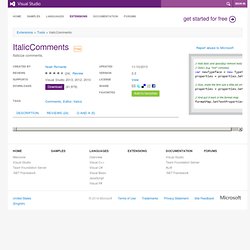
Everytime I use a fresh VS installation, this extension is one of the first I install. Can't live without it. Great and simple. simple, works great. I like this extension very much. Must have tool to better read comments. My code is much more readable... The Idea is perfect! The idea is nice, but hard-coded font family is annoying. feature is nice. Great! Just makes XML comments stand out so much nicer. Nice extension, first one I installed. But, I don't think it should modify the font size specified in Fonts and Colors-> Text Editor-> CommentI would still like to be able to read the comment, when I need to. The addin works just well, but we do not apparently share the same taste with the author (I like italic consolas).My suggestion: italicize the font configured in Visual Studio text configuration instead of using hard-coded Lucida sans.
PowerGUI VSX extension. Hide Main Menu extension. VSColorOutput extension. Sign in to write a review Sort by: Great tool, cannot go back to B&W output window.

Makes the output much more readable, easy to spot unnoticed errors and warnings written to the console Great job. Works nicely for me in VS2013. This is a great add-on, but would it be possible for the colors to be customizable for those of us who use a dark theme for VS? Thanks Mike - I no longer need to swear at Microsoft each time I run a build for not having this functionality in visual studio by default. Awesome, super useful, tool that's FREE. Minor gripes: 1) (mirroring what Daniel Halan said): "VS201[3] in Dark mode... Thanks for an awesome tool, Mike!
Hey,Nice extension I like it. One issue I have is that after changing away from the default colour scheme my colour choices are not displayed. Simple and functional! Studio Styles - Visual Studio color schemes. MSB3061: Unable to delete file "bin\Debug\<<DLLName>>". Access to the path '<<ReferencePNE>>' is denied. Hello...

I'm having problems compiling my project in Visual Studio 2005. After I compile the first time (after startup), I can't compile a second time because the DLL reference appears to be locked. The reference in question is actually a PROJECT reference. I have all references set to CopyLocal = False, but still have the error. This project is still relatively simple... any thoughts? C:\WINDOWS\Microsoft.NET\Framework\v2.0.50727\Microsoft.Common.targets(2313,9): error MSB3021: Unable to copy file "obj\Debug\BidManager.Data.dll" to "bin\Debug\BidManager.Data.dll".
Below, I pasted the entire build output. ------ Rebuild All started: Project: Utilities, Configuration: Debug Any CPU ------ VS2010 with IISExpress - locked dlls. Hi, i've a strange problem when using the IIS Express in VS 2010 with Edit&Continue.

ShadowCopyAssembly is set to false. After the WebSite (ASP.NET Forms) and other compontens (e.g. WebControls) are built (output directory is e.g. c:\myOutputFolder), all new dlls are copied to the \bin Folder of the website (e.g. C:\MyWebSite1\bin). After debugging (and IISExpress closes), the dlls in the \bin Folder which where loaded by IIS Express are now locked by devenv.exe. This doesn't happen every time, but often enough so it's totally annoying... While debugging, the mentioned dlls are loaded by IISExpress but not by devenv.exe (can easily be seen in the ProcessExplorer).
But after debugging, they are listed under devenv.exe. I don't want shadowCopy to enable because we have many dlls and it costs some time to let IIS copy them to its temp folder every time I want to debug. Thanks for your help!