

Hidden CAPTCHA. Description Hidden CAPTCHA is an extension to the CAPTCHA module.

It offers a hidden CAPTCHA (duh!) The idea is very simple: If you offer an input box in any form, 99% of the time, robots will fill it with something before posting the form. If you offer an input box that has to stay empty, then the CAPTCHA system will prevent posts by robots. This module allows you to add a Hidden CAPTCHA on forms where you don't absolutely need to have a human enter a text, number, etc. but that still needs a little anti-spam control. How does it work? This is just like any text CAPTCHA. The CAPTCHA system will create a form with your question and an input box. The style is put in a separate file because it makes it a little harder for hackers to test whether the CAPTCHA is hidden or not. Note that the form is definitively present on the page. Does it work in all cases? If the question is: does it prevent all Spam? If the question is: does it work anywhere a regular CAPTCHA works?
Suggestions Demo Site. CKEditor - WYSIWYG HTML editor. This module will allow Drupal to replace textarea fields with the CKEditor - a visual HTML editor, usually called a WYSIWYG editor.

This HTML text editor brings many of the powerful WYSIWYG editing functions of known desktop editors like Word to the web. It's very fast and doesn't require any kind of installation on the client computer. What is CKEditor? CKEditor is the far superior successor of FCKeditor. The editor has been rebranded and completely rewritten. Some features of the CKEditor module: ready to use plugins and buttons for <! Who's using CKEditor? Here is just a small list of people, projects and sites that are using CKEditor today. The fastest way to start using CKEditor module in Drupal 7 is to follow the Quick Start Guide.
In case of any issues, make sure to check the troubleshooting section Note for CKEditor 4.1+ users If you are using CKEditor 4.1+, you may need to adjust Advanced Content Filter settings. Additional information Browser compatibility Required components. FileField Sources Plupload. FileField Sources Plupload lets you add Plupload (a multiple files/multifile upload widget) as a source to any file field supporting FileField Sources.
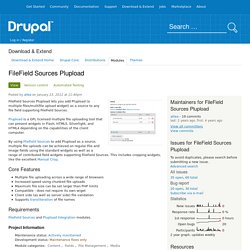
Plupload is a GPL licensed multiple file uploading tool that can present widgets in Flash, HTML5, Silverlight, and HTML4 depending on the capabilities of the client computer. By using FileField Sources to add Plupload as a source, multiple file uploads can be achieved on regular File and Image fields using the standard widgets as well as a range of contributed field widgets supporting FileField Sources. This includes cropping widgets, like the excellent Manual Crop. Core Features Multiple file uploading across a wide range of browsersIncreased speed using chunked file uploadsMaximum file size can be set larger than PHP limitsCompatible - does not require its own wigetClient side (as well as server side) file validationSupports transliteration of file names Requirements FileField Sources and Plupload Integration modules.
Social Share. Social Share adds very simple, configurable social network share links to nodes Links for these social networks are included: Delicious, Digg, Facebook, Google Plus, Hyves, LinkedIn, MSN Live, Myspace, Orkut, Pinterest, Reddit, StumbleUpon, Twitter, Yahoo Additionally, it provides a GUI interface to add new network share links, and control the display order of available links.
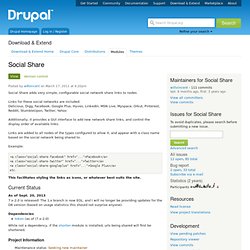
Links are added to all nodes of the types configured to allow it, and appear with a class name based on the social network being shared to. Example: <a class="social-share-facebook" href="... " This facilitates styling the links as icons, or whatever best suits the site. As of Sept. 20, 2013 7.x-2.0 is released! Dependencies token (as of (7.x-2.0) While not a dependency, if the shorten module is installed, urls being shared will first be shortened.