

10 Tips for Developing Better jQuery Plugins. There are some great jQuery plugins.

The better ones are adopted by thousands of web developers throughout the world. Unfortunately, the worse ones fail and disappear into obscurity. Here are some tips to ensure your plugins reach their full potential… 1. Don’t Break the Chain Unless your plugin returns a value, the last line of your plugin function must be: return this; this ensures method calls can be chained, e.g. $("div#myid").yourPlugin().anotherPlugin().yetAnotherPlugin(); 2. In most cases, your plugin should simply work without the developer having to wade though documentation, set options or edit your plugin code. If it’s a visual widget, the developer shouldn’t need to edit any JavaScript. <section class="myjqWidget"><p>My content</p></section> A powerful jQuery slideshow. 4 jQuery Cross-Domain AJAX Request methods. The web has changed and with it the way we develop websites.
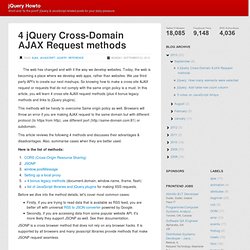
Today, the web is becoming a place where we develop web apps, rather than websites. We use third party API's to create our next mashups. So knowing how to make a cross-site AJAX request or requests that do not comply with the same origin policy is a must. Owl Carousel. 1.

Load jQuery and include Owl Carousel plugin files To use Owl Carousel, you’ll need to make sure both the Owl and jQuery 1.7 or higher scripts are included. 2. Set up your HTML. jQuery CollagePlus - an image gallery plugin by Ed Lea. This plugin for jQuery will arrange your images to fit exactly within a container.

You can define the padding between images, give the images css borders and define a target row height. Example: Play with a live example on jsfiddle: or take a look at the demo Basic Usage // example HTML image gallery <div class="Collage"><img src="example1.jpg" /><img src="example2.jpg" /><img src="example3.jpg" /></div> // collagePlus-ify it! jPlayer : HTML5 Audio & Video for jQuery. jQuery Scroll Path. Audio Player, un lecteur audio HTML5 customisé avec jQuery. Audio Player est un plugin jQuery qui permet de personnaliser le lecteur audio généré par la balise HTML5 audio.

Ainsi, vous pouvez créer un lecteur totalement custom et cross-browser qui hérite parfaitement des capacités HTML5 natives comme le préchargement du fichier, la lecture automatique ou encore la boucle de lecture. HTML5… et une surcouche JS Le plugin Audio Player ajoute à l’élément audio (flux ou streaming audio) quelques lignes de code HTML, puis avec un peu de CSS3 (transition, box-shadow, gradient), il permet d’obtenir un lecteur flambant neuf et personnalisé, tout en gardant les mêmes fonctionnalités du lecteur HTML5 de base. Il n’existe aucun moyen direct pour styliser le lecteur, c’est pourquoi l’outil utilise une surcouche JS. Cependant, le DOM HTML5 possède des méthodes, des propriétés et des événements pour manipuler facilement le lecteur.
En effet, la balise audio HTML5, tout comme un select, un radio ou une checkbox, n’est pas « personnalisable ». Fancy Input - CSS3 text typing effects for input fields. Alertify.js - browser dialogs never looked so good. Unfortunately, I will no longer be maintaining alertify.js.

I have many ongoing projects that aren't leaving me with enough time to do what needs to be done. If anyone wants to create a fork and maintain - by all means go for it! It's been great seeing people use it and enjoy it and this decision is simply because I don't believe it's fair that developers are looking for help and not getting it. I wish I had more time or contributions to keep it going and make it better, but the sad reality is that not usually the case on these kinds of projects. Forks. Dragend JS – a jQuery plugin for content swiping. jQuery Nested. Nested is a jQuery plugin which allows you to create multi-column, dynamic grid layouts.
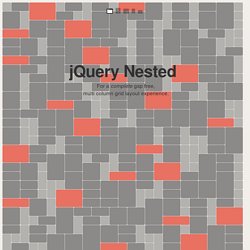
Unlike other libraries and jQuery plugins similar to Nested, this is (as far I as I’ve know) the first script out there that allows you a complete gap-free layout. How is this done? Nested does three things. It creates a matrix of all elements and creates a multi column grid, similar to other libraries and scripts out there. Then it scans the maxtric for gaps and tries to fill them by reordering the elements.
Use a container element with a group of child items that use the chosen option selector setting (default: .box). Gridster.js. jKit - jQuery based UI Toolkit - Index. Chosen - a JavaScript plugin for jQuery and Prototype - makes select boxes better. Chosen is a jQuery plugin that makes long, unwieldy select boxes much more user-friendly.

Downloads Project Source Contribute Standard Select. Mon Cahier d'exercices sur jQuery : contenu. How to build a web widget (using jQuery) - Alex Marandon. Published on 15 June 2010, updated on 10 February 2015, 110 Comments Introduction I created some web widgets for the London’s Design Museum and learned a few useful things in the process.

Although all the necessary information can be found on the web, I couldn’t find a really comprehensive guide about doing this with jQuery so I decided to write this one. I’ll cover only techniques which are specific to web widgets so you should already be familiar with JavaScript, jQuery and web development if you want to follow easily. The interesting points will be: ensure the widget’s code doesn’t accidentally mess up with the rest of the page, dynamically load external CSS and JavaScript files, bypass browsers’ single-origin policy using JSONP. 3 reasons why you should let Google host jQuery for you - Encosia. All too often, I find code similar to this when inspecting the source for public websites that use jQuery: If you’re doing this on a public facing website, you are doing it wrong.

Instead, I urge you to use the Google Hosted Libraries content delivery network to serve jQuery to your users directly from Google’s network of datacenters. Doing so has several advantages over hosting jQuery on your server(s): decreased latency, increased parallelism, and better caching. Things You Might Not Know About jQuery. jQuery provides an alternative to the traditional DOM createElement. You get to just write straight up HTML. $("<li/>"); If you wish to modify the element or bind events to it, just use jQuery methods. $("<li/>") .click(function(){}) .attr("id", "test") .addClass("clickable");
jQuery Grid Plugin. Start. JqGrid is an Ajax-enabled JavaScript control that provides solutions for representing and manipulating tabular data on the web. Since the grid is a client-side solution loading data dynamically through Ajax callbacks, it can be integrated with any server-side technology, including PHP, ASP, Java Servlets, JSP, ColdFusion, and Perl. Flexigrid. JqPlot Charts and Graphs for jQuery.