

Scrivener. Ulysses III. Ulysses 3 (The Soulmen) Mac App Review - Stale Coffee. Ulysses III. Sometimes, when something new comes along, I can’t help but be a little giddy about it.

I see the email, the announcement, the download link, and all I can think is “Shit I am driving right now, should I pull over?” Such was the case when I got an email from Max Seelemann telling me that Ulysses III had been submitted to the Mac App Store and was awaiting approval and, that in the meantime, here was the beta preview of the app. I didn’t pull over, but I did make sure that downloading and playing with the app was the very first thing I did when I got back to my Mac. I’ve been using Ulysses for a long time, I love the app, but it fell by the wayside as I fell in love with Writer. I’ve had some sneak peaks and some beta builds of the Ulysses III text editor, but nothing that would prepare me for how excellent Ulysses III truly is. Just take a look at the app in the screenshot to the right. Some other things that are great about the app: Ulysses III – A Markdown Writing App Like no Other. You’ve likely used word processors like Word, TextEdit, and Pages, as well as plain-text writing apps like iA Writer and Byword.
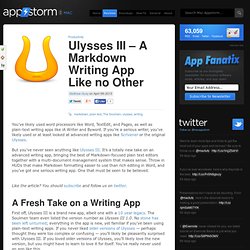
If you’re a serious writer, you’ve likely used or at least looked at advanced writing apps like Scrivener or the original Ulysses. But you’ve never seen anything like Ulysses III. It’s a totally new take on an advanced writing app, bringing the best of Markdown-focused plain text editors together with a multi-document management system that makes sense. Throw in HUDs that make Markdown formatting easier to use than rich editing in Word, and you’ve got one serious writing app. One that must be seen to be believed. Like the article? A Fresh Take on a Writing App First off, Ulysses III is a brand new app, albeit one with a 10 year legacy. Ulysses III is a writing app built around a library of documents, fused with a super-charged plain text/Markdown editor. The Best Onboarding Process Ever Getting Started settings that make sense Markdown, Simplified Conclusion.
Mac App review: Ulysses III. The Soulmen have just posted Ulysses III to the Mac App Store.

It brings Daedalus-style document management (similar to Scrivener) to a Markdown (and Textile) editor that’s pretty special. The editor itself uses inline highlighting for things like footnotes, comments, links and image attachments (which can be dragged and dropped). Ulysses III: Slick new text editor from The Soulmen — Des Paroz On The Go. Great new text editor from The Soulmen: Ulysses III As anyone who reads this site regularly knows, I love writing in Markdown.

It’s a writing syntax that is best described as a tool that allows me to focus on the writing, not the formatting. For Markdown, there are a number of text editors and other tools to support. On OSX, I rely on nvALT for capturing ideas on the go, and starting an initial draft of something. I love Byword for the actual writing process, supported by Brett Terpstra’s Marked app to have live previews of the rendered code. On iOS I use Drafts and Notesy in a similar way to nvALT on OSX, and Byword as my main editor.
A new OSX app in this class called Ulysses III was released this week, and since its on sale and has had good reviews, I decided to grab a copy from the Mac App Store (A$20.99). Right from the start it’s clear that this is an app built from the ground up for Markdown. Ulysses III is gorgeous. iCloud support is built in and even somewhat emphasised. Pro’s.