

Photoshop Text Effects - Photo In Text - Image In Text Tutorial. Awesome Old Style Design in Photoshop. Liquid Text Photoshop Tutorial. In this Photoshop tutorial I am going to teach you how to create liquid text.
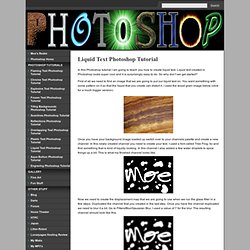
Liquid text created in Photoshop looks super cool and it is surprisingly easy to do. So why don’t we get started? First of all we need to find an image that we are going to put our liquid text on. You want something with some pattern on it so that the liquid that you create can distort it. I used the wood grain image below (click for a much bigger version). Once you have your background image loaded up switch over to your channels palette and create a new channel. Now we need to create the displacement map that we are going to use when we run the glass filter in a few steps. The glass filter, which we are about to use, requires a separate image to be used we need to duplicate this channel and save it as a standalone image. Switch back to the original image. Now we need the original, unblurred copy of our text in the layers palette. Tutorials >> Laser-Cut Metal.
OK - the most important step to getting the "spark" effect right is choosing the right brushes.

In addition to the brushes available at BioRUST, there is a good selection here:PS Brushes.net - Photoshop Brushes, Your Number one source for Photoshop Brushes I used some of the Lady Victoire "Flare" brushes. The process is then just a matter of building up the effect, as follows: [LIST=1] Make a new layer for each brush strokeSet the layer's Blending Mode to Screen Vary the colour and the brush tip on each layerUse Filter > Blur > Gaussian Blur to soften the brush strokes if necessaryExperiment with lowering each Flare layer's Opacity to help blend them together [/LIST]Here is my take on the effect: and here's how my Layers Palette looked: As you can see, I used three different coloured "flares" (white, orange and yellow) and then added a simple round white "hot spot" to represent the point of the laser.Hope this explains it adequately.
Create a Spectacular Grass Text Effect. Turn Your Image into Statue. Photo Strip (Photoshop Tutorial) This is a Photoshop tutorial on how to create a beautiful photo film strip, as seen in Apple's iLife package design ('06 version) and DigitalMash website.

The warp tool will be used to create the twisting effect (so, you need Photoshop CS2 or above to complete this tutorial). With the completion of this tutorial, you will be able build a photo strip with your own photos or artwork. Don't miss out this fantastic feature! View Final Image Download Photoshop File 1. First, create a strip with the Pen tool (either in Photoshop or Illustrator). 2. Choose 3 photos of your choice and stack them together. 3. Adjust the layer opacity to 40 or 50% so you can see the guideline underneath. Repeat this step for the rest of the strip. 4. Organize the layers into groups (ie. strip 1, 2, 3, 4). Load selection from the shapes you created in step 1 and add a layer mask for each group (so you get a perfect smooth curve). 5. In masked group 1, create a new layer above the strip. 6. 7. 8.
Bonus Tips. New Collection of Bokeh Texture for your Designs. More than a year ago, we showcased a great compilation of bokeh textures.

This time, we collected again this type of texture in various styles which are recently released by designers all over the web as bokeh textures are popular these days in both web design, photography and digital art. Bokeh textures have their unique market with regards to designing. They are the absolute favorites of web designers for the reason that they end up with brilliant and stunning images that works extremely well without requiring modification or touch-ups.
Bokeh is created with portions of light in the image which are out-of-focus.This is initially an effect from taking pictures, however it is likewise regenerated digitally for anyone who desires to do it. Because bokeh effect is loved by all designers, more and more photographers intentionally takes these bokeh images. Here is the New Collection of Bokeh Texture for your Designs. You may want to take a look at the following related articles: