

How To Create a Wordpress Child Theme - Easy! How To Create a Wordpress Child Theme. Fonts as a Design Element for Websites, Choosing “Your” Font. Choosing your font Fonts like images, beautiful colors and a user-friendly navigation are a design choice.

A font can either enhance or detract from the theme and feeling of your web design. Successful web designers understand this and know or learn which typefaces are most effective. The rules in the web environment are anything but arbitrary so they need to be followed if a website is to engage the reader rather than turn them away. There are a lot of fonts out there, so many that choosing a font for your website can be overwhelming. Yes, there are thousands of fonts from which to choose but only a few are successful on the web. Serif or sans serif Serif fonts are fonts that have fine cross lines at the ends of the letters. Sans means ‘without’ in French, so naturally a sans-serif font doesn’t have the embellishments at the end of each stroke.
Availability constrained by technology Serif Times New Roman/ TimesGeorgia San Serif Arial BlackArial/HelvecticaComic SansTahomaTrebuchet MSVerdana. How To Make a Wordpress Website - 2012 - AMAZING! Installing WordPress. Languages: English • Español • Deutsch • বাংলা • Français • Italiano • Nederlands • のインストール 日本語 한국어 • Português • Português do Brasil • Русский • Slovenčina • Српски • ไทย • 中文(简体) • 中文(繁體) • (Add your language) WordPress is well-known for its ease of installation.

Under most circumstances, installing WordPress is a very simple process and takes less than five minutes to complete. Many web hosts now offer tools (e.g. Fantastico) to automatically install WordPress for you. However, if you wish to install WordPress yourself, the following guide will help. The following installation guide will help you, whether you go for the Famous 5 Minute Installation, or require the more detailed installation guide. Things to Know Before Installing WordPress Before you begin the install, there are a few things you need to have and do. These are: Things You Need to Do to Install WordPress Begin your installation by: Checking to ensure that you and your web host have the minimum requirements to run WordPress.
First Steps With WordPress. Languages: বাংলা • English • Español • Français • 日本語 • 한국어 • Nederlands • Português do Brasil • Română • Русский • ไทย • 中文(简体) • (Add your language) Now What?
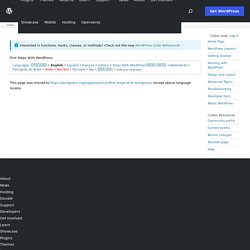
You've just completed the 5 Minute Installation of WordPress or one-click install from your web host. Now what? Let's take a step-by-step tour through your WordPress site and see how the different functions work and how to make your new site your own. During the first part of this tutorial, please don't change anything within the program unless it is part of the tutorial. Log In View Log In Form Begin by logging into the “administration area” or the back end of your website.
Start at the Top View Site Link After logging in you are on the main Administration Screen called the Dashboard. At the top of the screen is the area called the "toolbar. " Test Drive Your WordPress Site The layout you are looking at is called a WordPress Theme. Let's look at the post for a moment. Scroll down the page and notice the bar at the end of the page.