

Box. CLOUDUCATION. Sometimes as I write about what I am teaching my students in the high school, it probably makes it seem as if that is a one-way street.
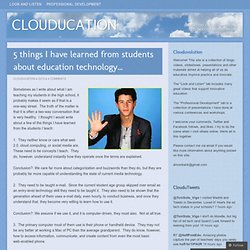
The truth of the matter is that it is often a two-way conversation that is very healthy. I thought I would write about a few of the things I have learned from the students I teach: 1. They neither know or care what web 2.0, cloud computing, or social media are. These need to be concepts I teach. Conclusion? 2. Conclusion? 3. Conclusion? 4. Conclusion? 5. Conclusion? To sum up, I think I have learned far more from my students than I have learned on my own, and it far exceeds anything I have been taught from school in-services. Like this: Like Loading... The First iCloud Note Taking App for Mac Featured By Apple. Goshen, Connecticut – Today PAD Software is pleased to announce the release and immediate availability of Scrawl 1.1, the first iCloud note taking app for the Mac.

It is available on the Mac App Store for $1.99 USD for a limited time, and then will revert to a price of $2.99 USD. Scrawl is a menu bar app for quick access, and it uses Mac OS X Lion’s autosave. It has also been designed for iCloud so that it will save and sync notes across all of Macs with the same iCloud ID. Scrawl is the first Mac note taking app to do this. It can handle an unlimited amount of notes, the search bar can search the note titles and the contents, and it is very customizable.
The interface of Scrawl was worked very hard on by PAD Software’s team of designers. Scrawl makes everything simple, including the text editor. System Requirements: * Mac OS X 10.7 or later * 64-bit processor * 0.4 MB PAD SoftwareScrawl 1.1Purchase and DownloadScreenshotApp IconPress Kit (zip) Like this: Like Loading... Everything You Need to Know about Setting Up iCloud. Posted 01/06/2012 at 12:27pm | by Adam Berenstain What’s waiting for you in the cloud?

Just about everything. Apple’s first cloud service, iTools, was introduced in 2000 and was available for free. Then came MobileMe, which added powerful features like data syncing and online storage, so Apple bumped the price to $99 a year. But now Apple has reverted a bit, delivering MobileMe’s most useful services at no charge and rebranding it all as iCloud. Getting Started To use iCloud, you’ll need iOS 5 on an iPhone 3GS or later, a third-gen or later iPod touch, either model of the iPad, or a Mac running OS X Lion. You can change your iCloud storage plan from any device.
All iCloud accounts get a free 5GB of storage to save and sync personal data and other documents. iOS Backups One iDevice backup, hold the USB cables. One feature that might dent your allotted storage is iOS Backup. iCloud.com Come on, how can you go back to Gmail after seeing that? iTunes in the Cloud What About MobileMe?