

A Pearltree of Free Technology for Teachers. Top 10 Teacher Tools for Digital Curation. 1- Feedly Feedly is a news reader for creative minds a fast and stylish way to read and share the content of your favorite sites. 2- Bag The Web BagTheWeb helps users curate Web content.

For any topic, you can create a bag to collect, publish, and share any content from the Web. 3-Pearltress Pearltrees allows users to organiz thier digital content into a tree-like diagram that is neat and easily navigable. 4- Bundlr Create topic pages with photos, videos, tweets and documents. 5- Listly This is a great tool I started using recently. 6- Diigo Diigo is all about social bookmarking. 7- Scoop.it. How Teachers Can Become Fluent in Classroom Technology. During one of our last leadership team meetings this past school year, we reflected on our use of digital portfolios to house student work.
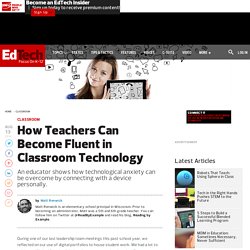
We had a lot to celebrate: We had found a digital tool to capture student learning, Evernote, a cloud-based note-taking app. No one felt much pressure to be the best at using technology. Parent feedback, although limited in the initial stages of this project, was very positive. Things were looking up going into the fall.
But a variety of concerns were also shared. The Teacher's Guides To Technology And Learning. Welcome to the official guide to technology and learning by Edudemic!
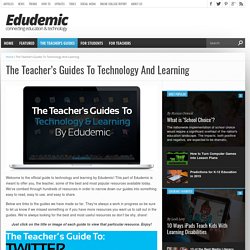
This part of Edudemic is meant to offer you, the teacher, some of the best and most popular resources available today. We’ve combed through hundreds of resources in order to narrow down our guides into something easy to read, easy to use, and easy to share. Below are links to the guides we have made so far. They’re always a work in progress so be sure to let us know if we missed something or if you have more resources you want us to call out in the guides.
5 Critical Questions for the Innovative Educator. Technology is a crucial part of what is happening in the classroom, and whenever a new hardware or software comes out, educators are thinking, “How could we use this in the classroom?”

Although we should have different ways and options to reach all students, we far too often start thinking about the “stuff” instead of what our students need. For learning to be “student-centred”, then our questions should often focus on the student experience in the classroom. 5 Minute Classroom Tech Tutorials 50 Education Technology Tools Every Teacher Should Know About. Technology and education are pretty intertwined these days and nearly every teacher has a few favorite tech tools that make doing his or her job and connecting with students a little bit easier and more fun for all involved.
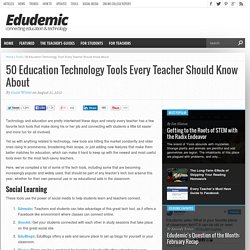
Yet as with anything related to technology, new tools are hitting the market constantly and older ones rising to prominence, broadening their scope, or just adding new features that make them better matches for education, which can make it hard to keep up with the newest and most useful tools even for the most tech-savvy teachers. Here, we’ve compiled a list of some of the tech tools, including some that are becoming increasingly popular and widely used, that should be part of any teacher’s tech tool arsenal this year, whether for their own personal use or as educational aids in the classroom. Social Learning These tools use the power of social media to help students learn and teachers connect. The 10 Most Popular Teacher Tools Being Used This Year. This image shows absolutely no teacher tools.
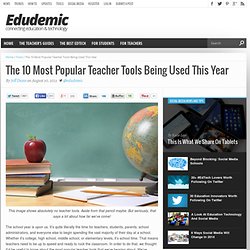
Aside from that pencil maybe. But seriously, that says a lot about how far we’ve come! The school year is upon us. It’s quite literally the time for teachers, students, parents, school administrators, and everyone else to begin spending the vast majority of their day at a school. Whether it’s college, high school, middle school, or elementary levels, it’s school time. Educational Discourse. Recently I’ve been discussing with a number of educators different tools that teachers can use with students or on their own for learning, sharing, and collaboration. There are many websites that do a tremendous job of exploring different tools that teachers can access like TeachThought, freetech4teachers , edutopia, edudemics and many more.
A Gold Mine of #EdTech Resources. As I am sure it is for any educator, my student teaching experience was definitely memorable for many reasons.

Some good. Some bad. One particular moment, however, has stayed with me all these years. My department chair at the time, Mrs. Kelly, recognized my ceaseless and struggling search for anything that could augment my classroom practices. So, in the spirit of Mrs. A Gold Mine of #EdTech Resources: Part II. In continuation of Part I of “A Gold Mine of #EdTech Resources,” please find below the accumulated list for Part II.

As always, I have given you my best, but I am quite sure I have left off some technology tools that may flabberghast you. No problem. Simply help us all improve by adding comments at the bottom of this blog post. Cool tools 4 - the latest free web tools being used by schools. Top Teacher Tool Apps - Eventful Learning. An #edtech Chart For Teachers. What Technology Does What: The Ultimate #edtech Chart For Teachers by TeachThought Staff Okay, we’ve had this post half-finished for long enough that some of the apps we had here are no longer relevant, so we figured it was probably time to go ahead and publish it even if we couldn’t figure out the best way to format it.
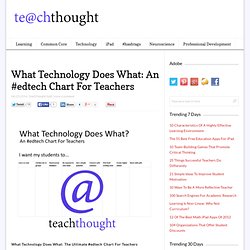
This is what we hope will be an ongoing collection of the most effective ways to use technology in the classroom. 101 Free Tech Tools for Teachers. 6 Useful tools for teaching and learning vocabulary. I don’t know about you, but I always find that my learners need as much help in learning and retaining vocabulary as I can give them.
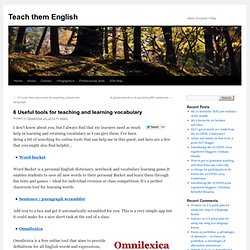
I’ve been doing a bit of searching for online tools that can help me in this quest, and here are a few that you might also find helpful… Word bucket Word Bucket is a personal English dictionary, notebook and vocabulary learning game.It enables students to save all new words to their personal Bucket and learn them through fun tests and games – ideal for individual revision or class competition. Mapping with Pearltrees Colin's Sandbox. A couple mal-aligned stars prevented me until this afternoon from really giving this week’s material much more than a cursory glance.
I spent the early portion of this week with my wife (a teacher on spring break) and family, and then in a frenzied flurry of activity this past weekend fulfilling requirements for the Digital Storytelling class. Also, as a quirk of my personality, when I see a lesson is devoted entirely to using a particular tool (in this case, Pearltrees) rather than an overarching purpose / concept for which to use said tool, I tend to give it short shrift. But I’m actually finding myself liking Pearltrees and wishing I had gotten into the material earlier this week.
The five most powerful ways teachers aren’t using Google Drive (yet) Google Drive—formerly named Google Docs—is Google’s online productivity suite. It’s long been a popular choice for collaborative writing and editing of documents, especially among teachers and students, so I won’t dwell on the excellent collaboration features others have written about at length for years. More recently, Google added cloud storage space similar to what Dropbox offers. If you use any of Google’s products like Gmail or Calendar, you already have access to at least 15 GB of file storage space on Google Drive. This new addition dramatically changes the ways in which you can interact with Google Drive. Google launches new features and add-ins all the time, so if you’re still interacting with Google Drive exactly the same way you did in 2010 in the early Google Docs days, you’re in for a pleasant surprise. 1. Lessons Worth Sharing.