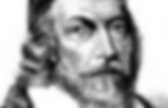
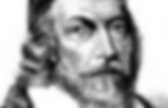
10 Real-World BYOD Classrooms (And Whether It's Worked Or Not) With budgets tight, many schools are hoping to bring technology into the classroom without having to shell out for a device for each student. A solution for many has been to make classes BYOD (short for “bring your own device”), which allows students to bring laptops, tablets, and smartphones from home and to use them in the classroom and share them with other students. It’s a promising idea, especially for schools that don’t have big tech budgets, but it has met with some criticism from those who don’t think that it’s a viable long-term or truly budget-conscious decision.
Whether that’s the case is yet to be seen, but these stories of schools that have tried out BYOD programs seem to be largely positive, allowing educators and students to embrace technology in learning regardless of the limited resources they may have at hand. Holy Trinity Episcopal Academy This Florida college prep recently expanded its BYOD pilot program to include sixth through 12th grades. The growth of mobile technologies in the classroom. The use of mobile technologies in the classroom certainly divides opinion amongst teaching professionals.

Having worked with schools across the UK, there are clearly two distinct camps when it comes to the use of consumer-technology in the classroom: those who use it and those who don’t. For those who use technology, the benefits seem endless, but for those who don’t, the arguments they present are numerous too. I am hoping to share insight from schools from across the UK, both private and state, in affluent and disadvantaged areas, where consumer-technology has found a valuable place within the classroom and the wider learning environment. Recent statistics from a survey of secondary students in a Basingstoke school showed that a staggering 50% of their students owned an iPod Touch and 35% owned an iPod Nano. Notre Dame Conference 2013 Using Mobile Technologies in the Primary School Classroom for Literacy Learning. Using Wireless and Mobile Technology in the Classroom.
Why is Mobile Learning so Popular?

There was a time not so long ago when installing a computer suite at your school was about the best thing you could be seen to be doing with integrating technology into your curriculum. While they are still undoubtedly useful resources, teachers soon found that they were not without their downsides. The biggest drawback with computer labs, especially for elementary school teachers, was that you had to physically move your class to that location. The computers could not come to you, so the students, textbooks, stationery, and lessons had to go to them. Mobile learning cured this problem, and made integrating technology into the curriculum a lot easier. Space is another big advantage with mobile learning devices.
The Active Class » Mobile technology. That students use text messaging, mobile web-surfing, and social media sites in the classroom is not news.
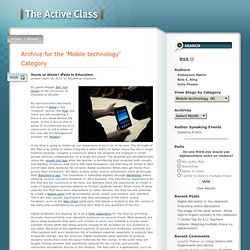
Prohibited or not, the behavior is commonplace, according to self-reports from students who admit to using SMS even during exams. “Students feel texting is no big deal….even without the teacher’s approval it is common for students to text under their desks or even in their pockets,” reports one student newspaper in California. Not surprisingly, some professors feel differently about the textual distraction, and are often offended, confused, or even threatened by the loss of control. As such there’s a constant stream of case studies in the press about generational clashes over unsanctioned mobile media use in the lecture hall. Not long ago, the issue was students using notebook computers in the lecture hall to surf the web and visit MySpace and Facebook during class. Image credit: woohoo megoo on flickr.
Introducing Mobile Technology Into Your Classroom: Structures and Routines. It can be intimidating to try something new in your classroom.

This is especially true with technology. I believe that technology should make the work of teachers easier while creating an environment that excites and engages students. Even though I'm coming from an iPad classroom, these structures and routines are great for introducing all one-to-one devices. Mobile Learning Technologies for 21st Century Classrooms.
By Jonathan Wylie The mobile revolution is here.
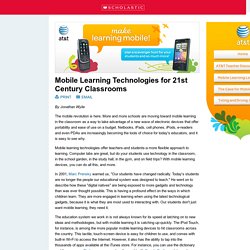
More and more schools are moving toward mobile learning in the classroom as a way to take advantage of a new wave of electronic devices that offer portability and ease of use on a budget. Netbooks, iPads, cell phones, iPods, e-readers and even PDAs are increasingly becoming the tools of choice for today's educators, and it is easy to see why. Mobile learning technologies offer teachers-and students-a more flexible approach to learning. Computer labs are great, but do your students use technology in the classroom, in the school garden, in the study hall, in the gym, and on field trips? Using QR Codes in the Classroom. Whoever said that iPads or tablets would be the game-changers this school year obviously overlooked a trend that has been crossing my social media streams, art museum exhibits, food and products.

It seems that no matter where I look I see QR codes being used. I even bought a banana a few weeks ago that had a QR code on the sticker that pointed to the farm where it was grown! So what is a QR code? It's short for "Quick Response" and it is (usually) in the shape of a square. It looks like a bar code with black splotches instead of lines. What do you do with a QR code? Teaching With Tablets.