

Pixel Legions. Factory Balls 4, a Bart Bonte game. Play Everybody Edits. Where is the red (html5) Browser Pong. Anubis Under The Sun ♪ THEMES. LunaSimsLuna - Página Jimdo de lunasimslulamai. Lorandia Sims 3 - Clothing, Accessories, Makeup - Free Sims3 downloads. CATEGORIES SIMS3. Liana Sims3 - Everything for your Sims 3 game - free downloads to fashion up your sims!
ADULT FEMALE CASUAL > Page 3. Zynga. Magnum Pleasure Hunt. Portal: The Flash Version. Plant Tycoon : Magic Plants. Magic Tree of FragranceFourpetal Maple The intoxicating fragrance from this plant is universally pleasant and exotic.

The wonderful aroma influences visitors in the nursery and attracts rare insects. This effect is automatic and permanent. The plant has been repotted in a golden pot and moved to your nursery. To make cross Citrus Ball Cactus and Jalapa Maranta. Rose of JoyRosacae Fern This breathtaking plant bears roses so beautiful that people come from miles to behold its wonder.
To make cross a Jalapa Maranta and Bluestar Astera. Fabled Rose of IsolaFabled Lemonbush Until now this plant existed only in myth. To make cross a Jalapa Maranta and Fragrant Maple Fruit of LifeMela Rare Oak The presence of this magic plant makes your other plants robust, resistant to infestation, and bloom vigorously. To make cross a Citrus Ball Cactus and Venomous Lemonbush To make cross a Fourpetal Reptans and Venomous Grass To make cross a Spotted Reptans and Rosaceae Fern. Reaction Time - StumbleUpon. Entanglement - by Gopherwood Studios. Tasty Planet. Rebuild. Effing Hail. Untitled. Second Life. TSR - In Depth Clothing Re-Texturing Tutorial for the TSR Workshop. Part 6: Designing Your Clothing Now it is finally time to begin to work on our design in Photoshop.

Remember to always work in layers. Working in layers saves time later when we do our alpha and mask. Texturing (Multiplier) We begin by opening our multiplier and skin .dds files. Now, if you planned to simply add to the texture, you could do that in the multiplier file without pasting it on top of the skin, However, if you plan to bring in your own design, or a source image, it is best to see where it falls on the skin so you have a reference. With this particular mesh, what I would do next is on the top layer, remove all the black areas so you can see the skin below the shirt without having to adjust the opacity.
This is what mine looks like completed (with a censor lol). At this point you will edit your source image (remove it’s background and resize it appropriately) and paste it as a new layer on top of the old shirt. As you can see, my shirt was too big. Quite a difference. The Mask. Cheats and Tricks - TS3wiki. From TS3wiki Enabling Cheats In order to use a Cheat you need to bring up the Console by holding down the <CTRL> <SHIFT> <C> keys on your keyboard simultaneously.
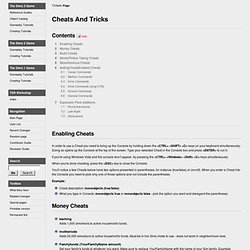
Doing so opens up the Console at the top of the screen. Type your selected Cheat in the Console box and press <ENTER> to run it. If you're using Windows Vista and the console won't appear, try pressing the <CTRL><Windows><Shift><C> keys simultaneously. When you're done cheating, press the <ESC> key to close the Console. You'll notice a few Cheats below have two options presented in parentheses, for instance (true/false) or (on/off). Example: Cheat description: moveobjects (true/false)What you type in Console: moveobjects true or moveobjects false - pick the option you want and disregard the parentheses. Money Cheats kachingAdds 1,000 simoleons to active household's funds. motherlodeAdds 50,000 simoleons to active household's funds.