

ACL: Configuring back-end ACL. How to set up a better user experience for your clients — while enhancing usability — by using ACL on the back end of Joomla Translations available Thank you, Helvecio da Silva, for translating this article to Portuguese: Joomla: configurando ACL no back-end Thank you, Iván Ramos, for translating this article to Spanish: Joomla ACL: Configurando el ACL del backend Thank you, Claudio Driussi, for translating this article to Italian: migliorare l'esperienza utente aumentando l'usabilità utilizzando ACL nel back-end di Joomla Thank you, Lo-Jen Chi, for translating this article to Traditional Chinese: Joomla存取控制列表:設定後台的存取控制列表 Thank you, Katerina Vorobyova, for translating this article to Russian: Please feel free to translate this article to other languages.

Introduction In previous articles, I've covered ACL terminology and a general overview of how ACL works, setting up front-end access levels, and creating a better user experience at login. Deny until Allow vs. The problem we're trying to solve. 1.6, 1.7, and 2.5: ACL Concepts Overview. One of the most powerful new features in Joomla 1.6 and later versions is Access Control Lists (ACL).
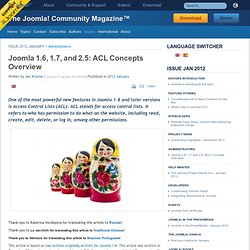
ACL stands for access control lists. It refers to who has permission to do what on the website, including read, create, edit, delete, or log in, among other permissions. Thank you to Katerina Vorobyova for translating this article to Russian! Thank you to Lo Jen-Chih for translating this article to Traditional Chinese! Thank you to Helvecio for translating this article to Brazilian Portuguese! This article is based on two articles originally written for Joomla 1.6.
One of the most powerful new features in Joomla 1.6 and later versions is Access Control Lists (ACL). ACL stands for access control lists. Many think of ACL as relating to the front end of a website only. Just because you can doesn't mean you should! Examples of where ACL would be required include: ACL in Joomla 1.5 Joomla 1.5 has a limited and fixed ACL system.
Joomla 1.5's access levels include public, registered, and special. How do you put a module inside an article? You will usually want to associate modules with articles in some way.

The modules are allocated to module positions and the module positions appear somewhere on the Web page as determined by the template. However, it is sometimes useful to have a module actually embedded within the article. To insert a module inside an article, you publish the module to a position and load that position in the article as follows: Create a module and set its position to myposition. myposition can be any value that doesn't conflict with an existing template position.
Type in the position myposition and press enter instead of selecting it from the drop-down list. Loadmodule An alternative to "{loadposition xx}" is the "{loadmodule yyy}" variation which is handled by the same plugin. In this case the plugin looks for the first module who's type matches the string 'yyy'.
Modules within Modules. Joomla! Group News. How to convert Joomla 1.5 template to Joomla 2.5 template.