

DollyShield: TimeLapse Motion Control (and more) Hi everybody, While I was working on finding the right combination of open-source hardware to create a stand-alone 2-axis motor driver, with user interface, I got frustrated with a lot of the options out there, and decided to design my own.
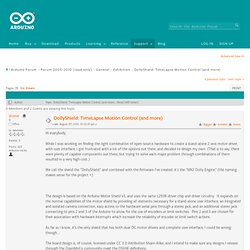
(That is to say, there were plenty of capable components out there, but trying to solve each major problem through combinations of them resulted in a very high cost.) We call the shield the "DollyShield," and combined with the firmware I've created, it's the "MX2 Dolly Engine," (the naming makes sense for the project =) The design is based on the Arduino Motor Shield v3, and uses the same L293B driver chip and driver circuitry. As far as I know, it's the only shield that has both dual DC motor drivers and complete user interface, I could be wrong though... The board design is, of course, licensed under CC 3.0 Attribution Share-Alike, and I intend to make sure any designs I release through the OpenMoCo community meet the OSHW definitions. ! Camera Axe 5 [ca010] - $185.00 : Dreaming Robots Store. The Camera Axe is a tool for photographers to trigger cameras or flashes based on signals from various sensors.
![Camera Axe 5 [ca010] - $185.00 : Dreaming Robots Store](http://cdn.pearltrees.com/s/pic/th/camera-ca010-dreaming-robots-20409274)
It is useful for catching phenomena that happen too quickly for human reflexes, like photographing a popping balloon or a milk droplet splash. Other uses can be to catch things photographers don't want to wait around for like birds flying to a bird feeder or surveillance of people walking down a hallway. The possibilities are endless. If you aren't sure what cables and sensors you need to order with the Camera Axe check out our Getting Started Guide. The Camera Axe User Manual explains all the different modes of operation for this device. This is the fully assembled and tested version of Camera Axe. This product was added to our catalog on Tuesday 03 November, 2009. Dynamic Perception MX2 Dolly Controller Tour (part 2) Arduino-based controller for Canon EOS cameras. Arduino Camera Controller Today, I’m writing about two more pieces of digital camera control firmware that have being posted to PTP gihHub repository.

Alex Gluschenko, the author of PTP library for Arduino, developed two sketches, one called EOSRemote and the other EOSCamController to demonstrate PTP library capabilities. The code allows requesting camera settings, such as shutter speed, aperture, ISO, etc., change them, as well as take shots. It supports Canon EOS cameras and was tested on EOS 400D, 450D, and 7D; other cameras with similar command set ( see my collection of PTP device info dumps ) may work as well. This is how the code works: when connection is established, camera sends back an initial packet with all its current settings along with a list of all possible values for each setting. Hardware requirements for both controllers are pretty standard. Camcontroller screenshot The second controller has been designed for field operations. Camera controller parts Oleg.
HDR-Jack 2 - The HDR and interval trigger. This article explains how to build the second improved version of the HDR-Jack.

In contrast to the original circuit this version is powered from a lithium coin battery. This results in compatibility with cameras not supported by the first version, because of the focus wire issue. The circuit can be easily embedded in the enclosure of a cable remote controller as shown in the pictures below. The original function of the cable release is preserved. Modes of operation The following table lists all functions of the HDR-Jack 2. Functions 1a) to 4b) can be interrupted by pushing the button once. Mode 1a: _______-______________ Mode 1b: _______-----------____ Mode 2a: _______-__-___________ Mode 2b: _______-__--------____ and so on... Detailed description of functions 1a) HDR uni 2 EVThis is the all-purpose bracketing series with an EV step of 2. 1b) Interval modeThe hold time of the button is used as the interval period. Usage of HDR modes Limitations Compatibility Gallery Old town in Krakow.
Download. Computerized Shutter Control of Canon DSLRs. Important Updates Joe Zeglinski has developed a variant of the control cable design for Nikon DSLR Cameras.
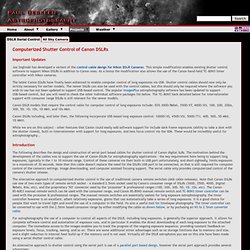
This simple modification enables existing shutter control software to support Nikon DSLRs in addition to Canon ones.