

DavidTielke : I just love the extensibility... ASP.NET MVC Oak with Amir Rajan. Building an ASP.NET MVC 4 Solution with F# and C# There is a new project template available on Visual Studio Gallery for creating ASP.NET MVC 4 solutions with F# and C#.
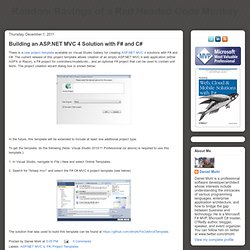
The current release of this project template allows creation of an empty ASP.NET MVC 4 web application (either ASPX or Razor), a F# project for controllers/models/etc., and an optional F# project that can be used to contain unit tests. The project creation wizard dialog box is shown below: In the future, this template will be extended to include at least one additional project type. To get the template, do the following (Note: Visual Studio 2010/11 Professional (or above) is required to use this template. 1. 2. The solution that was used to build this template can be found at.
Home. Text templating using Razor the easy way. As a web guy, I’ve slung more than my fair share of angle brackets over the tubes of the Internet.
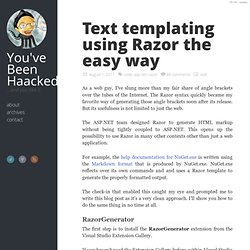
The Razor syntax quickly became my favorite way of generating those angle brackets soon after its release. But its usefulness is not limited to just the web. The ASP.NET team designed Razor to generate HTML markup without being tightly coupled to ASP.NET. This opens up the possibility to use Razor in many other contexts other than just a web application. For example, the help documentation for NuGet.exe is written using the Markdown format that is produced by NuGet.exe. The check-in that enabled this caught my eye and prompted me to write this blog post as it’s a very clean approach. RazorGenerator The first step is to install the RazorGenerator extension from the Visual Studio Extension Gallery. Manually Installing Orchard Using a .zip File - Orchard Documentation. If you do not want to use the Microsoft Web Platform Installer to install Orchard, you can download a .zip file that contains everything you need to in order use Orchard.
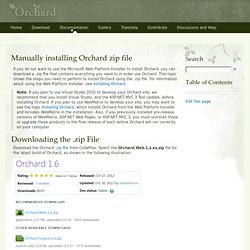
This topic shows the steps you need to perform to install Orchard using the .zip file. For information about using the Web Platform Installer, see Installing Orchard. Note: If you plan to use Visual Studio 2010 to develop your Orchard site, we recommend that you install Visual Studio, and the ASP.NET MVC 3 Tool Update, before installing Orchard. If you plan to use WebMatrix to develop your site, you may want to see the topic Installing Orchard, which installs Orchard from the Web Platform Installer and includes WebMatrix in the installation. Also, if you previously installed pre-release versions of WebMatrix, ASP.NET Web Pages, or ASP.NET MVC 3, you must uninstall those or upgrade those products to the final release of each before Orchard will run correctly on your computer. Modules. To run the site, press Ctrl+F5. Getting Started with FunnelWeb - FunnelWeb HQ. The guides on this page will help you get up and running with FunnelWeb.
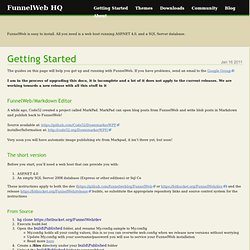
If you have problems, send an email to the Google Group. I am in the process of upgrading this doco, it is incomplete and a lot of it does not apply to the current releases. We are working towards a new release with all this stuff in it FunnelWeb/Markdown Editor A while ago, Code52 created a project called MarkPad. Source available at: installer/Information at: