

Cindy Mortensen
Web Development Instructor, seeks new techniques, technologies and tutorials!
Forget Tough Passwords: New Guidelines Make It Simple : All Tech Considered. The National Institute of Standards and Technology recently revised its guidelines on creating passwords.
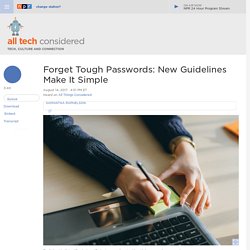
Eclipse_images/iStockPhoto hide caption toggle caption eclipse_images/iStockPhoto The National Institute of Standards and Technology recently revised its guidelines on creating passwords. Here's what we've been told about passwords: Make them complicated. These guidelines often leave users frustrated and struggling to remember them all. Now the National Institute of Standards and Technology is about to make all of our lives much easier.
"The traditional guidance is actually producing passwords that are easy for bad guys and hard for legitimate users," says Paul Grassi, senior standards and technology adviser at NIST, who led the new revision of guidelines. NIST guidelines.
Javascript. jQuery. Python. PHP. Java programming. Html5/css3. Responsive design. Mobile strategies and performance. Web accessibility. Web page usability & SEO (Search Engine Optimization) Web typography. Responsive browser emulators. Dreamweaver. Interesting tidbits. How to Critique Web Design. Build android apps. App inventor 2. Business/design tips for Web designers/developers. Web dev people to follow. Web dev podcasts. Web dev tutorials and courses. Web dev conferences. Too long; didn't read - news! HTTP: The Protocol Every Web Developer Must Know – Part 1. HTTP: The Protocol Every Web Developer Must Know – Part 2. In my previous article, we covered some of HTTP's basics, such as the URL scheme, status codes and request/response headers.

With that as our foundation, we will look at the finer aspects of HTTP, like connection handling, authentication and HTTP caching. These topics are fairly extensive, but we'll cover the most important bits. A connection must be established between the client and server before they can communicate with each other, and HTTP uses the reliable TCP transport protocol to make this connection. By default, web traffic uses TCP port 80. A TCP stream is broken into IP packets, and it ensures that those packets always arrive in the correct order without fail. HTTPS is a secure version of HTTP, inserting an additional layer between HTTP and TCP called TLS or SSL (Transport Layer Security or Secure Sockets Layer, respectively). An HTTP connection is identified by <source-IP, source-port> and <destination-IP, destination-port>. Cachability is not just limited to the server. Web History, a timeline.
WebPlatform.org — Your Web, documented. Restoring the first website. Line-mode browser dev days at CERN. CERN wants to bring the line-mode browser experience back to life so that people can step back in time and relive what it was like to browse the web in the very early days. No images, no colours, no clicking – just content.
An unimpressive medium to a modern audience, the line-mode browser is nevertheless one of the key cultural assets associated with the story of how the web began. What is the line-mode browser? The first browser, built by Tim Berners-Lee on a NeXT computer, was really quite sophisticated; it was also beyond the capabilities of most of the computers in use at the time.
The first browser needed to impress: it had get people to champion the WWW project, it had to hint at how powerful and useful the web could become. The NeXT computer and its advanced graphical interface was the perfect machine on which to build the prototype browser that would impress an audience new to the web. They hired a young student called Nicola Pellow to write such a browser. Still keen to apply? GDS design principles.
How to mark up subheadings, subtitles, alternative titles and taglines. If you don’t already know, the hgroup element is obsolete in HTML5.

Advice is now provided in the HTML spec on how to mark up subheadings, subtitles, alternative titles and taglines using existing and implemented HTML features. Russian Translation of this article: Разметка для подзаголовков by Frontender magazine Advice for marking up subheadings and the like The important question for developers is: How do I mark up these buggers??? To answer this advice and requirements have been added to the HTML specification on how to mark up subheadings, subtitles, alternative titles and taglines: h1–h6 elements must not be used to markup subheadings, subtitles, alternative titles and taglines unless intended to be the heading for a new section or subsection.
Note: Example below added 10/5/2013 In the following example the title and subtitles of a web page are grouped using a header element. Mobile + Responsive.