

Linux SNMP OID’s for CPU,Memory and Disk Statistics. SNMP stands for Simple Network Management Protocol and consists of three key components: managed devices, agents, and network-management systems (NMSs).

A managed device is a node that has an SNMP agent and resides on a managed network. These devices can be routers and access server, switches and bridges, hubs, computer hosts, or printers. An agent is a software module residing within a device. This agent translates information into a compatible format with SNMP. An NMS runs monitoring applications. SNMP MIBs, OIDs Overview MIB stands for Management Information Base and is a collection of information organized hierarchically. OIDs or Object Identifiers uniquely identify manged objects in a MIB hierarchy. Here is a sample structure of an OID Iso (1).org(3).dod(6).internet(1).private(4).transition(868).products(2).chassis(4).card(1).slotCps(2) .cpsSlotSummary(1).cpsModuleTable(1).cpsModuleEntry(1).cpsModuleModel(3).3562.3 CPU Statistics Memory Statistics Disk Statistics disk / 100000 (or) Download Net-SNMP for Windows 7 free. Please wait ... contacting download location!

Your Net-SNMP 5.7.2.1 free download will start in a few seconds. If it does not, click here. Availability of external downloads cannot be guaranteed. Net-SNMP 5.7.2.1 homepage Would you like to receive Net-SNMP update notifications by email? Net-SNMP 5.7.2.1 has been added to your software. Simple Network Management Protocol (SNMP) is a widely used protocol for monitoring the health and welfare of network equipment (eg. routers), computer equipment and even devices like UPSs. Snmp Windows 7 - Free Download Windows 7 snmp. Price: $65.00 / Shareware ... the case may be, look no further than SNMP Data Logger, for it may well satisfy all ...

Price: $15.00 / Shareware SNMP-Probe offers a tree orientated, graphical representation of a SNMP Walk output. A few of the key features ... Price: $599.00 / Commercial SnmpSource .NET component. Price: FREE / Freeware SNMP Explorer (SE) is a tool that enables you ... Price: $249.00 / Shareware ... in merged view and file view format. Price: $1 986.00 / Trialware. How To Enable SNMP in Windows 7 (by Tony Fortunato) Applications Manager - SNMP Agent Configuration,Monitoring SNMP Resources,SNMP Agent Management. Configuring SNMP Agent in Windows 7, XP, 2008 and 2003 Systems For details about installing SNMP agents in Windows systems, refer to Installing SNMP Agent on Windows Systems.
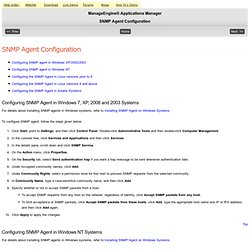
To configure SNMP agent, follow the steps given below: Click Start, point to Settings, and then click Control Panel. Double-click Administrative Tools and then double-click Computer Management. In the console tree, click Services and Applications and then click Services. Top. How to, Activer le protocole SNMP sur Windows / ACIPIA. Install and Enable SNMP Service in Windows XP, 7 and 2008. SNMP (Simple Network Management Protocol) is an internet protocol used in network management systems to monitor network-attached devices such as computers, servers, routers, switches, gateways, wireless access points, VoIP phones, and etc. for conditions that warrant administrative attention.
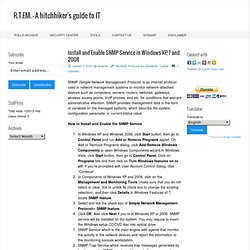
SNMP provides management data in the form of variables on the managed systems, which describe the system configuration parameter or current status value. How to Install and Enable the SNMP Service In Windows XP and Windows 2008, click Start button, then go to Control Panel and run Add or Remove Programs applet. On Add or Remove Programs dialog, click Add/Remove Windows Components to open Windows Components wizard.In Windows Vista, click Start button, then go to Control Panel. Click on Programs link and then click on Turn Windows features on or off. Windows doesn’t assign any community string to the SNMP service by default, and also only allow access from localhost or local devices. Comment installer et configurer l’agent SNMP de Windows - LUTEUS. Dans la liste des fonctionnalités, cochez la case Protocole SNMP.
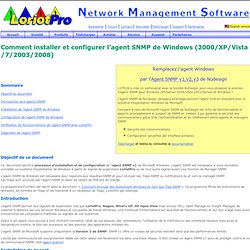
AGENT SNMP v1,v2,v3 pour Windows. LUTEUS a créé un partenariat avec la Société NuDesign pour vous proposer leur solution d’agent SNMP pour Windows.

L’agent SNMP permet aux logiciels de supervision tels que LoriotPro, Nagios, What’s UP, HP Open View mais encore DELL Open Manage ou Insight Manager, de collecter à distance sur vos serveurs Windows et vos postes de travail Windows, une multitude d’informations sur leur état de fonctionnement et sur leur usage mais aussi d’inventorier les composants matériels ou logiciels de vos systèmes. Grâce à cet agent vous pouvez à tout moment connaitre, l’état de vos disques, des processeurs, l’utilisation de la mémoire ou des interfaces réseaux mais aussi la température interne, la liste des processus ou des services, des applications installés etc. L’agent SNMP de NuDesign remplace l’agent livré en standard avec le système d’exploitation Windows™ de Microsoft.