

What is different than Evernote Reminder... Supported Task Apps. How can I know if TaskClone works with my app?

TaskClone sends tasks from your unique TaskClone Email (e.g. 12345@users.taskclone.com) to the Destination Email you provide (see process diagram below). (Click image to enlarge) Most task apps support email-to-task automatically, but some don't. The table below shows the latest information on how we get tasks into 40+ task apps. Last updated - 7.31.2015Like TaskClone, task apps are always improving. Support Types. Creating Events. 8 Ways TaskClone Improves Evernote Productivity. TaskClone was created to put your notes to work by solving a simple challenge: get tasks out of Evernote into a purpose-built task manager.

While TaskClone does that well, user feedback and our own experience has led to many improvements that go beyond that simple, yet important, use case. 1. Cloning tasks to your task app TaskClone extracts (“Clones”) individual tasks represented by checkboxes and sends them to the task app of your choice. Although this is a one-way send instead of two-way sync, we find most manage tasks in their task app anyway. 2. If you don’t have or want a dedicated task app, you can use TaskClone to aggregate tasks from all over your Evernote account into one “Task List Note.” 3.
[Update: This has improved since video – See Multiple Task Apps tutorial] Whether its home and work or work and business, we found many use more than one task app. 4. Many task apps let you email-in tasks and set parameters using the subject line of the email. 5. 6. 8 Ways TaskClone Improves Evernote Productivity. Automatically send Evernote checklists to your task app. How does TaskClone Work?
How TaskClone WorksTaskClone allows you to easily get your tasks out of Evernote and in to a more robust task application.

We call this process task "cloning". See the diagram and read below for details. (Click image to enlarge) Evernote is great for reference, but task apps and calendars better support action. Depending on the capabilities of your task app, you to can set reminders, priorities, due dates, start dates, assignees and more. TaskClone works by: Receiving notification from Evernote each time you create or update a note with an unchecked checkbox in it. TaskClone improves on this by: Allowing you to specify which notes are searched by selecting a notebook or tag. To make all this magic happen, TaskClone only needs two things from you: TaskClone - The Evernote Answer to Tasks, To-Do's and Appointments - Page 2 of 2 - Dotto Tech. 8 Ways TaskClone Improves Evernote Productivity.
TaskClone = Evernote + Task App + Google Calendar (GTD) - Productivity. Trevett, on 15 Jul 2013 - 02:40 AM, said: I love this concept!
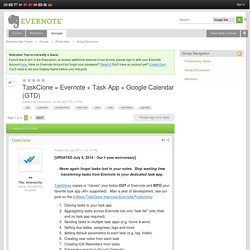
The number of notes I create in meetings exceeds the amount of time I have to review and sort them. The lack of a full-circle solution frustrates me greatly. Would this mean that every time a check box is assigned, a task would be created and then reminders would get pushed to google calendar? If that is the case, are you considering having evernote put a similar icon indicating deadlines or periods of time designated to a specific task or calendar item? First, thanks for your kind words. More to your points, TaskClone is not intended to be a full-circle solution as many think. TaskClone – The Evernote Answer to Tasks, To-Do’s and Appointments. While Evernote does a spectacular job in managing all out little bits of Data it is nowhere near as capable in managing task and to-do lists.

There are work arounds, and the good folks at Evernote are trying to make it more agile in dealing with these items, but let’s be honest, Evernote is no substitute for Trello, or Assana, or ToDoist, or Remember the Milk or even Google Tasks. Fortunately TaskClone has an answer: Take all your notes in Evernote, include tasks to-do’s or even appointments and TaskClone will export all those items to any of over 4 To Do list and Task Managers, or even to Google Calendar. Take a look!
Get control of your inbox courtesy of Me (Steve Dotto) and the good folks here at Lifehack. For a limited time, 3 Steps to Inbox Zero is FREE!!! Taskclone.