

Systemadm – simpler way to manage the service files for systemd. Once the systemd unit and service files have come into being, understanding of the system services have changed a little bit and it might require some time to understand the cli tools for managing these services and units.
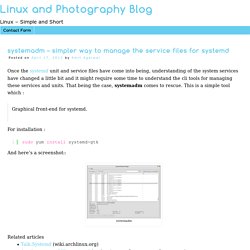
That being the case, systemadm comes to rescue. This is a simple tool which : Graphical front-end for systemd. For installation : And here’s a screenshot:: The systemd fallacy. (…) So, get yourself a copy of The Linux Programming Interface, ignore everything it says about POSIX compatibility and hack away your amazing Linux software.

It’s quite relieving! – Lennart Poettering @ fosdem.org systemd is wrong on so many levels I hardly know where to start. Perhaps its single most important design fault is that it was conceived with a blatant disregard for servers. The author’s manifesto and the “systemd for admins” series provide good insight into his motives for designing systemd. He goes on and on about how you can save 3 seconds here and 5 seconds there by parallel and delayed service startup – systemd actually has a feature to measure system boot time.
So how are systemd’s goals achieved? One of the design goals of systemd is to get rid of shell scripts in the boot process and… rewrite everything in C, as the author doesn’t seem to be very fond of grep being called 77 times and awk 92 times during his system boot. However, systemd is not the way to go. Systemd. Systemd provides a dependency system between various entities called "units" of 12 different types.
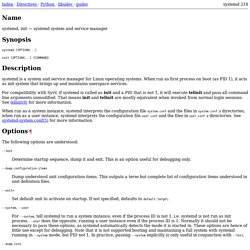
Units encapsulate various objects that are relevant for system boot-up and maintenance. The majority of units are configured in unit configuration files, whose syntax and basic set of options is described in systemd.unit(5), however some are created automatically from other configuration, dynamically from system state or programmatically at runtime. Units may be "active" (meaning started, bound, plugged in, ..., depending on the unit type, see below), or "inactive" (meaning stopped, unbound, unplugged, ...), as well as in the process of being activated or deactivated, i.e. between the two states (these states are called "activating", "deactivating"). A special "failed" state is available as well, which is very similar to "inactive" and is entered when the service failed in some way (process returned error code on exit, or crashed, or an operation timed out).
Systemd. Welcome to Fedora 20 (Heisenbug)!

My Blog: Writing systemd service files. Today I tried to convert a Gentoo initscript for VDE to a systemd service file.

This post documents the required steps. VDE has been chosen as an example because it is a simple daemon (commonly used for communication between several instances of QEMU and the host) that illustrates the matter well. Background For those who don't know, systemd is a next-generation replacement for /sbin/init written by Lennart Poettering.
While systemd supports traditional initscripts, service files are its native form of configuration. Initscripts typically contain boilerplate code that checks whether the daemon is already running or figures out which process to kill when the daemon has to be stopped. Simple services Here is the simplest possible service file that starts VDE with options that work for me on my computer. [Unit] Description=Virtual Distributed Ethernet [Service] ExecStart=/usr/bin/vde_switch --tap tap0 --mode 0660 \ --dirmode 0750 --group qemu [Install] WantedBy=multi-user.target Configuration. Systemd. Welcome to Fedora 20 (Heisenbug)!
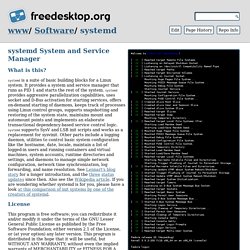
[ OK ] Reached target Remote File Systems. [ OK ] Listening on Delayed Shutdown Socket. [ OK ] Listening on /dev/initctl Compatibility Named Pipe. [ OK ] Reached target Paths. [ OK ] Reached target Encrypted Volumes. [ OK ] Listening on Journal Socket. Mounting Huge Pages File System... Mounting POSIX Message Queue File System... Mounting Debug File System... Starting Journal Service... [ OK ] Started Journal Service. What is this? Systemd is a suite of basic building blocks for a Linux system. License This program is free software; you can redistribute it and/or modify it under the terms of the GNU Lesser General Public License as published by the Free Software Foundation; either version 2.1 of the License, or (at your option) any later version. Spelling Yes, it is written systemd, not system D or System D, or even SystemD.
Plus Hackfests and Sprints Mailing Lists Bug Reports Also check out various distributions bugtrackers: