

Replacing default wysiwyg editor with redactor · comfy/comfortable-mexican-sofa Wiki. Getting Redactor WYSIWYG editor working with CMS (version 1.8.1+) While this editor is not free, it has a number of neat features.
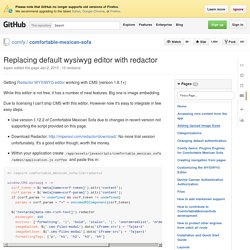
Big one is image embedding. Due to licensing I can't ship CMS with this editor. However now it's easy to integrate in few easy steps. Use version 1.12.2 of Comfortable Mexican Sofa due to changes in recent version not supporting the script provided on this page.Download Redactor: No more trial version unfortunately. Is it possible to integrate Redactor to October CMS? - October CMS. Extending Redactor support - October CMS. How to add custom Redactor toolbars to the default Rich Text field in Craft CMS - Straight Up Craft. The default Rich Text field in Craft CMS comes with three options to use as your toolbar: Default, Simple, and Standard.
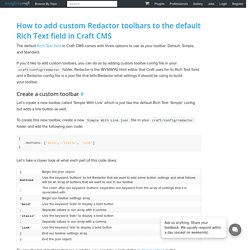
If you’d like to add custom toolbars, you can do so by adding custom toolbar config file in your craft/config/redactor folder. Redactor is the WYSIWYG html editor that Craft uses for its Rich Text field and a Redactor config file is a json file that tells Redactor what settings it should be using to build your toolbar. Create a custom toolbar # Let’s create a new toolbar called ‘Simple With Link’ which is just like the default Rich Text ‘Simple’ config but adds a link button as well.
To create this new toolbar, create a new Simple With Link.json file in your craft/config/redactor folder and add the following json code: Let’s take a closer look at what each part of this code does: To view the list of buttons that are available, you can take a look at the ‘buttons’ setting in the Redactor documentation. Redactor - Add-ons.
Redactor is the most fantastic yet beautiful and easy-to-use WYSIWYG editor on jQuery.
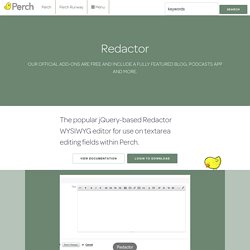
It is lightning fast, small, scalable, and powerful. You can easily make your web project much more attractive for your customers and visitors by implementing the Redactor as your default text-editor. You can upload files and images using drag-n-drop, set up autosave, develop your own plugins and extensions. License Your use of this plug-in with Perch is covered by our OEM ‘Developer’ license. Installation Unzip the file contents and place the redactor folder into perch/addons/plugins/editors Editor plugins can be used on any textarea field. Rich text editor Redactor adding additional paragraph p tags - Craft CMS Stack Exchange. Current community your communities Sign up or log in to customize your list. more stack exchange communities Stack Exchange sign up log in tour help Craft CMS beta Ask Question Take the 2-minute tour × Craft CMS Stack Exchange is a question and answer site for administrators, end users, developers and designers for Craft CMS.
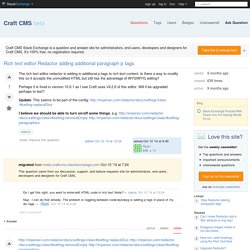
Redactor WYSIWYG html editor. By James Fenimore Cooper Winding its way among countless islands, and imbedded in mountains, the "holy lake" extended a dozen leagues still further to the south.
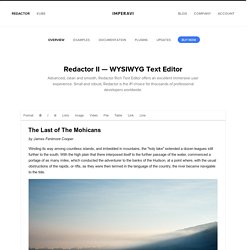
With the high plain that there interposed itself to the further passage of the water, commenced a portage of as many miles, which conducted the adventurer to the banks of the Hudson, at a point where, with the usual obstructions of the rapids, or rifts, as they were then termed in the language of the country, the river became navigable to the tide. "Come," he said, with a good-humored smile; "the buck that will take to the water must be headed, and not followed. " The route taken by Hawkeye lay across those sandy plains, relived by occasional valleys and swells of land, which had been traversed by their party on the morning of the same day, with the baffled Magua for their guide. The sun had now fallen low toward the distant mountains; and as their journey lay through the interminable forest, the heat was no longer oppressive. Docs. How to install. License. Is my old licence valid?
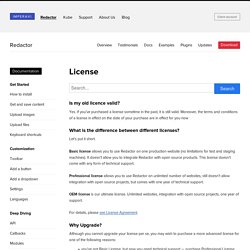
# Yes. If you’ve purchased a license sometime in the past, it is still valid. Moreover, the terms and conditions of a license in effect on the date of your purchase are in effect for you now What is the difference between different licenses? Let’s put it short. Basic license allows you to use Redactor on one production website (no limitations for test and staging machines). Professional license allows you to use Redactor on unlimited number of websites, still doesn’t allow integration with open source projects, but comes with one year of technical support. OEM license is our ultimate license. For details, please see License Agreement. Why Upgrade? Although you cannot upgrade your license per se, you may wish to purchase a more advanced license for one of the following reasons: Is it possible to integrate Redactor to October CMS? - October CMS. Redactor WYSIWYG Editor - Page 3 - Dev Talk.