

How To Install VNC Server On Ubuntu 14.04. This guide explains the installation and configuration of a VNC server on Ubuntu 14.04 server.

I use a server here to show you a ay to have a remote desktop on a root server in a data center. The same steps will work for Ubuntu desktops as well.VNC is a very convenient way of administrating the Ubuntu 14.04 desktops remotely. The GUI can be accessed from anywhere over the internet or local network with a VNC client on any OS. The only requirement is that the connecting OS has a VNC-client installed on it. 1 Preliminary Note In my case, I have a fresh installed Ubuntu14.04 server in a datacenter (root server) where I will install the VNC server so that I can access the Ubuntu Gnome GUI remotely.
IP address 192.168.0.100Gateway 192.168.0.1DNS 8.8.8.8 8.8.4.4Hostname server1.example.com VNC-server benefits 2 VNC Server Installation I am logged in my system as root user on the shell (e.g. by ssh). Apt-get install gnome-core xfce4 firefox apt-get install vnc4server 3 Adding VNC user adduser srijan. Unity - Run RDP server on Ubuntu 12.10. Griffon's IT Library » Ubuntu XRDP » How to remote desktop into ubuntu 12.10 using xRDP. Hello World, I’ve been asked by some people to explain how to configure xRDP in ubuntu 12.10 in order to be able to perform remote desktop connection into it.
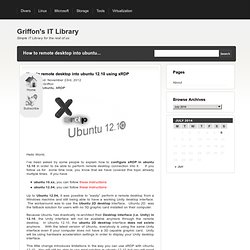
If you follow us for some time now, you know that we have covered this topic already multiple times. If you have ubuntu 10.xx, you can follow these instructionsubuntu 12.04, you can follow these instructions Up to Ubuntu 12.04, it was possible to “easily” perform a remote desktop from a Windows machine and still being able to have a working Unity desktop interface. Because Ubuntu has drastically re-architect their Desktop interface (i.e. This little change introduces limitations in the way you can use xRDP with Ubuntu 12.10.
If you still need to perform rdp connection to your ubuntu machine, keep reading as we will explain how to do this….. Install and Configure xrdp for Ubuntu 12.10 Step 1 – Download and install the xrdp package Normally, you would open your Ubuntu Software Center and you would look for the xrdp package. That’s it. X11RDP-o-Matic Version 3 Now Released - Scarygliders. At long last, it’s here :) Took me a while – hey, I’ve been busy surviving quakes/godzilla/moving countries/trying to establish my own company/being a parent/and tl;dr… Anyway, the v3.0beta3 release works very well for me, so I’m making a full official 3.0 release as of today.
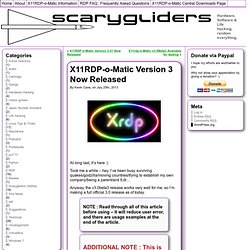
NOTE : Read through all of this article before using – it will reduce user error, and there are usage examples at the end of the article. ADDITIONAL NOTE : This is for Debian-based Linux distributions. Do not attempt to run it on anything other than Debian/Ubuntu/Linux Mint/other Debian-based distros. Just in case you missed the changes… Refactored the scripts; incorporated the relevant parts of TextFrontEndIncludes into the relevant main scripts. It’s a suite of two tools… Guacamole Manual. Chapter 2. Installing Guacamole. Building the components of Guacamole from source is not difficult, providing you have the necessary tools installed already.

The source for the entirety of Guacamole is available from the Guacamole project web site in convenient source archives, each named after the component they contain. Each archive also contains a file named README which lists detailed instructions for building and installing. Guacamole is separated into two pieces: guacamole-server, which provides the guacd proxy and related libraries, and guacamole-client, which provides the client to be served by your servlet container. In most cases, the only source you will need to build is guacamole-server, and downloading the latest guacamole.war from the project website will be sufficient to provide the client. Building guacamole-client is really only necessary when you wish to modify the source or when you want to try the latest unreleased changes.
Guacamole currently supports VNC, RDP, SSH, and telnet. Important. HTML5 Clientless Remote Desktop.