

Using Multiple Screens. People often ask how to configure X to use multiple monitors on awesome IRC channel.
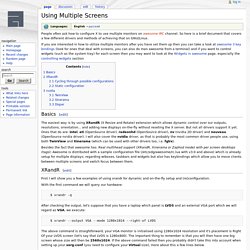
So here is a brief document that covers a few different drivers and methods of achieving that on GNU/Linux. If you are interested in how to utilize multiple monitors after you have set them up then you can take a look at awesome 3 key bindings (look for ones that deal with screens, you can also do man awesome from a terminal) and if you want to control widgets (such as the system tray) for each screen then you may want to look at the Widgets in awesome page, especially the controlling widgets section Basics[edit] The easiest way is by using XRandR (X Resize and Rotate) extension which allows dynamic control over our outputs, resolutions, orientation... and adding new displays on-the-fly without reseting the X server. But not all drivers support it yet. XRandR[edit] First I will show you a few examples of using xrandr for dynamic and on-the-fly setup and (re)configuration. $ xrandr -q nvidia[edit] Disper[edit]
How to use xrandr. Once the configuration file (xorg.conf) is removed or updated, starting the server should enable some outputs by default.
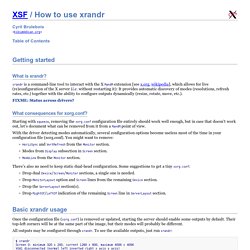
Their top-left corners will be at the same part of the image, but their modes will probably be different. All outputs may be configured through xrandr. To see the available outputs, just run xrandr: $ xrandr Screen 0: minimum 320 x 200, current 1280 x 800, maximum 4096 x 4096 VGA1 disconnected (normal left inverted right x axis y axis) LVDS1 connected 1280x800+0+0 inverted X and Y axis (normal left inverted right x axis y axis) 261mm x 163mm 1280x800 59.8*+ 1024x768 60.0 800x600 60.3 56.2 640x480 59.9 DVI1 disconnected (normal left inverted right x axis y axis) TV1 disconnected (normal left inverted right x axis y axis) We see 4 outputs: VGA1, LVDS1, DVI1, TV1. FIXME: Mention output name conventions? When manipulating VGA1 output properties, you should use: $ xrandr --output VGA1 <options> Adding/removing heads dynamically You may also disable one output using:
Lightdm - How can I make xrandr customization permanent? Zarfy. ARandR: Another XRandR GUI. ARandR is designed to provide a simple visual front end for XRandR.

Relative monitor positions are shown graphically and can be changed in a drag-and-drop way. Full control over output positioning (instead of plain "left of") with edge snappingSaving configurations as executable shell scripts (configurations can be loaded without using this program)Configuration files can be edited to include additional payload (like xsetwacom commands tablet PC users need when rotating), which is preserved when editingMetacity key binding integration:Saved configurations can be bound to arbitrary keys via metacity's custom commands.Several layouts can be bound to one key; they are cycled through.
(Useful for "rotate" buttons on tablet PCs.)Main widget separated from packaged application (to facilitate integration with existing solutions) A number of other programs exist that cover similar functionality, often bundled with a particular desktop environment. Those I know of are, in alphabetical order: Xorg RandR 1.2. Overview X RandR is used to configure which display ports are enabled (e.g.
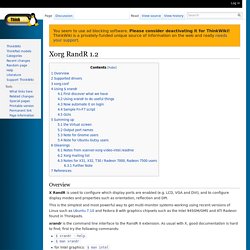
LCD, VGA and DVI), and to configure display modes and properties such as orientation, reflection and DPI. This is the simplest and most powerful way to get multi-monitor systems working using recent versions of Linux such as Ubuntu 7.10 and Fedora 8 with graphics chipsets such as the Intel 945GM/GMS and ATI Radeon found in Thinkpads. xrandr is the command line interface to the RandR X extension. As usual with X, good documentation is hard to find; first try the following commands: $ xrandr --help $ man xrandr for Intel graphics: $ man intel for ATI graphics: $ man radeon The rest of this page refers to a laptop with a built in 1024x768 pixel screen and an external 1600x1200 VGA monitor. Supported drivers Ubuntu 7.10 Gutsy Gibbon X.org intel driver, version ??? ARandR: Another XRandR GUI. GUI front-end for xrandr. Skip to main content Search form 32 bit 64 bit noarch Porteus 3.0 Porteus 2.1 Porteus 2.0 Any Database Desktop Development Games Graphic Hardware Libraries Multimedia Network Office Other Security System Ultilites Porteus.orgPorteus ForumPorteus FAQpkgs.org zarfy-0.1.0 -- GUI front-end for xrandr Submitted by kevjonesin on Thu, 06/19/2014 - 13:08 zarfy is a gui to libxrandr.
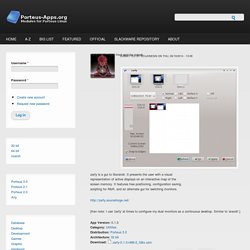
[Kev note: I use 'zarfy' at times to configure my dual monitors as a continuous desktop. Xorg RandR 1.2.