

Firewall - Is there a way to find which iptables rule was responsible for dropping a packet. IptablesHowTo. Basic iptables howto Iptables is a firewall, installed by default on all official Ubuntu distributions (Ubuntu, Kubuntu, Xubuntu).

When you install Ubuntu, iptables is there, but it allows all traffic by default. Ubuntu 8.04 Comes with ufw - a program for managing the iptables firewall easily. There is a wealth of information available about iptables, but much of it is fairly complex, and if you want to do a few basic things, this How To is for you. Basic Commands Typing sudo iptables -L lists your current rules in iptables. Chain INPUT (policy ACCEPT) target prot opt source destination Chain FORWARD (policy ACCEPT) target prot opt source destination Chain OUTPUT (policy ACCEPT) target prot opt source destination Basic Iptables Options Here are explanations for some of the iptables options you will see in this tutorial.
-A - Append this rule to a rule chain. Allowing Established Sessions We can allow established sessions to receive traffic: Allowing Incoming Traffic on Specific Ports.
Intro & Beginners Guides. Iptables in pix. Iptables cheat sheet. Here are a few handy commands for using iptables.
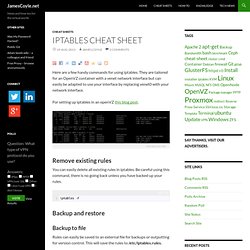
They are tailored for an OpenVZ container with a venet network interface but can easily be adapted to use your interface by replacing venet0 with your network interface. For setting up iptables in an openVZ this blog post. Remove existing rules You can easily delete all existing rules in iptables. Be careful using this command, there is no going back unless you have backed up your rules. Backup and restore Backup to file Rules can easily be saved to an external file for backups or outputting for version control. Restore from file Saved settings can be restored with the following command: Change the default policy The default policy can be changed to specify what should happen to traffic which doesn’t have a rule to explicitly define what to do. Change OUTPUT to ACCEPT Change INPUT to DROP Apply the catchall rule You can add a rule to the bottom of the rule book to choose what to do with traffic which doesn’t match any other rule.
List active rules. CentOS / Redhat Iptables Firewall Configuration Tutorial. How do I configure a host-based firewall called Netfilter (iptables) under CentOS / RHEL / Fedora / Redhat Enterprise Linux?

Netfilter is a host-based firewall for Linux operating systems. It is included as part of the Linux distribution and it is activated by default. This firewall is controlled by the program called iptables. Netfilter filtering take place at the kernel level, before a program can even process the data from the network packet. Iptables Config File The default config files for RHEL / CentOS / Fedora Linux are: /etc/sysconfig/iptables – The system scripts that activate the firewall by reading this file. Task: Display Default Rules Type the following command: iptables --line-numbers -n -L Sample outputs: Task: Turn On Firewall Type the following two commands to turn on firewall: chkconfig iptables on service iptables start # restart the firewall service iptables restart # stop the firewall service iptables stop. Iptables. Iptables requires elevated privileges to operate and must be executed by user root, otherwise it fails to function.
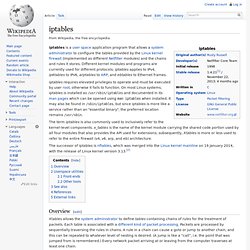
On most Linux systems, iptables is installed as /usr/sbin/iptables and documented in its man pages which can be opened using man iptables when installed. It may also be found in /sbin/iptables, but since iptables is more like a service rather than an "essential binary", the preferred location remains /usr/sbin. The term iptables is also commonly used to inclusively refer to the kernel-level components. x_tables is the name of the kernel module carrying the shared code portion used by all four modules that also provides the API used for extensions; subsequently, Xtables is more or less used to refer to the entire firewall (v4, v6, arp, and eb) architecture.
The successor of iptables is nftables, which was merged into the Linux kernel mainline on 19 January 2014, with the release of Linux kernel version 3.13.[2] Overview[edit] Packet flow paths. Userspace utilities[edit] Netfilter/iptables project homepage - The netfilter.org project.