

Feature Overview - Laplink® Software. PCmover is the ONLY software that automatically transfers, restores, and upgrades all selected files, folders, settings, user profiles, and even applications from an old PC to a new PC or operating system, including Windows 10.

And because most migrated applications are installed ready-to-use on the new PC, there’s usually no need find old CDs, previously downloaded programs, serial number or license codes. Find out which version is right for you below. If you are interested in volume or site licenses, please click here We strive to make PCmover the best migration solution!
Should PCmover not meet your expectations, simply contact customer service within 30 days of purchase! 1If your old (source) PC is connected to a typical business network, then you may be a domain user. 2PCmover Windows Upgrade Assistant will NOT undo the upgrade of your operating system. Download PickMeApp. How to move programs and files to a new computer. So you have that nice, bright, uncluttered computer as a gift or you picked up a steal on a year end sale.
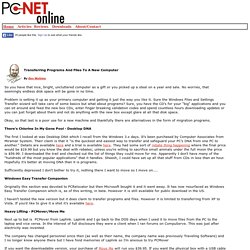
No worries, that seemingly endless disk space will be gone in no time. Problem is setting it up as your primary computer and getting it just the way you like it. Sure the Windows Files and Settings Transfer wizard will take care of some basics but what about programs? Sure, you have the CD's for your "big" applications and you can sit around and feed the new box CDs, enter finger breaking validation codes and spend countless hours downloading updates or you can just forget about them and not do anything with the new box except glare at all that disk space. Okay, so that last is a poor use for a new machine and thankfully there are alternatives in the form of migration programs. There's Chlorine In My Gene Pool - Desktop DNA The first I looked at was Desktop DNA which I recall from the Windows 3.x days. Windows Easy Transfer Companion Heavy Lifting - PCMover/Move Me The Bottom Line.
Free download EaseUS Todo PCTrans Free. Todo PCTrans: Free software to transfer data and applications. Are you looking for a tool that can transfer your data and application from one system to another easily?
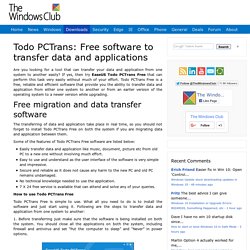
If yes, then try EaseUS Todo PCTrans Free that can perform this task very easily without much of your effort. Todo PCTrans Free is a free, reliable and efficient software that provide you the ability to transfer data and application from either one system to another or from an earlier version of the operating system to a newer version while upgrading. The transferring of data and application take place in real time, so you should not forget to install Todo PCTrans Free on both the system if you are migrating data and application between them. Some of the features of Todo PCTrans Free software are listed below: Application Mover - Funduc Software. How to relocate files, folders, applications from one path to another in Windows. Transfer installed programs from one Windows computer to another with PickMeApp. How To Transfer Programs Completely From One Computer To Another [Windows]
The most painful part of moving from one system to another is that we have to reinstall all our applications onto the new system.
![How To Transfer Programs Completely From One Computer To Another [Windows]](http://cdn.pearltrees.com/s/pic/th/transfer-programs-completely-117770943)
Although Windows comes with a tool called “Windows Easy Transfer” which can transfer most of the important data to the new system, it does not allow you to move any installed program to the new system. PickMeApp is a free and somewhat portable app which can help you in transferring individual programs along with their settings and data to another computer painlessly. In simple words, it will backup the program state from one computer and then restore the same state on another computer. This includes all program executable and other files, settings and registry keys etc. PickMeApp is still in beta so the publisher does not give any direct download link of the app. The next screen was also a promotion. Apart from this, the setup is smooth and easy. The graphical user interface is a little confusing because there are no labels on the two columns. Transfer programs from one computer to another.
Total Uninstall can help transferring or deploying programs Transfer programs to new computer.
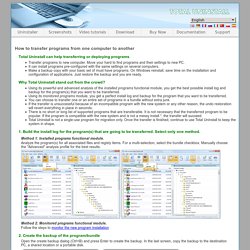
Move your hard to find programs and their settings to new PC. It can install programs pre-configured with the same settings on several computers. Make a backup copy with your basic set of must have programs. On Windows reinstall, save time on the installation and configuration of applications. Why Total Uninstall stand out from the crowd? Using its powerful and advanced analysis of the installed programs functional module, you get the best possible install log and backup for the program(s) that you want to be transferred. 1. Method 1: Installed programs functional module. Analyze the program(s) for all associated files and registy items.
Method 2: Monitored programs functional module. Follow the steps to monitor the new program installation 2. Open the create backup dialog (Ctrl+B) and press Enter to create the backup. 3. Please install Total Uninstall on the destination computer. 4.