

6 Loading Web pages. This section describes features that apply most directly to Web browsers.
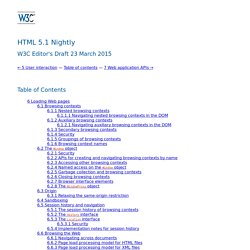
Having said that, except where specified otherwise, the requirements defined in this section do apply to all user agents, whether they are Web browsers or not. 6.1 Browsing contexts browsing context is an environment in which Document objects are presented to the user. A tab or window in a Web browser typically contains a browsing context, as does an iframe or frames in a frameset. Each browsing context has a corresponding WindowProxy object. A browsing context has a session history, which lists the Document objects that that browsing context has presented, is presenting, or will present. Active document. Devote/HTML5-History-API. History.pushState and jQuery.
Introduction to history.pushState Everybody knows that AJAX is awesome, but the real problem up to this point is that you would have to use URLs with hashes and your content might not show up if a user did not have AJAX available.
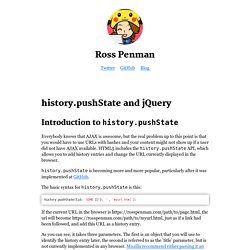
HTML5 includes the history.pushState API, which allows you to add history entries and change the URL currently displayed in the browser. history.pushState is becoming more and more popular, particularly after it was implemented at GitHub. The basic syntax for history.pushState is this: If the current URL in the browser is the url will become just as if a link had been followed, and add this URL as a history entry. The final parameter is the URL you want to link the new state to. Making links use history.pushState The ideal use for history.pushState is using it for every link on your site that links to another page on your site, while ignoring those that go to other sites. First, we will use jQuery to get links on our site using history.pushState by default. Pushing and Popping with the History API. Until recently, we developers couldn’t to do much with the state and history of the browser.

We could check the number of items in the history and push users forwards and backwards, but this provides little benefit to the user. With the rise of more dynamic web pages, we need more control. Thankfully, HTML5 gives us that control by extending the JavaScript History API. What’s the point? # It goes without saying that URLs are important. Previously, the JavaScript History API offered some very simple functionality: History.pushState() Example - Part of a demo for #ProSEO. Can I use... Support tables for HTML5, CSS3, etc. An Introduction To The HTML5 History API - Tuts+ Code Tutorial.
History is always interesting, isn't it?
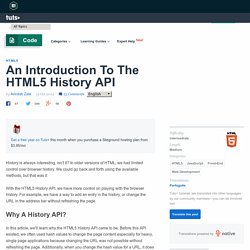
In older versions of HTML, we had limited control over browser history. We could go back and forth using the available methods, but that was it With the HTML5 History API, we have more control on playing with the browser history. For example, we have a way to add an entry in the history, or change the URL in the address bar without refreshing the page. In this article, we'll learn why the HTML5 History API came to be. Now, however, both of these things are available with HTML5 History API and it makes possible to develop script heavy, single-page applications without having to use hash values. In this article, we will be developing a single-page application with this API to demonstrate exactly that.
That means we will load all required resources on the first page load. Note that you need to perform some server-side coding to deliver only partial resources instead of full page content. If you are using Modernizr, then you should be using below code: Using the HTML5 History API. By Robin Rendle On The HTML5 History API gives developers the ability to modify a website's URL without a full page refresh.
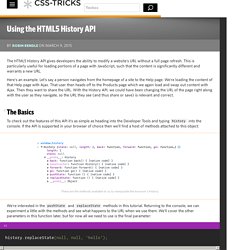
This is particularly useful for loading portions of a page with JavaScript, such that the content is significantly different and warrants a new URL. Here's an example. Let's say a person navigates from the homepage of a site to the Help page. We're loading the content of that Help page with Ajax. #The Basics To check out the features of this API it's as simple as heading into the Developer Tools and typing history into the console.
We're interested in the pushState and replaceState methods in this tutorial. History.replaceState(null, null, 'hello'); HTML5 History API. History API. You are here: Home Dive Into HTML5 Diving In The browser location bar is perhaps the geekiest mainstream piece of user interface in the world.
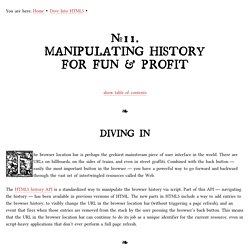
There are URLs on billboards, on the sides of trains, and even in street graffiti. Combined with the back button — easily the most important button in the browser — you have a powerful way to go forward and backward through the vast set of intertwingled resources called the Web.