

PXEInstallServer. Introduction This will guide you through running an Ubuntu server as PXE install server.
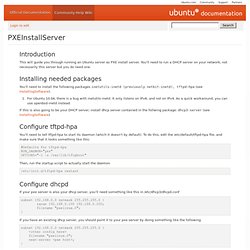
You'll need to run a DHCP server on your network, not necessarily this server but you do need one. Installing needed packages You'll need to install the following packages inetutils-inetd (previously netkit-inetd), tftpd-hpa (see InstallingSoftware). For Ubuntu 10.04, there is a bug with inetutils-inetd.
If this is also going to be your DHCP server, install dhcp server contained in the follwing package: dhcp3-server (see InstallingSoftware) Configure tftpd-hpa You'll need to tell tftpd-hpa to start its daemon (which it doesn't by default). #Defaults for tftpd-hpa RUN_DAEMON="yes" OPTIONS="-l -s /var/lib/tftpboot" Then, run the startup script to actually start the daemon /etc/init.d/tftpd-hpa restart Configure dhcpd If your pxe server is also your dhcp server, you'll need something like this in /etc/dhcp3/dhcpd.conf Be sure to restart your dhcp server so that the changes take effect Install apache.
Setting Up A PXE Install Server For Multiple Linux Distributions With Ubuntu Edgy Eft. Version 1.0 Author: Falko Timme <ft [at] falkotimme [dot] com> Last edited 12/15/2006 This tutorial shows how to set up a PXE (short for preboot execution environment) install server with Ubuntu 6.10 (Edgy Eft).

A PXE install server allows your client computers to boot and install a Linux distribution over the network, without the need of burning Linux iso images onto a CD/DVD, boot floppy images, etc. This is handy if your client computers don't have CD or floppy drives, or if you want to set up multiple computers at the same time (e.g. in a large enterprise), or simply because you want to save the money for the CDs/DVDs. In this article I show how to configure a PXE server that allows you to boot multiple distributions: Ubuntu Edgy/Dapper, Debian Etch/Sarge, Fedora Core 6, CentOS 4.4, OpenSuSE 10.2, and Mandriva 2007. I want to say first that this is not the only way of setting up such a system. 1 Preliminary Note I prefer to do all the steps here as the root user.
Sudo passwd root su. The Debian Administrator's Handbook. Debian 10 Edition 1 Copyright © 2003, 2004, 2005, 2006, 2007, 2008, 2009, 2010, 2011, 2012, 2013, 2014, 2015, 2016, 2017, 2018, 2019, 2020 Raphaël Hertzog Copyright © 2006, 2007, 2008, 2009, 2010, 2011, 2012, 2013, 2014, 2015 Roland Mas Copyright © 2012, 2013, 2014, 2015, 2016, 2017, 2018, 2019, 2020 Freexian SARL ISBN: 979-10-91414-19-7 (English paperback) ISBN: 979-10-91414-20-3 (English ebook) This book is available under the terms of two licenses compatible with the Debian Free Software Guidelines.
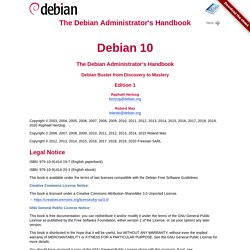
Creative Commons License Notice: This book is licensed under a Creative Commons Attribution-ShareAlike 3.0 Unported License. GNU General Public License Notice: This book is free documentation: you can redistribute it and/or modify it under the terms of the GNU General Public License as published by the Free Software Foundation, either version 2 of the License, or (at your option) any later version. This book is published under a free license because we want everybody to benefit from it. Abstract. 12.3. Automated Installation. The Falcot Corp administrators, like many administrators of large IT services, need tools to install (or reinstall) quickly, and automatically if possible, their new machines.

These requirements can be met by a wide range of solutions. On the one hand, generic tools such as SystemImager handle this by creating an image based on a template machine, then deploy that image to the target systems; at the other end of the spectrum, the standard Debian installer can be preseeded with a configuration file giving the answers to the questions asked during the installation process. As a sort of middle ground, a hybrid tool such as FAI (Fully Automatic Installer) installs machines using the packaging system, but it also uses its own infrastructure for tasks that are more specific to massive deployments (such as starting, partitioning, configuration and so on). 12.3.1. Fully Automatic Installer (FAI) FAI uses a specific approach for defining the various installable profiles. 12.3.2. 12.3.2.1.