

A Solution for MacBook Pro Booting to a Black Screen. Rarely, a Mac may encounter some peculiar issue during system boot that can cause quite a bit of panic, like booting to a completely black screen.

It would be easy to interpret that as a potential hardware problem, and in some particularly rare situations that may be the case, but it’s more often a software issue that can be resolved with some simple troubleshooting steps. Case in point; one of our readers experience with his MacBook Pro, which out of the blue rebooted to a completely dark screen. How to use Mac Recovery System to restore Mavericks. If your Mac won't start up, don't panic.

The built-in Recovery System can get you up and running! A flashing question mark or flashing globe on boot is one of the scariest sights imaginable to a Mac user. It means that the Mac is not finding the system software it needs to continue booting. You're not doing anything else on this Mac until this is fixed. Since OS X 10.7 Lion, Apple has included the ability for Macs to restart using a special system called the Recovery System. OS X: What is Safe Boot, Safe Mode? - Apple Support. Learn more about Safe Mode, a special way to start up your Mac.
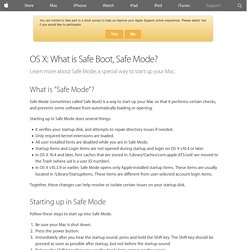
What is "Safe Mode"? Safe Mode (sometimes called Safe Boot) is a way to start up your Mac so that it performs certain checks, and prevents some software from automatically loading or opening. Starting up in Safe Mode does several things: It verifies your startup disk, and attempts to repair directory issues if needed.Only required kernel extensions are loaded.All user installed fonts are disabled while you are in Safe Mode.Startup Items and Login Items are not opened during startup and login on OS X v10.4 or later.In OS X 10.4 and later, font caches that are stored in /Library/Caches/com.apple.ATS/uid/ are moved to the Trash (where uid is a user ID number).In OS X v10.3.9 or earlier, Safe Mode opens only Apple-installed startup items.
How to Reset NVRAM on your Mac - Apple Support. Learn about your computer's NVRAM, and when and how to reset it.
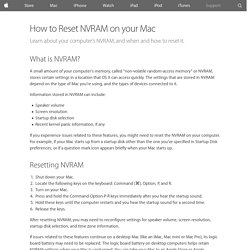
What is NVRAM? A small amount of your computer’s memory, called “non-volatile random-access memory” or NVRAM, stores certain settings in a location that OS X can access quickly. The settings that are stored in NVRAM depend on the type of Mac you're using, and the types of devices connected to it. Mavericks won't start after reboot, just gettin... Take each of these steps that you haven't already tried.
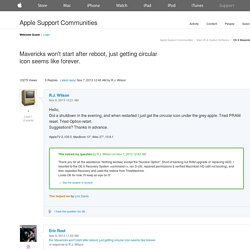
Stop when the problem is resolved. Step 1 The first step in dealing with a boot failure is to secure your data. If you want to preserve the contents of the startup drive, and you don't already have at least one current backup, you must try to back up now, before you do anything else. It may or may not be possible. Black login screen on your Mac? Here's the fix! You restarted your Mac, and now you can't log in.
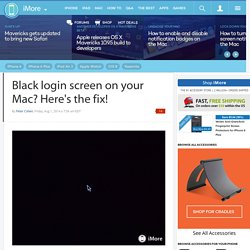
The Apple boot screen appears and pinwheels for a few moments, then the screen goes black. You can still see a cursor, but you can't log in and get any further. Don't panic! We have the fix! Print these instructions out or save them to an iOS device and read them from there — I'll walk you through how to recover. When and How to Reset Mac SMC (System Management Controller) “Ahhhh my Mac isn’t working!

I need to reset the SMC!” You have tried rebooting, you’ve reset the PRAM, you’ve done it all, but your Mac is still behaving strangely. What next? In certain circumstances, resetting your Mac System Management Controller (SMC) can be a solution. This is sometimes necessary to restore normal lower level system functionality to your Mac, particularly for power and hardware related troubles. How to Reset PRAM on a Mac. Resetting your PRAM is a common troubleshooting technique when a Mac is misbehaving.

I’ll cover how to reset PRAM in addition to information about PRAM to help you understand when and why you’d want to reset it. Resetting the PRAM You reset the PRAM by rebooting a Mac and then immediately hold down the Command+Option+P+R keys, you will then hear the Mac reboot sound again, signifying your PRAM has been reset.