

Freeplane. Open Source Plugin for Freeplane Freeplane|GTD is an open source development project (GPL v.3) to create a Freeplane plugin for extracting GTD-style Next Action lists from a mind map.

A Freeplane version 1.2.x add-on is available at SourceForge. Overview Like the previous project (FreeMind|GTD), Freeplane|GTD is a tool for implementing a GTD system with a mind map. The difference is that Freeplane|GTD is a plugin for Freeplane, so you can work off-line and locally. Getting Started First, download and install Freeplane v1.2.x (see links at the end of this page). Download the add-on from SourceForgeUsing Freeplane 1.2.x, select Tools -> Add-onsClick the Search and Install tab then use the Search button to navigate to the downloaded add-onClick InstallRestart Freeplane You are now ready to create your GTD mind map Creating a GTD Mind Map Here’s an example GTD mind map: Example GTD mind map with shorthand notation Settings Next Actions *<Next Action> @<Where> [<Who>] {<When>} *Pick up wood Making Lists.
View topic - Study Planner add-on. Freeplane : collaborative tools. Smartlocker 2 autologin. Smartlocker 1 repository. Information management withFreeplane add-on dView(indexfile) The add-on dView(indexfile) supports adding annotations, hyperlinks and reminders to file names in a folder structure.

For this a specialized dashboard mindmap must be put into the folder to index. When this dashboard is opened and button Index is pressed, a hierarchy of nodes with hyperlinks to the subfolders and files of the indexed folder is generated. Next one can add annotations, add hyperlinks to other files or websites, and add reminders (clock) for file related actions. If email adresses are registerd, with one click all users of a particular dashboard can be sent a group-email. The resulting mindmap can be shared with other users, which can navigate it without having to install the add-on. Installing add-on diView(indexfile) results in a new menu Extra > diView(indexfile) with different dashboard types to choose from: basic, dossier, meeting, theme, organisation, person and folders, see the descriptions below.
For a video introduction go to youtube Fig.2 Annotations. DiView Installation. Add-ons (install) Anybody can write an add-on!
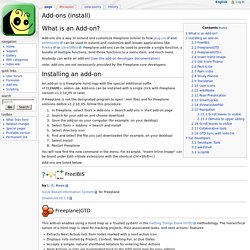
(see the add-on developer documentation) note: add-ons are not necessarily provided by the Freeplane core developers. An add-on is a Freeplane mind map with the special additional suffix <FILENAME>.addon.mm. Add-ons can be installed with a single click with Freeplane version v1.2.10_05 or later. If Freeplane is not the designated program to open '.mm' files and for Freeplane versions before v1.2.10_05, follow this procedure: In Freeplane, select Tools > Add-ons > Search add-ons > Visit add-on pageSearch for your add-on and choose download Save the add-on on your computer (for example, on your desktop) Select Tools > Addons > Search and installSelect directory icon Find and select the file you just downloaded (for example, on your desktop) Select InstallRestart Freeplane You will now find the new command in the menu.
Add-ons are listed below. FreeIBIS by L. Issue-Based Information System for Freeplane Download v0.1.0 Freeplane|GTD See here for more details.