

How to Delete Duplicate Files In Windows 11. Extra copies of files clutter the data and hog space on Windows 11 & 10.
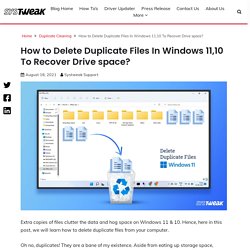
Hence, here in this post, we will learn how to delete duplicate files from your computer. Oh no, duplicates! They are a bane of my existence. Aside from eating up storage space, duplicates make the PC slow down, clutter the drive, make sifting through files difficult. Using the best duplicate file finder and remover tool, you can easily clean duplicate photos, videos, audio, documents, and various other files. How are Duplicates Created? Over time as we use the system, inevitably, we build up a collection of obsolete duplicate files. Copying the same photos multiple times.Storing multiple backups of the same data.Saving the same file again and again to different folders, etc. We’re going to explain the best tool to find and delete these unwanted files from your system. Why is Duplicate Files Fixer the best tool to detect duplicates?
Same File NameSimilar File NamesSame File SizeSame Created DateSame Modified Data. 1. How to Protect Your Devices Against Malware - Terms like ransomware, adware, trojan, virus and more are nothing new.

They all fall under the umbrella term malware (short for malicious software), gaining popularity by affecting more than 200,000 victims in 150 countries (largest cyber-attack in 2017 – WannaCry). Malware refers to a type of computer program designed to infect systems and cause harm in different ways. Therefore, it is important for all to learn how to prevent malware attacks and how to protect your computer from malware. So, after understanding what a malware is, the next logical question is how malware is created. Unlike the earlier times, today malware is largely created by professional criminals. Why Systweak Antivirus? Photos Exif Editor: Best Tool To Change EXIF Data Of Captured Images. EXIF data is the information of our images which is stored along with the clicked photos.
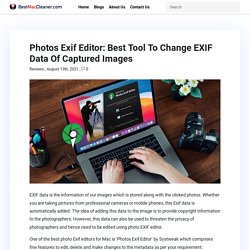
Whether you are taking pictures from professional cameras or mobile phones, this Exif data is automatically added. The idea of adding this data to the image is to provide copyright information to the photographers. However, this data can also be used to threaten the privacy of photographers and hence need to be edited using photo EXIF editor. One of the best photo Exif editors for Mac is ‘Photos Exif Editor’ by Systweak which comprises fine features to edit, delete and make changes to the metadata as per your requirement. How To Download AMD Radeon r5 Graphics Driver On Windows 11,10, 8, 7.
Are you experiencing issues like – screen flickering, game crashes, video stuttering (low FPS), blue of screen of death, etc, don’t fret.
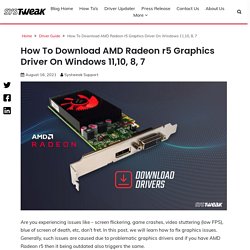
In this post, we will learn how to fix graphics issues. Generally, such issues are caused due to problematic graphics drivers and if you have AMD Radeon r5 then it being outdated also triggers the same. To troubleshoot this problem, updating the Radeon R5 graphics driver is recommended. How To Uninstall Chromium On Mac. Google Chromium is an open-source codebase browser whose aim is to provide a faster and safer way to experience web services.

Most of the popular browsers such as Edge and Chrome use its codebase. Even though Chromium is a legitimate browser, hackers use its codebase to disguise and insert viruses on your computer, therefore there is a need to uninstall Chromium on Mac. Understand these notorious attackers run the campaign in which they spread a variant of Chromium which is already equipped with adverse functionality. The edition of Chromium looks the same as the original one and no one can form a suspicion around it in the beginning.
However, it begins sending the traffic to a particular website, makes some applications as default browsers without permission, or adds various invasive plugins affecting the user experience. How To Resolve Dell Wireless Keyboard & Mouse Not Working Problem. Got a new Dell wireless keyboard and mouse just to be disappointed as they aren’t working?
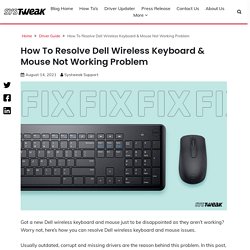
Worry not, here’s how you can resolve Dell wireless keyboard and mouse issues. Usually outdated, corrupt and missing drivers are the reason behind this problem. In this post, we will explain how to update outdated drivers and troubleshoot such problems. The long-awaited Dell wireless keyboard is here, and you are all excited. But when connected it to the computer, you found that the keyboard not working at all. It might look like something you need technical help for, but you can try and fix it yourself. When any wireless device stops working, try to identify the problem by following these steps: Step 1: Check the Batteries. How To Speed Up Safari On Mac? Mac users across the globe prefer Safari when it comes to browsing.

No matter how smooth it can run and give you browsing results, its regular use can wear it down. This requires one to optimize the browser’s performance as well as energy consumption. So is there any way to speed up Safari and make it much more responsive than any other browser? Well, through this blog, we will tell you how to speed up Safari on Mac. How to Choose the Right Antivirus Software. It doesn’t matter which device or operating system you are using.

Irrespective of the operating system you use, cybercriminals have devised sophisticated ways to target the devices. This makes choosing the right antivirus software designed for your operating system important. Remember not all antivirus software are equal. Some might have real-time protection, while others might have exploit protection, scheduling, different scanning modes, and more. How to Speedup MacBook Pro: Make Your MacBook Pro Faster. With continuous wear and tear, your Mac takes a lot of beating.

Over a period of time, it takes forever even to perform small tasks. This is when we wonder how to speed up MacBook pro. The reason for the slow performance of your MacBook Pro could be many. How To Recover Deleted Photos From Digital Camera. Photos Recovery the best tool to recover deleted photos comes with an option to restore RAW photos.

In this article, we will explain how to retrieve deleted photos. Not only for professional photographers but for people like us who like to capture memories, moments cameras are an important digital device. Sadly, like smartphones or any other electronic device, at times they too can fail. And when this happens our prized possession (photographs) go missing, the biggest nightmare comes true.
If you can relate to it or are stuck in the same situation, you are in the right place. Most Common MacBook Problems and How to Fix Them. MacBook Pro is one of the finest computers ever made. The astonishing features and the power it holds truly justifies its rather high cost. But is the MacBook Pro free of issues and problems?
Well, no machine (that includes other devices that are not computers as well) connected to the internet is 100% secure and problem-free. As humans tend to get sick, so does a MacBook Pro incur problems and issues of various types. Let us discuss the most common MacBook problems and their quick resolutions. Most of the Common MacBook Problems require three common steps to resolve, and they are listed below: So, let’s begin with that first! How to Download Logitech Driving Force GT Driver for Windows. Having trouble using a racing wheel attached to your PC? Fix it by updating the driving force GT driver.
What racing wheel? Yeah, you read it right. It is a steering wheel gamers attach to their PC for playing games. If you are facing problems in using it or it is not detected, you probably need to update the Logitech Driving Force GT Driver. Often faulty and missing drivers lead to connectivity, compatibility, and other issues. 10 Best CleanMyMac Alternatives To Clean & Optimize Your Mac. When it comes to cleaning and optimizing your Mac, it is usually CleanMyMac that comes to mind. However, CleanMyMac is yet not preferred by some users due to it being expensive. Moreover, when compared to others, it offers the same features. Moreover, this application is a little resource hungry and the interface is a bit cluttered which could be overwhelming for many users.
How to Download & Update Intel HD Graphics 620 Driver. Want to automatically update Intel HD 620 drivers? Here we explain the easiest and fastest way to update your Intel HD graphics 620 drivers. Playing high-end games, watching sci-fi movies with stunning visuals is not possible without properly running graphics cards. This makes updating graphics cards important. Moreover, when video cards get outdated frame drops, shutter lags and other issues are encountered. Not only this, sometimes this also causes the dreaded Blue Screen of Death. Best Duplicate Video Finders For Mac In 2021.
Manually deleting photos is just a hectic task. Imagine you have realized that your Mac has several duplicate videos and they are occupying space for no reason. Now would you want to find and match every duplicate one by one or would you rather use a smart duplicate video finder for your ease? We bet you will choose the latter. Using a duplicate video remover makes sure that you can free up the storage space as videos have a tendency to grasp more space than any other file type. These video copies are created mistakenly when: You copy one video and paste it in another location but forget to remove it from the original location.Download it multiple times from the web or email.The folder in which the video was placed was copied but the folder from the source was not deleted.If the photos were edited numerous times, then they may get created under different names and extensions.
How to Download and Update HP Webcam Drivers on Windows 10. Do you know a simple HP webcam driver download and update can fix the webcam issues? 10 Best Password Managers For Mac 2021. “I have so many accounts and as many passwords for them. I know that keeping my accounts locked with different passwords is essential to maintain the security of data but it is just so tough to manage passwords on your own. However, I am not sure which is the best password manager for Mac, and will it help me to keep the security intact?” How to Recover Permanently Deleted Wedding Photos.
Filled with faded and blurred snapshots, our life is a scrapbook of our memories. As much as we would like to remember things and cling to the happy memories, with time they get washed away. To avoid this and to keep a remembrance of these memories we capture moments in the form of photographs. This helps relieve and share those happy moments. But sometimes due to our small mistakes like accidentally deleting photos, or a hard disk failure, malware attack, or not keeping backup, we might lose the digital image captures.
Best Disk Partition Software for Mac in 2021. Who doesn’t like their office desk organized, where files are stacked up nicely? If you wish the same for your computer, then a disk partition software for Mac is what you need for additional support. As the name suggests, disk partition on Mac allows you to make personalized space in the system by editing partitions, creating a new one, deleting, shrinking, merging, or removing them. Even if you are running out of space due to multiple downloads, you can rely on disk partition software & arrange the hard disk area. How to Update Razer Deathadder Driver on Windows 10. How to Fix MacBook Pro Overheating Problem? Overheating MacBook? It is quite a natural thing, and you need not have to worry anytime you come across such an issue.
How to Fix NVIDIA Installer Cannot Continue Error in Windows 7, 8 and 10. While installing NVIDIA drivers, are you getting NVIDIA Installer Cannot Continue? Don’t worry you are at the right place. Here we will enlist some easy fixes to resolve the problem that the NVIDIA installer cannot continue Windows 10. When trying to install the latest NVIDIA graphics card, many users have reported facing NVIDIA driver installation cannot continue. Top 10 Best Image Resizing App For Mac in 2021. How to Fix PCI Serial Port Driver Issues on Windows - 10 Best PDF Editor For Mac In 2021. Do you know that PDF readers for Mac not only allow you to read, but also allow you to edit, annotate, and more on your MacBook or iMac?
With the increased usage of PDFs, now PDF readers come with advanced editing features. How to Get Back Your Deleted Old Memories? 10 Best Scanning Software For Mac To Use In 2021. Best Duplicate Video Finders For Mac In 2021. How to Download & Update Ricoh Printer’s Drivers. How To download Logitech G402 Driver & Software. 11 Best Screen Recording Software For Mac in 2021. How to Recover Deleted Photos From PC. 10 Best Batch Photo Editors For Mac 2021. How To Update Logitech Mouse Driver In Windows 10. 10 Best CleanMyMac Alternatives To Clean & Optimize Your Mac. How To Delete Duplicate Images Using Duplicate Photos Fixer. 10 Best Audio Converters For Mac 2021. How To Download AMD Ryzen 3 2200G Drivers. 7 Best Video Repair Software For Mac. How To Download AMD RX 570 Drivers for Windows 10. 10 Best Video Player for Mac in 2021. 10 Best Disk Space Analyzers for macOS.
How To Update AMD Drivers On Windows 10. How to Download and Install SM Bus Controller Driver for Windows? Review Of Cleanup My System: Clean Your Mac Efficiently. How to Download & Update Canon PIXMA MG2522 Driver. 11 Best Screen Recording Software For Mac in 2021. How To Fix Logitech C920 Webcam Not Working on Windows 10. 10 Best PDF Editor For Mac In 2021. How to Recover Deleted Photos from SD Card. Top 5 Best OLM Converters For Mac. How To Download & Update Logitech G213 Driver – Windows. Top 10 Best Image Resizing App For Mac in 2021. How to Install USB 3.0 Drivers on Windows 10. 10 Best Disk Space Analyzers for macOS. How To Update And Download Realtek 802.11 N WLAN Adapter Driver- Windows 10. Best Disk Partition Software for Mac in 2021. What Are Macro Viruses & How To Get Rid Of Them (Windows 10) WinX HD Video Converter For Mac Review.
11 Best Screen Recording Software For Mac in 2021. How To Update And Download 802.11n WLAN Adapter Driver. How To Recover Photos From Dead Hard Drive – Successfully. Best Duplicate Video Finders For Mac In 2021. How To Download Canon Printer Drivers For Windows 10. CleanMyMac VS. CCleaner - Which Mac Cleaner is The Best? 10 Best Video Recording Software For Mac 2021. How To Connect Logitech Wireless Mouse – Windows 10, 8, 7 & XP. How To Download And Update HP Bluetooth Driver. EaseUS Todo Backup For Mac Review. How To Update Bluetooth Driver Windows 10. Best PDF to Word Converter For Mac in 2021: Free and Paid. How To Speed Up Your Windows 10 Performance. Top 10 Mac Partition Recovery Software.
How To Update Realtek Bluetooth Driver - Windows 10. Best and Fastest Browsers For macOS in 2021 (Updated) Best Photo EXIF Editor for Mac In 2021. How To Update Dell Bluetooth Driver – Windows 10, 8 & 7. How To Update Logitech Mouse Driver In Windows 10. Best Mac Apps 2021- That Every Apple Newbie Should Install. How to Fix Realtek Audio Issues in windows 10. Best Mac Cleaner Apps 2021 - To Clean, Optimize and Speed Up macOS. How To Download And Update Intel Bluetooth Driver For Windows 10. 10 Best Duplicate File Finders For Mac 2021. How To Download & Update TP-Link UB400 Bluetooth Adapter Driver. 10 Best File Shredder For Mac in 2021. How to Download Canon LiDE 110 Scanner Drivers. 7 Best Video Repair Software For Mac. How to Download the Logitech M185 Driver. 10 Best Password Managers For Mac 2021.
10 Best Audio Converters For Mac 2021. How to Remove Cookies in Chrome – Windows 10 (2021) Systweak's Adds New Updates To Photos Recovery For Windows. 10 Best PDF Editor For Mac In 2021. How To Update Hp Printer Driver For Windows 10. Best Hard Drive Cloning Software For Mac In 2021. How to Download Realtek Ethernet Controller Driver.
Stellar Data Recovery For Mac Review: Best Data Recovery Software For Mac. 10 Best Mac Optimizer Software to Free up Valuable Disk Space. How To Update Motherboard Drivers on Windows 10.