

All The Resources Teachers Need to Start Using Edmodo in Class. May 29, 2014 Edmodo is one of my favourite free learning platforms that I have been recommending for teachers and students over the last couple of years.
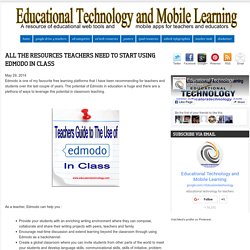
The potential of Edmodo in education is huge and there are a plethora of ways to leverage this potential in classroom teaching. As a teacher, Edmodo can help you : For those of you who have not yet tried Edmodo, the resources below are a good start. They will provide you with the necessary materials and know-how to help you tap into the educational potential of this learning platform. Apple's Official Guide To Teaching With Apps. Apple’s Official Guide To Teaching With Apps This may be news to you (it was to us), but Apple has a guide for teaching with apps.

Called “Using iOS Apps for Teaching & Learning,” it’s 8 pages long and really, honestly isn’t as self-embracing and superificial as you’d expect. Of course, it’s only 8 pages and acts more as an overview than the book, PD, and years of experience it actually requires to get it just right. But it does hit some high notes, encouraging teachers to consider 5 factors that actually work pretty well as a checklist when choosing the next app for your classroom.
11 Quick Tips For Creating A Great Classroom Website. If your classroom does not already have an active and vibrant website you are missing out on one of the biggest ways to reach your students and their parents.

Already have a site? Good, now, let’s talk about keeping it in shape. The quality of your site will determine if it is actually used and if the visitors return on a regular basis. There are a few simple things your should keep in mind to keep your classroom website looking good. The Visual Embrace white space, don’t overwhelm the user with too much content. The Content Don’t go overboard on text. A Great Visual Guide to Create Twitter Account for your Class. Beyond Worksheets, A True Expression of Student Learning. Part 4 in the series Learning In the New Economy of Information.

By Shawn McCusker We live in a world where we are constantly connected to information. This vast ocean of information, the best knowledge of mankind — almost all of it — can be accessed at any time in just seconds. But simply being able to access information is not all that impressive. It in no way means that we can understand the information, evaluate it, or grasp its implications. Jason Dvorak, who was teaching a unit on “Sensation and Perception” in his high school psychology class, had planned to first lecture, then have his students evaluate visual examples that he created to represent each concept from the lesson. More often than not, the memorable assignment was one that allowed them to build and create. In the past, these types of activities were not entirely foreign to classrooms. Using Google Forms and Spreadsheets : KQED Education. Google has a whole host of online document creation tools that are browser based and free to use.

You may already be familiar with Google docs for word processing, and if so, you probably know that it can be a powerful tool for collaboration and cloud-based document creation. This post is going to look at a less well known, but equally powerful set of Google tools – Google forms and spreadsheets let you setup powerful tools for collecting, organizing and visualizing data. These tools are accessible as mobile apps for android and iOS, but this post will focus on the browser-based computer versions. Methods for Projecting YouTube Videos Without "Related" Videos. The righthand margin on YouTube can be a laden with "related" videos that you don't want to display to students when you use a YouTube video in your classroom.

Hare are some tools you can use to display YouTube videos without displaying the sidebar advertisements and related videos. View Pure is a simple little tool that strips way all of the distractions of related videos, comments, and promoted videos. To use View Pure just copy the link of a video into the "purifier," click purify, and your video will be displayed on a blank white background.
You can also install the View Pure bookmarklet to accomplish the same goal. TechCrunch - The latest technology news and information on startups. 4 Web Tools to Create Presentations without Installing Any Software. April 21, 2014 There are a slew of useful web tools that teachers and students can use to create awesome presentations and slideshows without having to install any piece of software.
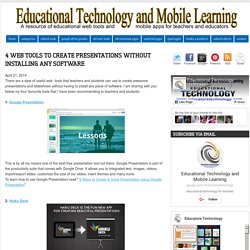
I am sharing with you below my four favourite tools that I have been recommending to teachers and students: 1- Google Presentation This is by all my means one of the best free presentation tool out there. Google Presentation is part of the productivity suite that comes with Google Drive. It allows you to integrated text, images, videos, import/export slides, customize the size of our slides, insert themes and many more. 2- Haiku Deck This is probably the best addition to the web-based presentation tools. 3- Prezi. Creating your first Flash Professional CS5 document. Apps for Google Drive - Google Apps Training.
Geogebra is a well respected math software.

It joins geometry, algebra, tables, graphing, statistics, and calculus. The Drive version allows you to save your files and share them like you can do with your other Drive documents. Videonot.es is an application that allows the viewer take notes beside the video they are watching. The notes are synced with the video. Movenote's slogan is "presentation with emotions". PDF Mergy is one of my favorite Apps. How to Open and Edit Word Files in Google Drive. Team Shake – A Random Name and Team Selection App. Poetica - Edit Documents Online as if You Were Writing on Paper. Poetica is a neat new service for collaborative editing of documents.

The best feature of Poetica is its similarity to writing on a paper document. Weebly - Create a free website and a free blog. 10 Ways to Use Google Sites with Your Students. April 18, 2014 Google Sites is one of the best website creation software I have been recommending for teachers.
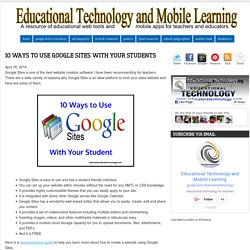
11 Common Core-Mapped EdTech Tools Teachers Love. In March, we launched a new discovery tool on Graphite called Common Core Explorer. Common Core Explorer provides intuitive filters for teachers to use to quickly surface apps, games, and webites that support teaching specific standards. Also in March, we invited educators to write Field Notes about apps, games, and webites that support teaching specific Common Core State standards. In this roundup, we highlight Field Notes that provide great insights for teachers who are looking to leverage technology as they make the transition to Common Core. 8 Essential Special Education Apps for Social Skills. Why (And How) Teachers And Students Should Backchannel. What is a backchannel you ask? A backchannel is a conversation that takes place alongside an activity or event.
In most cases, this happens using a digital or mobile device. There are many different ways you can backchannel. You could use Twitter, Today’s Meet, or Google Moderator just to name a few. Spreadsheets function list - Drive Help. Mom This is How Twitter Works.