

PolyUnwrapper. Version 4.2.7 - July 2016 PolyUnwrapper is a complete set of professional tools designed for the texture artists, especially for the architectural and game industries.

It contains plenty of features that will greatly help you improve your unwrapping workflow. Main Features Features Multi Stitch. Stitch Multiple Shells at onceCustom Packing algorithm and toolsTool for matching the Shells Width and HeightEasy Grid SpacingRender UV Tiles (UDIM)Cycle Checker mapPolyUnwrapper Toolbar now keeps on top of the Unwrap EditorRender Open Edges Additional Info: The plugin does not overwrite any 3ds Max setting, nor does it save any information with your scene, so you can use it and then open the same scene in another machine where PolyUnwrapper is not installed. Project Manager. Author Name: Alexander Kramer.

MotionFX. VRayMtlConverter v2.5. A simple MAXScript to automate otherwise time-consuming tasks regarding converting some types of materials (currently: Standard, Raytrace, Brazil Advanced and fr-Advanced) to VRay Materials - and also fixes some parameters of materials of previous versions V-Ray (1.09.xx) in view of changes in new versions V-Ray (1.46.xx and 2.0 SP1).

Additional Info: Now the script has installer. At installation it finds and deletes previous version VRayMtlConverter. The Brief information and the instruction on installation is in file VRayMtlConverter25_info.txt applied in attached archive. Relink Bitmaps. Author Name: Colin Senner 2.08 Changelog: Corona Render fully supportedBrowse buttons are Read-only share friendlyAttempted to support Octane Render, but the way they are exposing their custom map types like Image_Texture are not in line with any other plugin I’ve seen, if you want Octane support, it’d be best to contact them on their forums or email directly to help me resolve the issue, they were unhelpful when I attempted to contact them to resolve this.
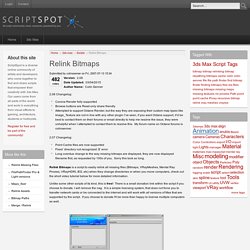
SciFi Pattern Generator. SciFi Pattern Generator v.1.1 !

Generate complex structures with a single click! (WATCH THE VIDEOS!) This script lets you to generate impressive scifi structures or architectural elements on top of your meshes with a single click. TexTools: Toolbox for the texture artist. Documentation: What is it:A collection of tools that helps any texture artist with UV and texture related tasks.
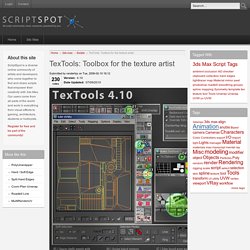
The main philosophy is to shorten typical steps into simple context sensitive single clicks. You don't need administrative rights, just drag the MZP file into the viewport and let it install itself into your 3dsMax user folders. Most scripts are developed by me, I asked some people however to share their scripts and let me include them.Note that the scripts are free to improve, change, use for your own, just include the credits should you repackage anything.
GhostTown Lite. GhostTown 0.21 Lite Beta for 3ds Max 2011 A city generator and tool for creating urban environments.

Lopoly or highpoly buildingsRoadtool for making basic road layoutsEasy material system, add your textures and they will be randomly distributedAdd details were needed with basic scripts for facades etc Custom scripting and support for openstreetmap coming soon Works with 3ds max 2011 only Check it out! Projector. AlignObject2slicePlane. View Slicer. Able to draw a spline over the current view angle to use as a slicer for a selected object.

Additional Info: Video Links: Basic Usage: Press "Enable View Slicer".Select an object to slice.Tumble around the viewport (perspective or ortho) to set your slicing view.Press "Slice" to enable the slice state.Now draw or create any spline shape in the view (defaults to Line shape).Press "Slice" again to exit the slice state, the target object will be sliced. Slice by VerticalHorizontal View. SLICE MODIFY MAXSCRIPT. Bone on spline. Plug ins ms boolean mass bool. Must-have plugin for fast modeling!
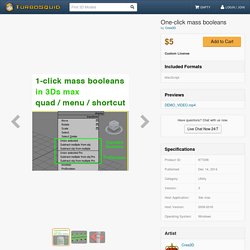
ImagineCG - Comunicazione, Visualizzazione 3D, Render 3D a Padova. Script Installation in 3ds max. Additional help (external link): Macro installation (MAXScript) on Tech-Artists.org It's a common problem.

I've seen this question posted and re-posted in so many forms it's amazing. It generally goes something like this: "How the heck do I install this script!?! " or "Why does the script not DO anything when I run it!?!?! " or "Maxscripts suck cuz no worky 4 me" ... Python in 3D Studio Max, Maya and Blender - examples. Author: Paweł Kowalski, www.pkowalski.com Hi I've recently created 3 scripts that create (almost) the same scene in 3 different applications (Maya, Max and Blender). They are intended to serve as a source of code snippets for future projects and examples of how to do stuff in those applications - something like Blender's cookbook.
Multi Slicer Pro. Multi Slicer Pro is a maxscript file that cuts your object with slicer modifier on any number of slicers, retaining at the same time the modifiers stack and providing you with an interface to control the parameters of the modifiers added to an object. As a result you have a setup that allows creating complex and unexpected animations of your object. Have free version. Multi Slicer Pro is a maxscript file that cuts your object with slicer modifier on any number of slicers, retaining at the same time the modifiers stack and providing you with an interface to control the parameters of the modifiers added to an object.
As a result you have a setup that allows creating complex and unexpected animations of your object. I advise you to watch the quick demo reel and go in website for better understanding of the Multi Slicer Pro. Sketchfab uploader for 3ds Max.