

Untitled. Amaanakram / aaOcean / Downloads. Lightmap - HDR Light Studio. Massive2arnold. Arnold Features. Current : Sphere VFX – Visual Effects Training. Visual Effects Core Skills (Part 1 of 2) – Video Series Running Time – 6 hours 22 mins £60 (Download) Deep Compositing – Video Series Running Time – 5 hours 29 mins £60 (Download) Arnold For Maya – Video Series Running Time – 6 hours 50 mins £60 (Download)
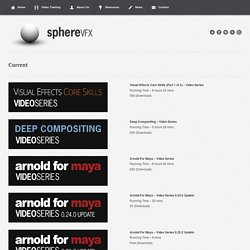
Sneak preview of upcoming Race Nuke course + more added from vault. We’re ramping up production on new courses for fxphd, with the aim of releasing a slate of new courses each month.

Recent releases include NUKE Tips & Tricks for TDs and The Art and Science of Green Screen Keying, Part 1. One of the courses we’re really excited about is currently being recorded by Hugo Léveillé. The VFX of Race covers work the team from MELS in Montreal did on the Jesse Owens feature film. Hugo took the time to record a tease explaining what he aims to cover in the course. Video Player. Obq Arnold Shaders-Obq_Fresnel2Standards. Class Shader Compound Output Multiple Synopsis.
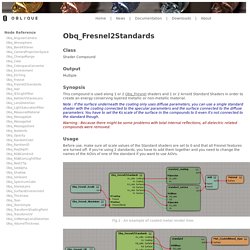
Www.binaryalchemy.de/index_dev.htm. Kettle / kettle_uber. About Shaders Kettle Shaders is Kettle Studio’s in-house package of workhorse shaders and related utilities.
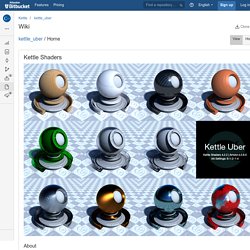
Primarily developed by Jules Stevenson, the project has been open sourced in acknowledgement of contributions of many other individuals to this project, and in the hope of drawing more talent to its ongoing development. The Kettle Shaders package currently consists of: AOVs The Kettle Shaders work with a consistent set of AOVs, using the base Arnold AOVs wherever possible, and complimenting with their own where required. Download Now that Bitbucket allows the hosting of downloads, we will publish any new compiled binaries here. Installation Windows The main delivery method for Kettle Shaders is .xsiaddon, which can be installed through Softimage's plugin manager.
Note that the Kettle Shaders have dropped SPDL support in favor of Python-based ShaderDefs, meaning that they are exposed to Softimage version 2011 and beyond only. Linux Thanks License. Anderslanglands. Untitled. Untitled. Untitled. Jyo in Frederick. Untitled. Kamera Podwodna. Untitled. The Grand Tour #1 - Rendering a Car - RenderMan Community. The Grand Tour #1 - Rendering a Car "The Grand Tour: Getting Photorealistic at Point Reyes", simulates a small production pipeline.

TGT was conceived with the idea of bridging the gap between the technical aspects of RenderMan and the artistry of CG production. During this series we'll examine a complete RenderMan pipeline for a small studio or a single user, from the original concept to the final render, demonstrating how to optimize scenes, render efficiently, and how to use the features in RenderMan to achieve a final result with a high level of quality. Chapter 1 - Rendering a Car Sub-Chapters: Car paint. The Foundry. NUKE features. The Grand Tour: Compositing - RenderMan Community. In the following sub-chapters we will be going over useful attributes and tips that will help us successfully manipulate RenderMan outputs in compositing: Color Management Fusion Comp Nuke Comp Relighting 3D compositing Deep Compositing Color Grading and Finishing Touches Before we start, please open the attached TGT_Compositing.zip file, which will ensure the best interaction possible with this training.

In a very similar fashion to the Linear Workflow training for RenderMan, it's very important to composite images in linear gamma. If we don't understand proper color management, we risk improper merging of alpha channels, incorrect color transforms, films grain issues and color banding. Linear Workflow/ Color Management - RenderMan Community. In this training we'll learn how to properly setup a linear workflow in RenderMan for Maya, while explaining the benefits of handling gamma and color profiles properly.
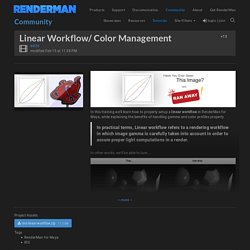
In practical terms, Linear workflow refers to a rendering workflow in which image gamma is carefully taken into account in order to assure proper light computations in a render. [Tutorial] Godrays! While working on my game project, Triptych, I happened to need some godrays (a must for any cathedral and cave scene, if you ask me), and couldn't find any tutorials on google.
![[Tutorial] Godrays!](http://cdn.pearltrees.com/s/pic/th/tutorial-godrays-133350577)
So I dug deeper and guess got the exact effect I wanted - it's a bit subtle in my small church scene, but you could change the parameters to whatever suits you better. Also, the same tech could be used to get pseudo-volumetric light shafts on street lights, spotlights, cloud clearings etc., the method is basically universal.First, remember that UE4 does have support for crepuscular rays via light occlusion - if that's the effect you want, you don't need this tutorial. Check out the corresponding UE documentation here. They wouldn't do all the work in my case because of complex lighting (they work with directional light only, can be seen only when looking at the light source and are hard to control artistically).So how would I build a godray?
As you can see, the effect I got was quite subtle. Substance Days Are Coming! [Tutorial] Godrays! While working on my game project, Triptych, I happened to need some godrays (a must for any cathedral and cave scene, if you ask me), and couldn't find any tutorials on google.
![[Tutorial] Godrays!](http://cdn.pearltrees.com/s/pic/th/tutorial-godrays-133350560)
So I dug deeper and guess got the exact effect I wanted - it's a bit subtle in my small church scene, but you could change the parameters to whatever suits you better. Also, the same tech could be used to get pseudo-volumetric light shafts on street lights, spotlights, cloud clearings etc., the method is basically universal.First, remember that UE4 does have support for crepuscular rays via light occlusion - if that's the effect you want, you don't need this tutorial. Check out the corresponding UE documentation here.