

Copying Yesterday’s Exceptions with Stack Traces from Logs, Then Emailing To Administrators. When you have a java application server which generates a great deal of logs, it can be tricky to find the most important information, especially if you have detailed logging.
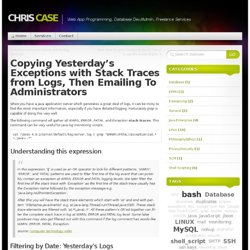
Fortunately grep is capable of doing this very well. The following command will gather all WARN , ERROR , FATAL , and Exception stack traces . This command can be very useful for Java log monitoring scripts. Sending Mail in Shell Scripts via an External Server with Nail. Restrict a Linux User’s Access: Only Allowing SCP/SFTP, no SSH. The standard techniques for restricting a Linux user account, does not allow for file transfers to/from the user’s home directory.

How To Execute a Script After a Running Process Completes. Most people who are familiar with Linux, realize that there are ways of chaining processes to run one after another.

Back up like an expert with rsync. What's so great about rsync?

First, it's designed to speed up file transfer by copying the differences between two files rather than copying an entire file every time. For example, when I'm writing this article, I can make a copy via rsync now and then another copy later. The second (and third, fourth, fifth, etc.) time I copy the file, rsync copies the differences only. That takes far less time, which is especially important when you're doing something like copying a whole directory offsite for daily backup. The first time may take a long time, but the next will only take a few minutes (assuming you don't change that much in the directory on a daily basis). Another benefit is that rsync can preserve permissions and ownership information, copy symbolic links, and generally is designed to intelligently handle your files. Rssh - FAQ. Contents.

Bash Script to Check MySQL Replication Status, Notification Rsnapshot. VIM Quick Reference Card. MirrorManager. Fedora is distributed to millions of systems globally.

This would not be possible without the donations of time, disk space, and bandwidth by hundreds of volunteer system administrators and their companies or institutions. Your fast download experience is made possible by these donations. To become a public Fedora mirror, please see our wiki page on Mirroring. You may trim the selection through the links on the right, or see the whole list. I2 means both Internet2 and its peer high speed research and development networks globally. Countries: AT AU BD BE BG BR BY CA CH CL CN CR CZ DE DK EC EE ES FI FR GB GE GR HK HU ID IE IL IN IS IT JP KR LU LV MD MK MX NA NC NL NO NZ OM PK PL PT RO RS RU SA SE SG SK TH TN TR TW UA US VN ZA. MirrorManager. Bash For Loop Examples. Setting up a Fedora NFS server « myfedora. Setting up a Linux NFS (Network File System) server has never been anything challenging.

However there are a few security issues worth having a look at: especiall the firewall-part of the business. In the following guide, we are going to have a look at a convenient way of creating an NFS server from behind Fedora’s built-in iptables firewall. Setting up the NFS Configuration files /etc/exports The /etc/exports file is for storing information about your NFS shares: the name of the folder to share, the IP address(es) of hosts to access your share and the rights connected to your share. User:Renich/HowTo/NFSv4. Description This HowTo explains how to set up the Network File System version 4 on your LAN for multiple shares.
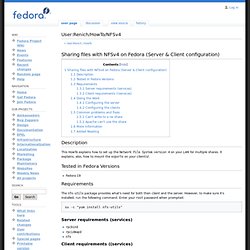
It explains, also, how to mount the exports on your client(s). Tested in Fedora Versions Fedora 19 Requirements The nfs-utils package provides what's need for both then client and the server. OpenSSH Public Key Authentication.
HOWTO: set up ssh keys. Installing Fedora Core 12 (FC12 “Constantine”) on old hardware. « Personal blog of Chris ERGATIDES. Home > All, Linux > Installing Fedora Core 12 (FC12 “Constantine”) on old hardware. If you’re anything like me, you always want the latest, shiniest stuff running on your machines, even if you’re not supposed to be able to do so. I think that this is what FC12 was trying to tell me by flashing a very brief message along the lines of “You do not have enough RAM to run the graphical installer.” whilst trying to do a clean install on an old P3 800Mhz machine (a quick search confirms that I’m not the first to get this). It subsequently kicks into text mode installer, gets your keyboard, partitioning, root password and timezone settings, then goes off and installs exactly 200 packages without even asking you what you want to install. When it is done doing that, it reboots into runlevel 3 (console) and you get no GUI as you would expect.
Obviously with only 200 packages installed, I doubted that any GUI would have been installed anyway and sure enough, startx confirmed that. yum to the rescue?