

mQlicker – Free Audience Response System: Examples for Classrooms, Conferences, Surveys, Marketing. Plickers - Clickers, Simplified. Getting Started with Google Hangouts — #clmooc. Throughout CLMOOC, leadership team members may offer to support you in your efforts via Google Hangouts, a powerful and easy-to-use video teleconferencing feature in Google +; they will also use Hangouts to facilitate the weekly Make with Me events on Tuesday.

You will likely encounter invites and see links to join Hangouts. This page will help you know what you’re clicking into and also provide you some support with getting oriented in a Hangout and even starting your own Hangout. Important Note: You’ll need a Google + setup before you can participate in a hangout. Here’s the Getting Started with Google and our G+ Community page to help you get set up. A Snapshot of a Hangout Here’s a snapshot of a hangout in full swing.
A Detailed Video Tutorial on Getting started with Google Hangouts For detailed support on launching a hangout and navigating during a hangout, check out this video tutorial created by Joe Dillon. Google Hangouts on Air Stuck? Mouseposé. Free online teleprompter. E-language - home. Prezi. Glogster EDU: A complete educational solution for digital and mobile teaching and learning. TinyTap - About. TinyTap is a platform that lets anyone learn and have fun by making their own learning apps and playing thousands of apps created by a worldwide community.

With simple, interactive tools like Q&A, readings, soundboards, puzzles and more, TinyTap enables anyone, from a toddler to a grandparent, to create beautiful games to teach and learn anything. We believe in personalized education. We believe that anyone can teach and learn anything if given the tools to do so in a way that addresses their specific needs, which is why we built TinyTap. We also believe that there is no better way to learn than by teaching - which is why we created the TinyTap Market. The TinyTap Market is an online community of millions of kids, teachers and parents that create and share their fun educational games everyday.
Want to see who’s behind the scenes? If you’ve created a really amazing game, we want to know about it! Kids Parents Teachers Special Needs Book Authors Organizations Brands Games Puzzles Quizes. Audacity Tutorial: Part I. Youtube. SoundCloud - Hear the world’s sounds. English Grammar.
Learning English - Quizzes. BBC Learning - English: Free resources and online courses. Dave's ESL Cafe. mLearning Lesson Plans. Nicky Hockly. About us Courses & workshops Consultancy services Clients & publications Tools & webquests About > Our team > Nicky Hockly About Nicky Hockly Nicky Hockly Nicky is Director of Pedagogy of The Consultants-E and has worked in the field of face-to-face and distance education since 1987, as a teacher, teacher trainer and consultant.

Nicky has written many articles on education, technology and online learning, and she is a plenary speaker at conferences all over the world. Publications Books Book chapters Digital literacies - chapter in Routledge Handbook of Language Learning and Technology, forthcoming 2014 (Dudeney & Hockly). Regular columns Articles Video: Interviews & Presentations Nicky also blogs at: Share this © The Consultants-E Ltd., 2003 - 2014 Sitefinity ASP.NET CMS. Search Results history hunt » Anne Fox. Basic assumptions Earlier in the year I was speculating about how to implement a mobile exercise using one of the many augmented reality apps that have appeared in the last couple of years.

Before I could implement I wanted a smartphone so that I could experiment and this finally happened in June. Although I bought myself a fairly top of the range model, a Sony Ericsson Xperia Arc, I should point out that most new phones these days are smart enough to implement this idea. The other significant factor is that mobile device plans are getting cheaper and often include some data as part of the basic plan so it is no longer so unacceptable to ask people to use data while on the move. In fact this idea requires very little online time. Experimental group The next challenge was to find a group to experiment with. When I finally approached the school I was incredibly lucky because it just so happened that they were facing a challenge which my suggestion could help. The activity What is mobile?
The soldier and the pacifist. This lesson is about two brothers, one a soldier who fought in the Battle of the Somme, the other a conscientious objector who was imprisoned for his refusal to do any work that supported the war effort.
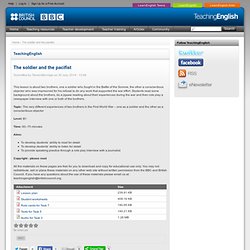
Students read some background about the brothers, do a jigsaw reading about their experiences during the war and then role play a newspaper interview with one or both of the brothers. Topic: The very different experiences of two brothers in the First World War – one as a soldier and the other as a conscientious objector Level: B1 Time: 60–75 minutes Aims: To develop students’ ability to read for detailTo develop students’ ability to listen for detailTo provide speaking practice through a role play interview with a journalist Copyright - please read All the materials on these pages are free for you to download and copy for educational use only.