

CSS3 + Progressive Enhancement = Smart Design. Progressive enhancement is a good thing, and CSS3 is even better.

Combined, they enable designers to create lighter, cleaner websites faster and easier than ever before.. CSS3 can do some pretty amazing stuff: text shadows, rgba transparency, multiple background images, embedded fonts, and tons more. It’s awesome, but not all browsers are up to snuff. As designers, it’s up to us to decide which browsers to support for our projects. Among these generalized strategies, the second approach comes closest to the concept of progressive enhancement.
A Quick Example Consider a basic layout done with good ‘ol CSS 2.1 and HTML 4.01. Basic layout and compositionbackground, border, and font colorsfont families, styles, and transformationsbasic styles for HTML elementsdecorative graphics, link styles and so on The idea here is to begin with a nice, well-styled presentation that looks good in even archaic browsers like IE6. CSS 3 and Progressive Enhancement Do More with Less Code Sound good?
Box Sizing ↑ Let’s Call It a Draw(ing Surface) You are here: Home Dive Into HTML5 Diving In HTML 5 defines the <canvas> element as “a resolution-dependent bitmap canvas which can be used for rendering graphs, game graphics, or other visual images on the fly.”
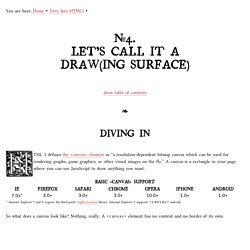
A canvas is a rectangle in your page where you can use JavaScript to draw anything you want. So what does a canvas look like? Invisible canvas The markup looks like this: Let’s add a dotted border so we can see what we’re dealing with. Canvas with border You can have more than one <canvas> element on the same page. Let’s expand that markup to include an id attribute: Now you can easily find that <canvas> element in the DOM. var a_canvas = document.getElementById("a"); Simple Shapes Every canvas starts out blank. Click to draw on this canvas The onclick handler called this function: function draw_b() { var b_canvas = document.getElementById("b"); var b_context = b_canvas.getContext("2d"); b_context.fillRect(50, 25, 150, 100); } And then there’s this Every canvas has a drawing. Using CSS Text-Shadow to Create Cool Text Effects.
The CSS3 text-shadow property has been around for some time now and is commonly used to recreate Photoshop’s Drop Shadow type shading to add subtle shadows which help add depth, dimension and to lift an element from the page.

This isn’t all the text-shadow property is capable of though, by getting creative and playing around with the colours, offset and blurring we can create some clever and pretty cool text effects! Check out the six text effects of vintage/retro, inset, anaglyphic, fire and board game in the demo, then copy the code snippets below to use the effects in your own designs. Needless to say you’ll need a text-shadow supporting browser (Safari, Chrome, Firefox) to see them in all their glory. View the demo The text shadow CSS property is used to add shading to any text related HTML element. Text-shadow: 5px 5px 0px #eee, 7px 7px 0px #707070; How it works: View the demo The neon text effect is made up of 8 levels of shading.
View the demo. Sencha Animator Bouncing Ball Demo. Sencha Animator - Create CSS3 Animations with Ease. The Sencha Web Application Lifecycle Management platform simplifies the challenges of managing the software development lifecycle of web applications.

Now you can seamlessly design, develop, and test data-intensive web applications and deliver the right user experience, on the right screen, at the right time. Sencha Platform for Web Application Lifecycle Management The Sencha portfolio of products and services forms an integrated, modular platform for managing the lifecycle of your cross-platform web applications. Sencha products can be deployed separately or together to form an end-to-end solution. With the Sencha Platform you can prototype, develop, theme, debug, and test your web applications on any device running any browser. Design The Sencha platform helps you accelerate your web application development efforts with out-of-the box theming capabilities across all applications. Learn More: Ext JS | Architect | Themer Develop Learn More: Ext JS | Sencha Test | GXT Test. Flash Vs HTML5. Very Useful HTML5 Tutorials, Techniques and Examples for Web Developers — tripwire magazine.
HTML5 examples can be really good inspiration for anyone starting a new web project, after all it is the future of web page markup and we all need to prepare for it.

HTML5 is being developed as the next major revision of HTML (HyperText Markup Language). The major market and Internet leaders are already switching to the HTML 5 platform. With Apple and Google both pushing the standards in order to facilitate more advanced web development, we now see HTML 5 implementations popping up all over the place as more companies get on board with the advanced features. With the constant drop of Flash usage in web and Internet applications, HTML5 is opening new doors to web designers and developers. In this scenario, it is indeed imperative for every web developer to know about basic compatibility, features, tricks and tricks of HTML5.
Keep in mind that besides coding your own web site from ground up you can also kick start your project using a WordPress theme. Advertisement.