

VOIP GSM Gateways. A VoIP GSM Gateway enables direct routing between IP, digital, analog and GSM networks.

With these devices (fixed cellular terminals) companies can significantly reduce the money they spend on telephony, gp-especially the money they spend on calls from IP to GSM. The core idea behind cost saving with VoIP GSM Gateways is Least Cost Routing (LCR). Through least cost routing the gateways select the most cost-effective telephone connection. They check the number which is dialed as well as rate information which is stored in an internal routing table.
Because several SIM cards and GSM modules are integrated within the VOIP GSM Gateway it is able to make relatively cheaper GSM to GSM calls instead of expensive IP to GSM calls. Page Contents See especially (alphabetic order): 2N® VoiceBlue Next – A new generation of VoIP GSM/UMTS Gateway 2-channel version: 4-channel version: 2N® VoiceBlue Next is CISCO and Elastix certified VoIP GSM gateway with perfect match for any SIP based IP PBX. Overview 1.
Sans titre. Introduction This article describes how to configure Huawei E1550 3G modems.

This modem is generic modem device, but there are two kludges: you need to switch it into modem mode you need to load proper driver (usbserial) Prepare device Switch into modem mode By default kernel recongnizes it as usb-storage device (SCSI CD-ROM). To switch modem on you shoud run $ /lib/udev/usb_modeswitch --vendor 0x12d1 --product 0x1446 --type option-zerocd command. See also usb_modeswitch package in [community], which you may need in future since in udev-157 modem-modeswitch has been renamed and changed as described in the commit. Also you can create udev's config: /etc/udev/rules.d/15-huawei-e1550.rules ACTION=="add", SUBSYSTEM=="usb", ATTRS{idVendor}=="12d1", ATTRS{idProduct}=="1446", RUN+="/lib/udev/usb_modeswitch --vendor 0x12d1 --product 0x1446 --type option-zerocd"
5 Modem At Command Examples in Linux (How to Configure Minicom) AT commands are instructions that are used to control modems.

AT stands for ATTENTION. These commands come from Hayes at commands that were used by the Hayes smart modems in 1980’s. Many modems today including dial-up, wireless, GSM/GPRS modems use these AT command set for communication. There are 2 types of modem AT commands. Basic commandsExtended commands Basic commands are AT commands that do not start with “+”. Task which can be done by using AT commands Here are few list of tasks which can be done by using the AT commands.
Get basic information about the subscriberGet the information about signal strength and battery strengthEstablish a data/voice connectionSend and receive faxSend and receive SMSRead/Search phonebook entries Note that not all modems will support all the AT commands. Gammu Phone Database. This page tries to collect list of phones supported by Gammu library.
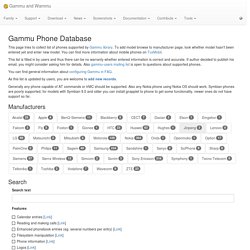
To add model browse to manufacturer page, look whether model hasn't been entered yet and enter new model. You can find more information about mobile phones on TuxMobil. This list is filled in by users and thus there can be no warranty whether entered information is correct and accurate. If author decided to publish his email, you might consider asking him for details. Also gammu-users mailing list is open to questions about supported phones. You can find general information about configuring Gammu in FAQ. As this list is updated by users, you are welcome to add new records. Generally any phone capable of AT commands or IrMC should be supported. Manufacturers Search Recently Added Phones. Send and receive SMS using GSM modem or phone on Ubuntu.
I currently use mobile broadband as my primary Internet connection and this worked great on my Linux PCs for a while.
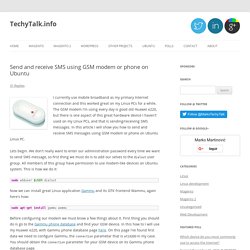
The GSM modem I'm using every day is good old Huawei e220, but there is one aspect of this great hardware device I haven't used on my Linux PCs, and that is sending/receiving SMS messages. In this article I will show you how to send and receive SMS messages using GSM modem or phone on Ubuntu Linux PC.
Lets begin. We don't really want to enter our administration password every time we want to send SMS message, so first thing we must do is to add our selves to the dialout user group. All members of this group have permission to use modem-like devices on Ubuntu system. Now we can install great Linux application Gammu and its GTK frontend Wammu, again here's how: Before configuring our modem we must know a few things about it.
Editing from a Linux PC the phone book (contacts list) in an Android phone. A mobile phone stores contacts in the phone itself and/or on the SIM.

Over the years, the phone book on my SIM became cluttered with duplicate entries, inconsistently-named contacts, and so on. I decided recently to tidy up the phone book, and looked for a way to do it from Linux. Now, the last time I tidied up my phone book was back in 2003 when my SIM was in a Sony Ericsson T68i. These days I’m using the same SIM in an Android smartphone: the HTC Desire. Back then I used a shareware application called Mobile Navigator on a laptop running Windows XP. An indirect method of editing a phone book in an Android phone is recommended in many Web forums. My search turned up three applications that appeared to enable a user to edit the phone book (phone and SIM): 1. 2. 3. Web browsing told me that Gammu/Wammu does not yet work with the HTC Desire (see the bug report Don’t get any connection to HTC Desire via bluetooth in Wammu/Gammu). The price for MOBILedit! 1. 2. 3. Linux - Reading SIM data via file managers using USB datamodem - Unix & Linux Stack Exchange.