

Getting started with Evernote. Evernote can store many different types of content, and the most common is simple text; whether it's a note you write to yourself, a portion of a web page that you'd like to save or an email you've received that you want to remember, Evernote knows how to handle it.
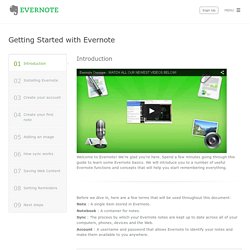
With that in mind, let's create your first note. It's as simple as that. If you like, you can style the text by changing the font, increasing or decreasing the size or changing the color. You can also bold, italicize or underline the text — all of these options are available in the toolbar above the note body. Once you're finished typing your note, you don't need to do anything else. How To Use Google Drive and Evernote To Create Digital Portfolios.