

30 Creative Photoshop Text Effects Tutorials. Toshop.free.fr. Très simple, basé sur un seul Style.

Nouveau document (Ctrl+N) 300x100 - RVB - Fond noir Prenez une couleur de premier-plan : R 255 V209 B110 Sélectionnez T pour taper un texte : Appliquez un effet de Biseau/Estampage réglé comme suit : Différences par rapport au réglages standards : - Style Estampage - Profondeur : 60% - Contour brillant : Double-rouleau : - Tons clairs : Incrustation - Mode d'ombrage : Opacité 10% 45 Useful Tutorials Of “How To Create Astonishing Text Effect” On Photoshop. Don't Forget to participate in a contest where you can win an amazing e-Commerce template from TemplateMonster.

Nearly all the designers and artists use, interact and rely on Photoshop and its tool for completing their design projects. Photoshop is being employed in all aspects of graphics designing. The majority of us don’t yet realize it because of the spectacular practicality and integration of the environments. One of the major use of Photoshop comes in creating stunning text effect which has been required in banners and logos. An attractive text effect on the banner or on the logo can attract the huge numbers of visitors, and therefore it is very important to have an appealing text effect which can only be accomplished with the help of Photoshop.
Keeping this in mind, we have assembled this post which contains 45 beautiful and useful Photoshop text effect tutorials which are cool and easy to follow. 60 tutoriels Photoshop pour les effets de texte. Le texte est un élément de base dans les maquettes et les créations graphiques.

Le bon choix des polices et des couleurs requiert de l’expérience et un gout artistique développé pour arriver à des résultats surprenants. L’utilisation de Photoshop et l’ensemble des outils puissants pour texte qu’il propose permet de créer des effets de texte magnifiques. Cet article regroupe 60 tutoriels réalisés par les maitres de Photoshop pour vous aider à améliorer vos techniques et à découvrir des retouches simples qui donnent des effets de texte éblouissants et magnifiques… Brushed Silver Reflective Text Effect. Here we’re going to show you how to create the image below – an elegant brushed silver text effect immersed in an abstract reflective watery scene.
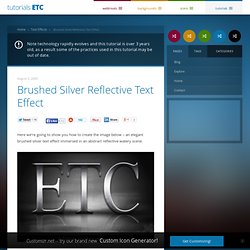
Step #1 First you will need to download the two textures below and convert them into photoshop patterns for later. To do this simply open each image then go to EDIT >> DEFINE PATTERN in the menu. Alternatively, if you’ve downloaded the source files at the end of this post, simply install the pattern set entitled reflective-brushed-metal-tut.pat by double clicking on it.) Click here to download all tutorial assets in zip file. Step #2 Create a new transparent document 670px * 400px at 72dpi as seen below. Quantum Petshop Text Tutorials, Frost. Make your text look like its frozen ice. Next you'll add some pretty basic layer styles by double clicking the layer in the layer window (Layer>Layer Style>Blending Options First set the Fill Opacity in the Blending Options tab.
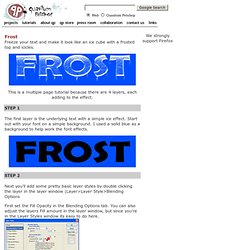
You can also adjust the layers Fill amount in the layer window, but since you're in the Layer Styles window its easy to do here. Add a bevel and emboss style. Use inner Bevel with Smooth technique. Set depth to about 75, direction Up, size approximately 13 with soften set to 0. Here's what will make the basic frosted texture. Yummy Cookies Typography in Photoshop. I woke up this morning thinking about an idea for a tutorial, then I remembered that last week I saw a really nice text effect that the characters were made of bread if I am not making any mistake.
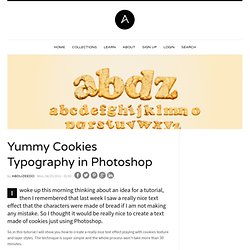
So I thought it would be really nice to create a text made of cookies just using Photoshop. So in this tutorial I will show you how to create a really nice text effect playing with cookies texture and layer styles. The technique is super simple and the whole process won't take more than 30 minutes. Step 1 Open Photoshop and create a new document. Step 2 Add the text you want, I typed abdz using Cooper Std Black for the font because it is rounded and bold enough to make them look as they are made of cookies. 50 Essential Photoshop Text Effect Tutorials. Last month I published a collection of 45 Photoshop Tutorials for Better Navigation, which quickly became one of the most popular posts on this blog.

Due to the response, I spent some time finding more great Photoshop tutorials. Here are 50 of the best tutorials for working with text. If you are interested in inspiration for typography and text effects, you’ll love our new gallery site TypeInspire. Looking for hosting? WPEngine offers secure managed WordPress hosting. Photoshop,Illustrator,3d and graphic design tutorials at GraphicTutorials.net. 40 Photoshop Tutorials To Create Gorgeous 3D Text Effects. Designbeep is a design blog dedicated to web developers,bloggers,designers and freelancers.Our aim is to share everything about web design,graphic design,tutorials and inspirational articles and more. wow… those are some great tutorials.
I typically like to keep my websites light on the graphics but these make me want to jazz things up some. Awesome tutorial! 25 Mind Blowing Text Effects Photoshop Tutorials - StumbleUpon. Text Effects. 50 Photoshop Text Effect. Photoshop Text Effect Tutorials. If you are looking to learn about grungy metal, glass, water, clouds, fire, wet ink Photoshop text effect tutorials, you will find some by reading up on these tutorials.

Try to play around with settings and colors on each of these to end up with your own look and feel. Hopefully you find something that inspires you, plus maybe a trick or two on how to do something a bit different from what you’re used to. Text Effects.