

Icon Archive. Threading in C# - Free E-book. Threading in C# Joseph Albahari Last updated: 2011-4-27 Translations: Chinese | Czech | Persian | Russian | Japanese Download PDF Part 1: Getting Started C# supports parallel execution of code through multithreading.
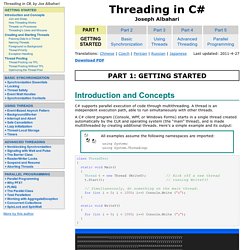
A C# client program (Console, WPF, or Windows Forms) starts in a single thread created automatically by the CLR and operating system (the “main” thread), and is made multithreaded by creating additional threads. All examples assume the following namespaces are imported: using System; using System.Threading; class ThreadTest{ static void Main() { Thread t = new Thread (WriteY); t.Start(); for (int i = 0; i < 1000; i++) Console.Write ("x"); } static void WriteY() { for (int i = 0; i < 1000; i++) Console.Write ("y"); }} The main thread creates a new thread t on which it runs a method that repeatedly prints the character “y”. C# Tutorial - Using The ThreadPool. A thread pool takes away all the need to manage your threads - all you have to do is essentially say "hey!

Someone should go do this work! ", and a thread in the process' thread pool will pick up the task and go execute it. And that is all there is to it. Granted, you still have to keep threads from stepping on each other's toes, and you probably care about when these 'work items' are completed - but it is at least a really easy way to queue up a work item.
In fact, working with the ThreadPool is so easy, I'm going to throw all the code at you at once. We have three arrays at the top of the program: one for input to the work items (inputArray), one for the results (resultArray), and one for the ManualResetEvents (resetEvents). Www.dotnet-france.com/Documents/WCF/Hebergement et configuration de services WCF.pdf. .NET et les threads. Le multithreading est utilisé un peu partout.

Vous voulez faire un application réseau et vous avez besoin de traiter les données de façon parrallèle, ou bien vous voulez parralléliser des traitements de calcul, mettre à jour une interface graphique pendant qu'un traitement se déroule... Lorsque vous faites du multithreading, des "problèmes" apparaissent comme le partage de ressources ou l'interbloquage. Vous trouverez dans ce document comment manipuler les threads et comment gérer les problèmes liés au multithreading. Afin de pouvoir travailler avec les threads il faut utiliser l'espace de nom "System.Threading".
Dans toutes vos classes utilisant les threads vous devez mettre : Utilisation de l'espace de nom System.Threading Sélectionnez. Hosting EXE Applications in a WinForm project. Download demo project and source- 15.6 Kb Introduction.

PDFsharp. Preprocessor Directive. RegExp ASP.NET. C# Tutorial - Serialize Objects to a File. While storing information in memory is great, there comes a time your users will have to shut your application down.

This means (probably) that you will need to write information to a file at some point, because you will want to store whatever data was in memory. Today, we are going to take a look at a feature built into .NET called Serialization that makes writing and reading data structures to and from a file extremely easy. For this example, let's say I want to create a program that keeps track of all the cars my friends own. I'm going to create two objects to achieve this: Car and Owner. The Car object will store the make, model, and year of the car. //information about the carpublic class Car{ private string make; private string model; private int year; private Owner owner; public Car() { }} //information about the car's ownerpublic class Owner{ private string firstName; private string lastName; public Owner() { }} List<Car> cars = new List<Car>();
Serialize List Tutorial. A List can be serialized to the disk.

We want to serialize (to a file) a List of objects. The next time the program runs, we get this List straight from the disk. AreaProg. Samples for Parallel Programming with the .NET Framework. Les meilleurs outils pour .NET. .NET Framework 4. The .NET Framework is a development platform for building apps for Windows, Windows Phone, Windows Server, and Microsoft Azure.
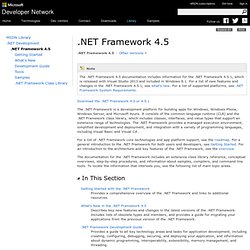
It consists of the common language runtime (CLR) and the .NET Framework class library, which includes classes, interfaces, and value types that support an extensive range of technologies. The .NET Framework provides a managed execution environment, simplified development and deployment, and integration with a variety of programming languages, including Visual Basic and Visual C#. The documentation for the .NET Framework includes an extensive class library reference, conceptual overviews, step-by-step procedures, and information about samples, compilers, and command-line tools.
Tray Icon. There are many cases when it's advantageous to place an application's icon in the System Tray.
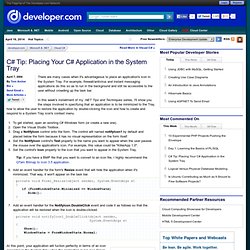
For example, firewall/antivirus and instant messaging applications do this so as to run in the background and still be accessible to the user without crowding up the task bar. In this week's installment of my .NET Tips and Techniques series, I'll show you the steps involved in specifying that an application is to be minimized to the Tray, how to allow the user to restore the application by double-clicking the icon and how to create and respond to a System Tray icon's context menu. To get started, open an existing C# Windows form (or create a new one).Open the Visual Studio Toolbox.Drag a NotifyIcon control onto the form.
The control will named notifyIcon1 by default and placed below the form because it has no visual representation on the form itself.Set the NotifyIcon control's Text property to the name you want to appear when the user pauses the mouse over the application's icon. BackgroundWorker.