

Evaluating Web Sites: A Middle School Lesson Plan. Subjects Educational Technology Grade 6-8 [facebookbadge] Brief Description Students learn the six criteria for evaluating Web sites and then use those criteria to locate three sites that provide good information and three that do not.
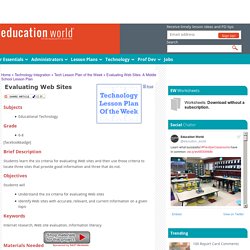
Objectives Students will Understand the six criteria for evaluating Web sites Identify Web sites with accurate, relevant, and current information on a given topic Keywords Internet research, Web site evaluation, information literacy Materials Needed Computer access Access to a word processing program, such as Microsoft Word or AppleWorks, or materials students can use to write their work.
Lesson Plan To prepare for this lesson, review the Education World techtorial Improving Media Literacy, which explains the six criteria for evaluating a Web site: coverage, objectivity, currency, origin, accuracy, and purpose. Begin the lesson by asking students if they think everything on the Internet is accurate.
Assessment Lesson Plan Source Education World Submitted By. Tasty Tech Activity With Excel. Subjects Educational Technology Mathematics --Measurement --Process Skills Grade [facebookbadge] Brief Description This lesson plan helps classroom teachers introduce basic Excel skills to students in elementary and middle school.

Objectives Students will input data into spreadsheet cells. Keywords spreadsheet, data collection, data analysis, survey, fat food Materials Needed[shopmaterials] computer access Tasty Tech Activity template (provided), or have students make their own. Free Technology for Teachers. Color Scheme Designer 3. Web Pages That Suck - learn good web design by looking at bad web design - Home Page. Web Development & Design Foundations with HTML5, 6th Edition. WoodingtonComputerEd-Boney - home. Www.crews.org/curriculum/ex/compsci/syllabus/syllabus6th_gen.pdf. Swisherc-Keyboarding. Keyboarding This course is designed to teach middle grades students basic keying skills, which consist of fluent manipulation of letter, figure/symbol, and basic service keys by touch.
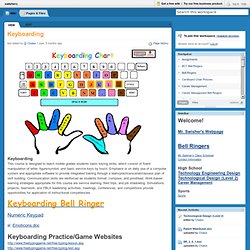
Emphasis is on daily use of a computer system and appropriate software to provide integrated training through a learn/practice/sustain/assess plan of skill building. Communication skills are reinforced as students format, compose, and proofread. Work-based learning strategies appropriate for this course are service learning, field trips, and job shadowing. Simulations, projects, teamwork, and FBLA leadership activities, meetings, conferences, and competitions provide opportunities for application of instructional competencies. Keyboarding Bell Ringer Numeric Keypad Emoticons.doc Keyboarding Practice/Game Websites - typing tests in different languages Keyboarding Module 1 Digital Literacy Review Questions.ppt Module 5 Review Questions Module5Studyquestions.ppt Word Processing Formatting and Editing Skills.ppt Review. Swisherc-WORD PROCESSING.
Alice Mercer’s Slideshows on SlideShare. The Journey Inside: Explore the Curriculum. Fast Food Fun. Objective: Use the Internet and spreadsheets to find calories and fat in a typical fast food meal.

Project Rubric: Information on how this project will be graded. Procedure: Step One: Decide which fast food restaurant you would like to visit. Click on that restaurant's web site below. McDonald's: Burger King: Wendy's: Other Restaurants: (This site allows you to search many fast food restaurant sites.) Once there, plan a meal with a sandwich, salad or other main dish, a side dish (french fries, etc), a drink, and a dessert. Step Two: Enter your data in an Excel spreadsheet. Step Three: Visit the United States Department of Agriculture to find out more about healthy eating guidelines: Browse through this site and answer the questions on your handout.
Step Four: Using Microsoft Word, type a three paragraph report about your findings. Paragraph #1: Introduction including which restaurant you chose and the items on your menu. Paragraph #3: Compare and contrast your meal with another student. Education - For K12 Education. Last Week in Lab: Week Ending 04/06/12. This post is part of my continuing series of weekly lesson summaries.

My goal is to give parents & caregivers in our school community the resources needed to extend student learning at home, and to share my professional practice with teacher colleagues around the world in the interest of improving my craft. Week ending 04/06/12 Kindergarten What we covered / did / explored: We warmed up with a quick game of “Cut the Rope,” a highly addictive and cognitively challenging activity designed to test understandings of simple physics and cause & effect. What I learned / observed / inferred: Kids are overwhelmingly positive. What students can do at home: This lesson is easy to replicate with Tux Paint or any other painting/drawing program. First Grade We warmed up with a quick game of “Cut the Rope,” a highly addictive and cognitively challenging activity designed to test understandings of simple physics and cause & effect.
Second Grade This lesson is always a student favorite. Visit and “go wild!” K-8 Computer Lab Teachers. Kids Online.