

Ftp. Mail_Servers. Web_Servers. HowTo: Make Ubuntu A Perfect Mac File Server And Time Machine Volume [Update6] Kremalicious. For quite some time I use my Ubuntu machine as a file and backup server for all Macs in my network which is perfectly accessible from the Finder in Mac OS X.
![HowTo: Make Ubuntu A Perfect Mac File Server And Time Machine Volume [Update6] Kremalicious](http://cdn.pearltrees.com/s/pic/th/perfect-machine-kremalicious-82463514)
There are some instructions available in the web for this task but all failed in my case so I wrote my own tutorial with all the steps needed for it to work properly. So here’s my little Tutorial for connecting Mac OS X Leopard with Ubuntu and using your Ubuntu machine as a backup volume for Time Machine but all steps can be reproduced on every Linux box and they work with Mac OS X 10.4 Tiger too. At the end of this tutorial you will have a server which shows up in the Finder sidebar and behaves just like a Mac server when accessing it from your Macs.
Ubuntu Intrepid Ibex (Ubuntu 8.10. Version 1.0 Author: Falko Timme <ft [at] falkotimme [dot] com> Last edited 10/30/2008 This tutorial shows how to set up an Ubuntu Intrepid Ibex (Ubuntu 8.10) server that offers all services needed by ISPs and hosters: Apache web server (SSL-capable), Postfix mail server with SMTP-AUTH and TLS, BIND DNS server, Proftpd FTP server, MySQL server, Courier POP3/IMAP, Quota, Firewall, etc.
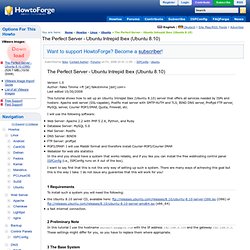
I will use the following software: Web Server: Apache 2.2 with PHP 5.2.6, Python, and Ruby Database Server: MySQL 5.0 Mail Server: Postfix DNS Server: BIND9 FTP Server: proftpd POP3/IMAP: I will use Maildir format and therefore install Courier-POP3/Courier-IMAP. Ubuntu Administrator.