

Salesforce.com API Gotchas Part 2: Custom Field Ids. This is the second part in a series (see Part 1, Part 3, and Part 4). One of the many excellent Salesforce.com platform features is allowing one to define typedcustom fields on objects. This is a widely used feature of Salesforce.com and it is not uncommon for an organization to define hundreds of custom fields. Using the Salesforce.com SOAP API, one can retrieve the defined custom fields for an object and can sync custom field data using the same procedure as syncing standard field data. Normally this works beautifully. Unfortunately, problems result when custom field names are changed. Unique Ids for Object Records in Salesforce.com Subset of Salesforce.com ID Prefix to Object Mapping The problem stems from an inconsistency in the way Salesforce.com treats custom fields compared to other records.
Custom fields, however, are treated differently. Salesforce.com Records and Metadata The “API name” is one of the many field attributes retrievable using the describeSObjects() API call. Jeff Douglas - Technology, Coding and Bears... OH MY! Salesforce Role Hierarchy and Security. One of the most misunderstood and underused feature of Salesforce is the Role Hierarchy.

Without a well-designed Salesforce role hierarchy, companies are likely to have the following problems: - Salesforce sales forecasting does not work - Private sharing model does not meet company needs - Managers can not easily see what subordinates are working on - Chatter license holders cannot see or follow the records they care about- Chatter license holders can see and follow records they should not have access to! While there are other ways in Salesforce to work around these issues, for the purpose of this blog post we will focus only on the Salesforce role hierarchy.
The increased use of Chatter licenses, which is allowing people who’ve never used Salesforce CRM to begin to use Salesforce, creates a significant need for the organization to create the appropriate role hierarchy to make sure that Chatter does not result in employees accessing information that they should not have access to. Salesforce Consulting: Customization Of Task Subject Fields. A Picklist Component For Your Visualforce Pages. The last couple of months, numerous times in order to view picklist values in a form either for filter the views or creating custom data entry forms, I had to come up with ways to get around the limitations and somehow hook the inputField with the picklist to show what I needed.

Now, with the Salesforce Winter 09 improvements now it is much easier to tackle this issue. In this article we will design an Apex component that gets the picklist name as attribute and renders the picklist values in form of a dropdown list. This component will be really useful for non-multi-select picklists. I will post another article on multiselect picklists in near future. What you need to define for the component is what object, which picklist field of that Object and a property of your page's Controller allowing you to read what user's choice was. Now let's dive into the code and see how this component is developed. The Component has only a selectList and a few attributes. Public class picklistController { get; VisualForce Lookup. As VisualForce developers know, adding an inputfield backed by a lookup or master detail field renders a field to enter a text string into and a magnifying glass icon for launching the Salesforce lookup popup.

There isn't much customization possible for the lookup popup, so often there is a need to replace it with one matching your own requirement. This blog entry shows how to create your own visualforce lookup page backed by a custom controller that gives you full control. My basic page for demonstrating custom lookup functionality is shown below: The Lookup link pops up the lookup window. Search text is entered into the input field and clicking the Go button returns the results into the results section: Salesforce Apex & VisualForce Syntax Highlighter for Wordpress. 0inShareinShare Salesforce Apex / Visualforce Syntax Highlighter If you’ve ever used a search engine to find help on Salesforce development, then you’re probably familiar with Jeff Douglas.
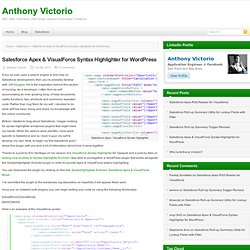
He is the inspiration behind this section of my blog. As a developer, I often find my self accumulating an ever growing array of help documents, useful functions, tips, shortcuts and commonly repeated code. Rather than hog them for my self, I decided to do what Jeff has been doing and share my knowledge with the online community. Before I started to blog about Salesforce, I began looking for syntax highlighter wordpress plugins that might meet my needs. Thanks to a post by Eric Santiago on his version of a Visualforce Syntax Highlighter for Typepad and a post by Alex on adding new brushes to Syntax Highlighter Evolved I was able to put together a WordPress plugin that works alongside the SyntaxHighlighter Evolved plugin in order to provide Apex & VisualForce sytanx highlighting.