

MorpionZ/FR_gender_age. C++ - remove elements with specific value from std. Steering Behaviors For Autonomous Characters. Steering Behaviors For Autonomous Characters background and update by Craig Reynolds Abstract: This paper presents solutions for one requirement of autonomous characters in animation and games: the ability to navigate around their world in a life-like and improvisational manner.
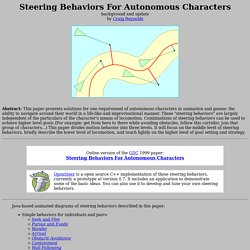
These "steering behaviors" are largely independent of the particulars of the character's means of locomotion. Combinations of steering behaviors can be used to achieve higher level goals (For example: get from here to there while avoiding obstacles, follow this corridor, join that group of characters...)
This paper divides motion behavior into three levels. It will focus on the middle level of steering behaviors, briefly describe the lower level of locomotion, and touch lightly on the higher level of goal setting and strategy. Java-based animated diagrams of steering behaviors described in this paper: Note that I cannot distribute the source code for these applets. Processing.
Arduino. Objectif de projection : Vidéoprojecteur sur Tom's Guide. How to use Pyroelectric ("Passive") Infrared Sensors (PIR) Make your own iPad Stylus for less than 10 cents! We had an incredible first week at Anastasis Academy.

It was amazing to see all of our hard work come together in the form of a student body. Walking through the classrooms this week it was obvious: this is a place of learning. One of our first-week of school activities was creating our own iPad stylus. Since we are a one-to-one iPad environment, this seemed like a good beginning for everyone. We learned that to make a stylus, we first had to find some soft, conductive material. The kids had fun exploring how the yellow, soft part of the sponge would draw on the iPad when they held it in their hands.
Below are the steps for making your very own $0.10 or less iPad stylus. *I bought a pack of Scotch Brite sponges, cheap, penny pens from a local office store, and a small roll of craft wire.
Google au format Minitel. Writing an Android GUI using C++: Introduction. Introduction For some reason, we might want to write Android applications using native code.

In this case, the NDK will be used. But using only NDK is not enough. Because Android only exports Java interface to programmers, so applications can not call Android classes directly. How do we solve this problem? The article is an introduction to write Android GUI applications using CLE and Wrapandroid. Wrapandroid wraps android classes with CLE objects, which enables programmers to use android classes in their applications. Create an object of an Android class using MallocObjectL of the CLE interface.Call object’s functions using ScriptCall method.
Step 1: Prepare environment CLE may be installed from the network by the application automatically, you only need to include starcore_android_r6.jar in the project. Step 2: Begin programming We will be using Eclipse and NDK to develop the application. Open Eclipse, create a new Android project named “introduction”. Edit layout: main.xml. Step 3.