

SAM-Account-Name attribute. User-Principal-Name attribute. This attribute contains the UPN that is an Internet-style login name for a user based on the Internet standard RFC 822.
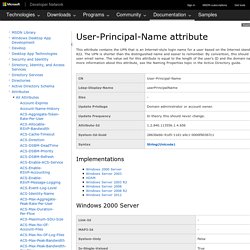
The UPN is shorter than the distinguished name and easier to remember. By convention, this should map to the user email name. The value set for this attribute is equal to the length of the user's ID and the domain name. For more information about this attribute, see the Naming Properties topic in the Active Directory guide. Implementations. AD: lastLogon versus lastLogonTimestamp. Bij een grote Nederlandse universiteit kwam ik in aanraking met Oracle Identity Manager (voorheen Sun), dat werd gebruikt als Identity Store om alle identiteiten van medewerkers en leerlingen te beheren.
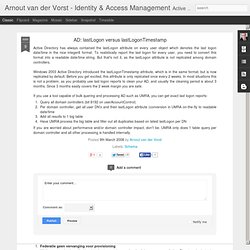
Dit beheer omvat zowel de identificatie (naamgeving) als de autorisaties (toegang tot systemen). In feite is het een extra niveau in het beheer van identiteiten die ervoor zorgt dat een HRM systeem niet alle informatie hoeft te bevatten en dat je ook eenvoudig externen en tijdelijke krachten kunt toevoegen zonder deze via een tijdrovende procedure alsnog door P&O in moet laten schrijven. De uitdaging was om vanuit dit systeem provisioning rechtstreeks op de Active Directory uit te voeren, waarbij Oracle Identity Manager leidend is in het aanleveren van alle gegevens zoals inlognaam, wachtwoord, afdeling, functie en kamernummer. “The LastLogonTimeStamp Attribute” – “What it was designed for and how it works” - Ask the Directory Services Team. Warren here.
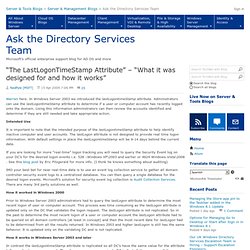
In Windows Server 2003 we introduced the lastLogontimeStamp attribute. Administrators can use the lastLogontimeStamp attribute to determine if a user or computer account has recently logged onto the domain. Using this information administrators can then review the accounts identified and determine if they are still needed and take appropriate action. Description of security events in Windows 7 and in Windows Server 2008 R2. Audit logon events: Security Configuration Editor; Security Services. Updated: January 21, 2005 Applies To: Windows Server 2003, Windows Server 2003 R2, Windows Server 2003 with SP1, Windows Server 2003 with SP2, Windows Vista Audit logon events Description This security setting determines whether to audit each instance of a user logging on to or logging off from a computer.
If you define this policy setting, you can specify whether to audit successes, audit failures, or not audit the event type at all. To set this value to No auditing, in the Properties dialog box for this policy setting, select the Define these policy settings check box and clear the Success and Failure check boxes. Default: Success. Tracking User Logon Activity Using Logon Events - Windows Security Logging and Other Esoterica. I get the question fairly often, how to use the logon events in the audit log to track how long a user was using their computer and when they logged off.
As I have written about previously, this method of user activity tracking is unreliable. It works in trivial cases (e.g. single machine where the user doesn't have physical access to the power switch or power cord), and it works most of the time in simple cases where there is good network connectivy and the user is not trying to evade detection. If the user has physical access to the machine-- for example, can pull out the network or power cables or push the reset button-- and if the user is actively trying to evade time tracking, then the only reliable solution is to surreptitiously put a video camera (subject to local laws) in a place that can monitor the user's presence in front of the keyboard (yes I am aware of research done to track sound of keyboard clicks, etc.).
First, we need a general algorithm. Eric. Get-Winevent Part III: Querying the Event Log for Logons (Part D) In Part A of this series ('Get-Winevent Part III Querying the Event Log for logons'), I worked with the 'where-object' cmdlet to filter through properties of specific logon event types.

In Part B, I used '-filterhashtable' and 'findstr' to more quickly dig into the message field of logon events, utlimately producing a spreadsheet or database format of those events. In Part C, I presented code that enumerates all provider types for these events. Then I used '-filterhashtable' with an array of multiple security EventIDs whose select 'Message' fields I searched with 'findstr' for specific properties relating to logons. Get-Winevent Part III: Querying the Event Log for Logons (Part C)
Get-Winevent Part III: Querying the Event Log for Logons (Part B) Get-WinEvent. Gets events from event logs and event tracing log files on local and remote computers.
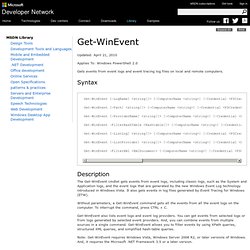
The Get-WinEvent cmdlet gets events from event logs, including classic logs, such as the System and Application logs, and the event logs that are generated by the new Windows Event Log technology introduced in Windows Vista. It also gets events in log files generated by Event Tracing for Windows (ETW). Without parameters, a Get-WinEvent command gets all the events from all the event logs on the computer. To interrupt the command, press CTRL + C. Loading .EVT/.EVTX Event Log Files - Power Tips. If customers send in dumped event log files, there is an easy way to open them in PowerShell and analyze content: Get-WinEvent!

The -Path parameter will allow you to read in those binary dumps and display the content as an object. You should use this line to load c:\sample.evt and display message, source and time just for error events as Excel spread sheet: Get-WinEvent -Path c:\sample.evt | Where-Object { $_.Level -eq 2 } | Select-Object Message, TimeCreated, ProviderName, TimeCreated | Export-CSV $env:temp\list.csv -useCulture -Encoding UTF8 -NoTypeInformation; ii $env:temp\list.csv.
Utility Spotlight: Limit Login Attempts With LimitLogin. Utility SpotlightLimit Login Attempts With LimitLogin Ever needed to limit concurrent user logins in an Active Directory® domain?
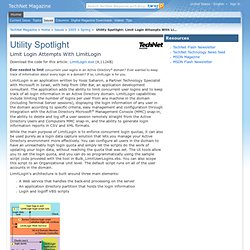
Ever wanted to keep track of information about every login in a domain? If so, LimitLogin is for you. LimitLogin is an application written by Yossi Saharon, a Partner Technology Specialist with Microsoft in Israel, with help from Ofer Bar, an application development consultant. The application adds the ability to limit concurrent user logins and to keep track of all login information in an Active Directory domain. While the main purpose of LimitLogin is to enforce concurrent login quotas, it can also be used purely as a login data capture solution that lets you manage your Active Directory environment more effectively.
LDAP Attributes. Properties Active Directory Users Computers Distinguished name. This page explains the common LDAP attributes which are used in VBS scripts and PowerShell.
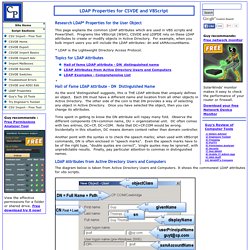
Programs like VBScript (WSH), CSVDE and LDIFDE rely on these LDAP attributes to create or modify objects in Active Directory. For example, when you bulk import users you will include the LDAP attributes: dn and sAMAccountName. * LDAP is the Lightweight Directory Access Protocol. Logon Type Codes Revealed. The logon/logoff category of the Windows security log gives you the ability to monitor all attempts to access the local computer.

In this article I’ll examine each logon type in greater detail and show you how some other fields in Logon/Logoff events can be helpful for understanding the nature of a given logon attempt. If you want even more advice from Randall F Smith, check out his seminar below: Audit logon events: Security Configuration Editor; Security Services.