

Jserror. Nodeblock. This module allows you to specify content type(s) as being a block.
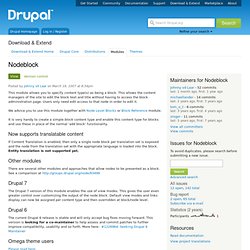
This allows the content managers of the site to edit the block text and title without having to access the block administration page. Users only need edit access to that node in order to edit it. We advice you to use this module together with Node Level Blocks or Block Reference module. It is very handy to create a simple block content type and enable this content type for blocks and use these in place of the normal 'add block' functionality. Now supports translatable content If Content Translation is enabled, then only a single node block per translation set is exposed and the node from the translation set with the appropriate language is loaded into the block.
Other modules There are several other modules and approaches that allow nodes to be presented as a block. Drupal 7 The Drupal 7 version of this module enables the use of view modes. Drupal 6 Omega theme users. Options Element. Select (or other) Provides a new Forms API element which is a select/radios/checkboxes element that has an 'other' option.
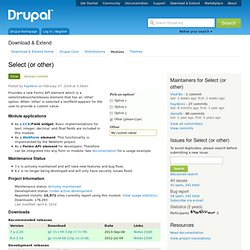
When 'other' is selected a textfield appears for the user to provide a custom value. Module applications As a CCK/Field widget. Basic implementations for text, integer, decimal, and float fields are included in this module. BeautyTips. Google Auth. Drupal 6 Google supports the OAuth standard for API authentication.

By using this module, web applications can access a user's Google Apps account without needing the user's GApps login details. The user logs into the site with their Drupal username and password. Once authenticated, they are then immediately redirected to the Google login page where they must confirm (or reject) that the website is allowed to use an authorization token to access their Google account. Administrators of Google Apps Premier and Education editions can also use a special type of OAuth, called 2-legged OAuth.
For more details, see To enable OAuth on your domain go to Recommended reading: Overview of Google authentication methods - This blog post explains the different Google authentication options available and also the Drupal modules which implement them. Webform. Webform is the module for making surveys in Drupal.

After a submission, users may be sent an e-mail "receipt" as well as sending a notification to administrators. Results can be exported into Excel or other spreadsheet applications. Webform also provides some basic statistical review and has and extensive API for expanding its features. Some good examples could be contests, personalized contact forms, or petitions. Email Field. Pathologic. Pathologic is an input filter which can correct paths in links and images in your Drupal content in situations which would otherwise cause them to “break;” for example, if the URL of the site changes, or the content was moved to a different server. Pathologic can also solve the problem of missing images and broken links in your site’s RSS feeds. See more example use cases on the documentation page. Pathologic is designed to be a simple, set-it-and-forget-it utility.
You don't need to enter any special “tags,” path prefixes, or other non-content noise into your content to trigger Pathologic to work; it finds paths it can manage in your content automatically. As Pathologic is an input filter, installation and configuration is a little more difficult than it is for a standard module — but it's still not that tough, if you follow the full installation and configuration guide here. Pathauto. The Pathauto module automatically generates URL/path aliases for various kinds of content (nodes, taxonomy terms, users) without requiring the user to manually specify the path alias.
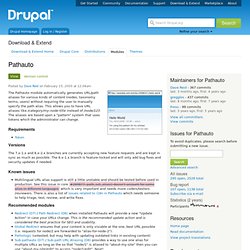
This allows you to have URL aliases like /category/my-node-title instead of /node/123. The aliases are based upon a "pattern" system that uses tokens which the administrator can change. Requirements Token Versions The 7.x-1.x and 6.x-2.x branches are currently accepting new feature requests and are kept in sync as much as possible. Known issues Multilingual URL alias support is still a little unstable and should be tested before used in production. Recommended modules Redirect (D7) / Path Redirect (D6) when installed Pathauto will provide a new "Update Action" in case your URLs change. Co-Maintainers Pathauto was originally written by mikeryan and maintained by Greg Knaddison (greggles). Pledges. Page Title. The word "title" is a bit overloaded.

Every piece of content in Drupal has a title, and so does every page. The page title is the one found in the HTML head inside the <title> tag. It is also used on SERPs (Search Engine Result Pages) and can greatly enhance your websites SEO (Search Engine Optimization). This module gives you granular control over the page title. You can specify patterns for how the title should be structured and, on content creation pages, specify the page title separately to the content's title. Global Redirect. JQuery ImagesLoaded plugin. Desandro/imagesloaded. jQuery imagesloaded not found [#1897588] Uploadprogress barre d'état de téléchargement php. To install the PECL uploadprogress library. jQuery Update. Google Analytics.