

CBL Data Recovery
CBL Data Recovery is a professional leading provider of expert data recovery services throughout Singapore and Internationally. We have years of experience in data recovery of failed hard drive recovery, laptops hard drive recovery, desktops.
Tips to Recover Deleted Photos From an iPhone. Suddenly, the photo section of your iPhone has gone due to physical damages, iOS update, malware, and other various reasons.
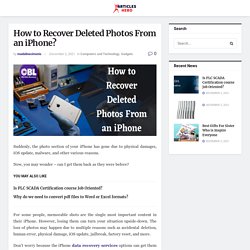
Now, you may wonder – can I get them back as they were before? For some people, memorable shots are the single most important content in their iPhone. However, losing them can turn your situation upside-down. The loss of photos may happen due to multiple reasons such as accidental deletion, human error, physical damage, iOS update, jailbreak, factory reset, and more. Don’t worry because the iPhone data recovery services options can get them back to you. iPhone data recovery could be easy if you apply the proper method. Thus, there are several ways to recover your deleted photos from your iPhone.
Table of Content. Tips to Recover Deleted Items From a Recycle Bin. The recycle bin of Windows is used to store the files deleted from your system temporarily.

Recovering the deleted files is an easy and DIY process. But still, many people seek hard disk data recovery in Singapore or nearby areas. The files in your bin can’t be physically removed from a hard drive; they only can be logically deleted. In this blog, we will discuss everything which you need to know about recovering deleted files from the recycle bin. As you know, data loss majorly affects documents and other files. Software updates There are many cases when data loss occurs because of an application update or fake upgrades. Man-Made error So, now coming to the most common reason is human error. Data Corruption - How to Fix a Corrupted Hard Drive? “Your hard disk is corrupted” is one of the most heartbreaking situations for anyone.

And it forces you to search for a hard disk data recovery centre thoroughly. There could be many reasons for hard drive corruption, but what is the solution? How to Troubleshoot “WD External Hard Drive Not Recognized” Why is my WD (Western Digital) external hard drive not showing up?

How can I fix my WD external hard drive and recover all data back? The WD external hard drive is a very convenient tool for storing data to save documents, music, videos, and boot files of the operating system. But at times, everything does not go according to plan. Causes of Computer Crashes and How To Fix Them!
A computer can get crashed, flicker, and freeze at the most inopportune moments.

And, everything will fail seconds before you hit the Save button. Probably, there is no such user who has not experienced a noticeable decrease in computer performance. The question of “why a computer crashes or freezes” is still common among novice users. They begin to notice slowdowns and other unpleasant nuances of the desktop computer after several months of using a brand new PC. And, it turns into a nightmare when you discover that you have to spend a specific amount on recovering lost data or repairing a crashed PC. How to Reformat an External Hard Drive Without Losing Your Data. Are you habitual of saving a backup of a hard drive to an external hard drive?

We hope so! Well, it is the smartest move for saving data. How to Troubleshoot “WD External Hard Drive Not Recognized” Lost Data? Important Steps For A Smooth Data Recovery. According to Backblaze, the annualized failure rate of hard drives for the third quarter of 2020 was 0.89%.

Data breaches and data loss can happen due to various reasons, including hardware or software failure, human errors, malware attacks, or environmental factors. These types of disruptions are sudden and unavoidable. That’s why it’s necessary to prepare yourself in advance for protecting your data. How To Avoid Laptop Overheating Issues in Simple Ways?
The laptop overheating issues leads to slow performance, random blue screen, rebooting, etc.

Without any doubt, laptops are portable, compact, slimmer, and contain all the components in a small case. It might also sound like a convenient option to work from anywhere, but it isn’t far from the reality that these compact laptops also generate the issue of “improper airflow”. Even a laptop that doesn’t receive timely repair, maintenance, and clean-ups are also prone to overheating issues. And ignoring such nuances means leading your laptop to hardware and software failures? So, what’s the solution? Human behaviour always ends up with either obtaining DIY techniques or laptop repair services to fix the issues.
Know The Best Ways To Clean Scratch Disk on Macbook! Scratch disk is a storage device that is used by graphic design programs like Photoshop for storing temporary project files and data in RAM.

Mac users working with photo and video editing apps require proper storage space to run such applications. But, continuous work with these tools can lead to “scratch disk full” notification, which could be a system problem. In simple terms, let’s suppose you’re editing an image in Photoshop. And, while you’re making adjustments and adding more layers, Photoshop suddenly stops working, and eventually shows the error “Could not complete your request because the scratch disks are full.”
This message might make you stressed! So, what exactly do these error messages mean? How To Do Recovery of Lost or Deleted Data from Dell Laptop? How To Recover Data from Desktop Computer. During these advanced technology times, people increasingly trust electronic devices like desktop computers or laptops for storing information, such as text files, photographs, audio and video recordings, personal and business correspondence.

All this is often stored on the hard drive of a computer or laptop. However, if they are accidentally deleted or lost due to operating system failure or malware attacks, you will fall at the risk of losing important data forever. Especially if you have not developed the habit of saving files on removable media or periodically making backups of the information available on your PC. Yes, the computer data recovery option can get rid of this problem. However, this might cost you money. How to Fix Your Water-Damaged Phone in 6 Steps? Life flies before your eyes when you see your phone fall into the water. This high-tech device costs a significant amount of money, and there is a chance that it will be unusable. Not to mention, all of your important files may disappear! You might want to know how to fix a water damaged phone. In the beginning, a positive result cannot be guaranteed, but it is always worth trying.
There are various iPhone repair options available in the market, from professional technicians to DIY techniques. Tips To Maximize Recovering Your Data On The First Attempt! Sometimes, it becomes quite difficult to recover data from a crashed and damaged hard drive. A common scenario that usually people do is applying different data recovery procedures for retrieving data back.
This couldn't only lead to damaging the device but also permanently losing essential data. No one wants to fall under such a situation. However, don't worry! There are some first recovery attempts that offer the best chance of successfully saving your files from getting lost or damaged. How To Fix A Not Detected External Hard Disk. Pondering to fix your external hard drives that aren’t recognised by your computer or laptop? A number of people consider external hard drives a more fitting alternative for storing information. However, sometimes, due to human error, viruses & malware, environmental factors, it becomes impossible to detect and access the data from hard. The other reasons could be hardware compatibility issues or any accidental deletion occur. And, you end up with data loss that was saved in your actual device. Accordingly, backing up information from an external hard drive turns into a vital subject. How To Avoid Laptop Overheating Issues in Simple Ways?
How To Recover Deleted Files on Mac Without Software. Are you experiencing data loss issues on your Mac? Deletion of data can happen due to several reasons, such as mistakenly clicking on the “Delete” button, a virus attack hitting your Mac or hardware or software issues affecting the files. Another thing is – you might be trying to turn it on but it doesn’t display anything. Now, what to do? Simple Tips to Replace HP Laptop Hard Drive Without Losing Data. Is your laptop isn’t working properly due to the detection of a hard drive crash? If you are encountering such issues, you will face issues like slow performance or window crashes. HP laptop repair issues are complex to resolve by yourself, and issues like hard drive crashes can get you in trouble. Factors You Must Consider Before Selecting External Hard Drive. How to Recover Lost Data from Lenovo Laptop. Lenovo is one of the well-known laptop and PC manufacturers across the world. The brand has gained enormous popularity due to its optimal quality, quick processing, seamless operability, and dynamic performance.
Its industry-leading devices never fail and assist in providing a better user experience. Lost Data? Important Steps For A Smooth Data Recovery. How to Recover Lost Data from Lenovo Laptop. How To Recover Deleted Files on Mac Without Software. Understand The Consequences of Data Loss On Your Business. Data loss is a serious issue for all business sizes. Losing essential files means losing time and money to recovering information, which is imperative for your business. The common causes of data loss could be accidental deletion, virus attacks, physical damage or formatting errors. How To Do Data Recovery From A Broken External Hard Drive. External drives are a great option as they are portable and affordable. However, physical damage to drives can render them inoperable, resulting in the loss of all files on them. Why Modern Data Recovery So Importance for Enterprises. How to Recover Overwritten Files Quickly?
Deleting an important document by mistake can be a little overwhelming, especially if we don’t have a backup. How to Recover Deleted Folders on Mac - 4 Methods. Best Criteria For Selecting The Data Recovery Company. Things Which We Do and Don’ts While A RAID Failure! - AtoAllinks. RAID stands for “Redundant Array of Independent Disk”. In simple words, it’s a system used for storing data in multiple locations of hard disks (HDDs) or solid-state drives (SDDs).
How to Recover Deleted Folders on Mac - 4 Methods. Important Tips For Hiring A Data Recovery Company. So, what’re your basic criteria while picking an online store or dining area? Of course, reviews, customer ratings, and expected delivery time, and many more provide an overall idea about their services. The Most Common Cause Of Hard Drive Clicking! Computer components intermittently malfunction. If the hard drive is doing clicking sound, most likely you need to think about replacing the device. Sometimes this problem can be fixed in another way. How to Know Your Hard Drive Is Failing. One of the most feared expressions in modern times is ‘The computer is down.’ How To Recover Deleted Music & Audio Files From SD Card. Recover Deleted Photos Without Backup From Android Phone. Most Effective Method to Know Your Hard Drive's Health. Get To Know About The iPhone Screen Repair Cost? A Comprehensive Guide: Recover Deleted Files From Your Laptop.
Important Tips For Hiring a Data Recovery Company. Things Which We Do and Don’ts While A RAID Failure! Important Benefits of a Good Data Recovery Service Provider. Tips To Maximize Recovering Your Data On The First Attempt! Ultimate Guide on Most Common Reasons of Mac Data Loss! Most Common Reasons To Repair iPhone. How To Recover A Deleted Or Unsaved PowerPoint File! Best Criteria For Selecting The Data Recovery Company. Understand The Effectiveness of Data Recovery Services. 5 Step Process of a Hard Drive Recovery Service. Points Keep In Mind While Looking For An iPhone Repair Expert. How To Fix External Drives That Are Not Working. Factors You Must Consider Before Selecting External Hard Drive.
How to Recover Overwritten Files Quickly? Common Mistakes That You Must Avoid After A Hard Drive Crash! How To Do Data Recovery From A Broken External Hard Drive. Tips to Recover Data from Your Dead iPhone. What Is Hard Drive Degaussing and How Does It Work? Technonguide. Is It Compulsory to Use Software to Recover Deleted Files. How to Save Your Water-Damaged MacBook Pro. Steps To Recover Data From an External Hard Drive Without Formatting. How to Fix The iPhone Black Screen & Why Does It Happen? Is Your Personal Data Ever Really Gone From Computer? How to Recover Deleted MPEG/MPG Video Files in Easy Ways. How To Maintain and Increase Your Hard Drive Performance? Warning Signs And Symptoms Of Hard Drive Failure. How Much Time Does Data Recovery Take? Steps to Recover Data From a Water Damaged Hard Drive.
How To Keep Away Your External Hard Drive From Failure? Guide on Effective Tips to Fix Black Screen on Acer Laptop. How To Identify Which Hard Drive Do You Have In Your Device. How Fire Damage To A Computer Or Laptop: Is Recoverable Or Not? Understand The Role Of Hard Drive Sizes & Which One Is Better?
Most Common Reasons of MacBook Data Loss - CBL Data Recovery. Top 5 Causes Of Hard Disk Failure & Data Recovery Solutions. Things That Every Business Owners Must Know About Data Recovery. Is Your Personal Data Ever Really Gone From Computer? The Most Common Cause Of Hard Drive Clicking! Effective Solutions For Improving the Mac Performance. Everything You Need to Know About Encryption. Why Do We Pick An External HDD Over The Cloud.
Finest Way To Recover Data From RAID Server. Simple Steps To Perform A Windows 10 Data Recovery - CBL Data Recovery. How Much Time Does Data Recovery Take. Is Your Data Safe With a Data Recovery Company – CBL Data Recovery. Recover Data from an Undetectable Seagate External Hard Drive. Is Data Recovery A Good Idea When You Do-It-Yourself. How to do MacBook Data Recovery for Free (2021) What are the Data Recovery Common Cost & Fees in 2021 - data recovery technology. How To Repair Common Laptop Problems? – CBL Data Recovery Services Singapore. Instructions to Pick A Data Recovery Lab That Won't Let You Down. Recover Data from Android Phone Internal Memory. Factors to Consider When It Comes to Choose Apple Device Repair Centre! Top 3 Method to Recover Files From External Hard Drive on Mac!
Important Points to Remember Before Laptop Repair - CBL Data Recovery. Free Data Recovery Software. Best 3 Method to Recover Permanently Deleted Files on Windows 10. Solutions to Recover Data From ASUS Laptop - data recovery technology. Seagate Data Recovery Service Centre. Hard Drive Data Recovery Services Singapore. How to Recover Lost or Deleted Partition in Windows 10.