

How to Professionally Retouch Portraits in Lightroom. A Post By: Post Production Pye The Following is an excerpt from the SLR Lounge Lightroom Preset System v5 and accompanying workshop from the Lightroom Workshop Collection v5.

25 Excellent Free Adobe Lightroom Presets. Lightroom is one of the most popular options for photo editing, and with good reason.

Those who process a large number of photos can increase efficiency and decrease the time spent processing and editing thanks to a number of different features. One of those features that allows for a great deal of efficiency and saved time is the use of presets, particularly in the develop module. With the help of presets you can apply the same effects to photos over and over again, and you can even apply them to a large number of photos all at once.
Lightroom comes with a small number of presets already installed, plus you can download free presets, purchase professional presets, or create your own. One the best things about Lightroom presets is that they are completely editable and flexible. 10 Questions to Ask When Taking a Photo. What goes through your mind in the moments as you raise your digital camera up to take a shot and before you press the shutter?

If you’re like many digital photographers you’re not thinking about too much – you just want to capture the moment and then move on. However getting in the habit of asking some simple questions can help take your images to the next level. Here’s 10 questions to get in the habit of asking while framing your shots. I’ve included links in each one to further reading on the topics. I hope you find them helpful: 1. This is an important question and one that should help you to make any number of decisions in terms of composition, framing, exposure etc. 2.
Titles with full-text online. Understanding Layers in Photoshop. This post on Understanding Layers in Photoshop has been submitted by Jodi Friedman of MCP Actions.
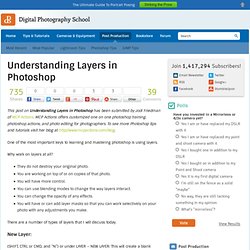
MCP Actions offers customized one on one photoshop training, photoshop actions, and photo editing for photographers. To see more Photoshop tips and tutorials visit her blog at One of the most important keys to learning and mastering photoshop is using layers. Why work on layers at all? They do not destroy your original photo.You are working on top of or on copies of that photo.You will have more control.You can use blending modes to change the way layers interact.You can change the opacity of any effects.You will have or can add layer masks so that you can work selectively on your photo with any adjustments you make.
There are a number of types of layers that I will discuss today. New Layer: (SHIFT, CTRL or CMD, and “N”) or under LAYER – NEW LAYER: This will create a blank transparent layer. Adjustment Layer: Text Layer: Duplicate Layer: This concludes my “Understanding Layers” tutorial. Tips for Photographing Engagement Sessions and Weddings. How to Add an Opacity Slider to Lightroom Develop Presets with The Fader Plug-In. Make Lightroom Faster by Using DNG. A Post By: Andrew S.

Gibson A question that often arises is how to make Lightroom faster. On my computer the biggest bottleneck comes when I’m looking at images in the Library module’s Loupe view or in the Develop module. How to Professionally Retouch Portraits in Lightroom. Creative ways to use Keywords in Lightroom 5. Finding Your Style and Achieving it in Lightroom. A Post By: Andrew S.

Gibson There are so many options for processing photos in Lightroom that it’s no surprise that some photographers get confused. White balance, what is it and how to use it? White balance settings are something new to the digital photography era, but color temperature is not.

Today we’re going to explore a few things about white balance, color temperature and how to adjust the settings to your advantage. Light has Different Colors Full color spectrum light is composed of different ranges of color tones. You can see this by using a prism and shining a bright light through it. What happens? Our eyes also naturally adjust for color changes, just like they do when we go from outdoors where it’s bright, to indoors where it’s dark.
Color Temperature The different colors of light are generally referred to as the color temperature and just like Fahrenheit and Centigrade it is represented by a scale in degrees, in this case degrees Kelvin. Kelvin numbers are derived from heating a “blackbody radiator”, think of it like a cast iron pot, until it glows. Kelvin temperature scale. 21 Settings, Techniques and Rules All New Camera Owners Should Know. Some are very basic while others go a little deeper – but all have been selected from our archives specifically for beginners and new camera owners.

Enjoy. Introductions to Useful Modes and Settings on Your Digital Camera 1. Digital Camera Modes Explained – I spoke with a family friend recently who had just bought a new point and shoot camera. She came up to me with her camera when no one was watching and embarrassedly asked me if I could tell her what all the little icons on the dial on top of her camera meant. 2. A New Photographer’s Guide to Composition.
A Post By: James Maher Recently I wrote a New Photographer’s Guide to Camera Settings.
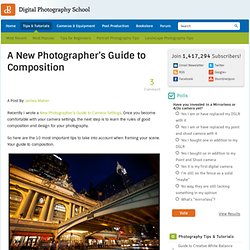
Once you become comfortable with your camera settings, the next step is to learn the rules of good composition and design for your photography. So here are the 10 most important tips to take into account when framing your scene. Your guide to composition. Grand Central Terminal and Chrysler Building, NYC #1 How will the viewer’s eyes flow through the scene? Digital Photography Tips and Tutorials for Beginners. Wedding Photography - 21 Tips for Amateur Wedding Photographers. “Help me – I’m photographing my first Wedding!
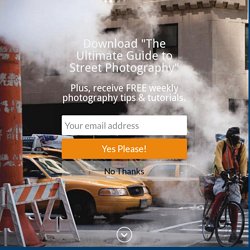
… Help me with some Wedding Photography Tips Please!” It’s a question that’s been asked a few times in our forums over the last few months so while I’m not a Pro Wedding Photographer I thought it was time to share a few tips on the topic of Wedding Photography. I’ll leave the technical tips of photographing a wedding to the pros – but as someone who has been asked to photograph numerous friends and family weddings – here are a few suggestions. 1.
Digital Photography School - Digital Photography Tips and Tutorials. Horses and Humans.