

New Blogger Tag Cloud / Label Cloud. Get 3 Column Templates Gadget Blog. Free Blogger Template: Smash My Typo. Blogger Templates - Deluxe Templates. Free Blogger Templates: AutumnFall. AutumnFall is an extremely flexible template based on The Professional Template.

It has multiple columns that are flexible - it can either be a 3, 5, 6, or 8 column template without you having to do any coding. The basic color is white, but you can easily change all the colors and fonts without doing any coding. And you can change the header image to anything you want without any coding too. This free Blogger template is based on a professional template theme. It can be either a 3, 5, 6, or 8 column template. The left narrow sidebar is 120 px wide, and the main right sidebar is 300 px wide, perfect for vertical and square Adsense boxes. Comment Box To have your comment box function properly, go to Settings > Comments, look for the Comment Form Placement and click on the 'Embedded below post' button. Features Terms of UseThis new XML Blogger template is free but please value our hours of design work by leaving the footer credit to Ourblogtemplates.com intact.
Blogger Blog Templates. Free Blogger Templates: Blue Surfing. Blue Surfing is an extremely flexible template based on The Professional Template.

It has multiple columns that are flexible - it can either be a 3, 5, 6, or 8 column template without you having to do any coding. The basic color is white, but you can easily change all the colors and fonts without doing any coding. And you can change the header image to anything you want without any coding too. This free Blogger template is based on a professional template theme. It can be either a 3, 5, 6, or 8 column template. The left narrow sidebar is 120 px wide, and the main right sidebar is 300 px wide, perfect for vertical and square Adsense boxes. Comment Box To have your comment box function properly, go to Settings > Comments, look for the Comment Form Placement and click on the 'Embedded below post' button. Features. 50 More Beautiful Blogger Templates. Are you tired of looking at the default 16 templates that Blogger provides?
We decided to search for some of the different-looking Blogger templates and found dozens of pretty creations, many inspired by themes from Wordpress and other blog hosts. Below is a list of some select 2,3 and 4 column Blogger templates and themes sourced from across the blogosphere. Enjoy. See also our previous post, BLOGGER.COM TOOLBOX: 30+ Templates & Tools for Blogger 2-column templates Andreas02 - Lots of tab links above the header. Andreas08 - From the same author of the one above. Agua - A minimalistic clean template giving a pure white look. Cajas - A blog tittle in a header that looks like the Blogger navbar and five menu links with multi-color backgrounds that tool the place of the traditional blog header.
Colibri - This reminds you of a garden, doesn't it? Dead - This one can be described as heavy metal/rock style - sinister and dark. Magazine Style Template - Red. Download Blogger Template Free Blogspot Templates. 2.1K Flares2.1K Flares × For your information, I am no longer coding templates for blogger.com, one of the reasons is the change to XML format for all templates by blogger.com last year, I have to admit that I am not familiar with XML language and thus the decision is final.
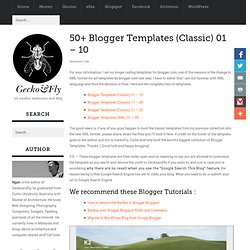
Here are the complete lists of templates: The good news is, if any of you guys happen to boot the classic templates from my previous collection into the new XML format, please share, email the files and I’ll host it here. A credit on the footer of the template goes to the author and not to GeckoFly. GeckoandFly Make Money Online. Techlure. Funky Zine. Add read more in blogger posts. Adding Read more in Blogger posts is pretty difficult compared to WordPress . Since we don’t have a more tag on Blogger, we need to implement a template hack for getting this done.
Open Edit HTML from blogger Layout section and expand widget templates . Copy this JavaScript code and paste it before </head> in your Blogger template code . Now , press Cntrl+F and search for <p><data:post.body/></p> . The block of codes found near to the above line usually looks as shown below . <div class=’post-body><p><data:post.body/></p> <div style=’clear: both;’/><!
You have to edit them as shown below to add read more in Blogger posts . Make sure that the codes(in orange) above <p><data:post.body/></p> are added just after <div class=’post-body’ (or you have to find a similar one in your template) . Now the template part is over and the next task is to add read more in Blogger posts. This is the part above read more<span id=”fullpost”> Here goes Read more ..