

Just Free Slides-High Quality Free Presentation Templates. 8 Free Online, Collaborative Interactive White Boards. One of the most popular posts on the site since way back when (2010 in fact) has been “6 Free Online Interactive White Boards”, which I later updated in 2012.

Well, that's 5 years ago now, which is a lifetime in tech terms, and this listing is ripe for a fresh update. Thankfully, the job was made a bit easier by the comments that users have left over the years sharing tools that they like. So, here are the remaining tools from the 2012 post that are still functional today, plus 3 additional tools recommended by our readers. Twiddla ( Inviting others to collaborate on Twiddla was quick and easy – just hit the green GO button to start a session and use the Invite option (towards the upper right hand corner of the screen).
This app provides a great set of tools. The No More Ransom Project. How to prevent a ransomware attack?

Back-up! Back-up! Back-up! Have a recovery system in place so a ransomware infection can’t destroy your personal data forever. It’s best to create two back-up copies: one to be stored in the cloud (remember to use a service that makes an automatic backup of your files) and one to store physically (portable hard drive, thumb drive, extra laptop, etc.). Technology Tools for Teachers. Every year, so many new technology tools for teachers are launched into the market that it can be nearly impossible to keep up with them all.

In order to keep you up-to-date with the latest and greatest educational tech tools, our team of edtech specialists has put together this list of the best edtech resources and technology tools for teachers. Clicking on the links below will take you to hundreds of apps, websites, extensions, and more. Webinar & Web Meeting Tools. Last updated: October 4, 2019 at 13:15 pm Platforms used for webinars, web meetings, web conferences, virtual classrooms as well as screensharing for remote support.
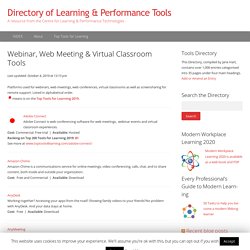
Listed in alphabetical order. means is on the Top Tools for Learning 2019. A Big List of 50 Must-Try Online Teaching Tools. Having a database of useful online teaching tools is a great practice for every teacher.

After all, you can’t do everything on your own and there are many developers out there who want to help you. The tools below were made for educators—and in many cases by educators—to help them with many aspects of classroom teaching. Now we bring them to you. 8 Teaching Tools for Lesson Planning. Interactive Video Learning. Three Free Collaborative Whiteboard Tools.
Online whiteboards that let students communicate in realtime either by voice or text can be powerful tools to create a mathematics tutorial, create a diagram, or to brainstorm ideas for a project.
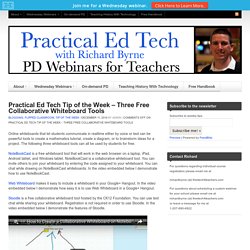
The following three whiteboard tools can all be used by students for free. NoteBookCast is a free whiteboard tool that will work in the web browser on a laptop, iPad, Android tablet, and Windows tablet. NoteBookCast is a collaborative whiteboard tool. 24 Hour of Code Resources for Teachers and Schools. Does your school participate in the Hour of Code each December?
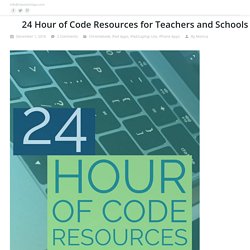
Looking to integrate computer science into the school day all year long? Here are a handful of my favorite resources for computer science and coding. Nearpod - How it works. The Definitive Guide to Educational Technology Resources. Last updated: Jan. 11, 2017 I love teaching, and I'm enthusiastic about technology.

When one of my colleagues (also a K-12 teacher) reached out and asked me to compile a list of educational technology tools, I said "that sounds like a fantastic idea. " TodaysMeet - Give everyone a voice. Where to Download Windows 10, 8.1, and 7 ISOs Legally. You can reinstall Windows from scratch using the product key that came with your PC, but you’ll have to find installation media yourself.

Microsoft offers free ISO files for downloading; you just have to know where to look. There area few ways to do this, but they’re all on the straight and narrow–you won’t have to visit a shady BitTorrent site to download ISOs that may be filled with malware. Instead, you get official installation media straight from Microsoft. NOTE: depending on the OEM version of Windows that you are running, you might run into an issue using the OEM key with a retail version of Windows. Augmented Reality. Teachers Tech - Exploring Technology Weekly. The Problem With QR Codes. QR Code Generator. QR Code Generator: QR Stuff Free Online QR Code Generator And Creator For Brochures, Print Advertising, Business Cards & Stickers. K12 educational transformation through technology. VideoNot.es: The easiest way to take notes synchronized with videos!
Create Instant Interactive Text Based Activities. Creating computer based materials can be incredibly time consuming and also very frustrating as websites and web based content can change so quickly, that's why it is always so nice to discover tools like Textivate which can enable you to create instant interactivity using almost any text you find from around the web.
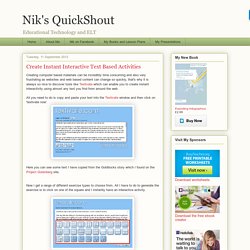
All you need to do is copy and paste your text into the Textivate window and then click on 'textivate now'. Here you can see some text I have copied from the Goldilocks story which I found on the Project Gutenberg site. Now I get a range of different exercise types to choose from. All I have to do to generate the exercise is to click on one of the square and I instantly have an interactive activity. There are quite a few to choose from. The 10 best websites for teaching ICT. You may well be aware of the hundreds, no, thousands of websites and tools that are available to use within the classroom. Many of these have popped up in the past few years and it can be hard to keep up with them all, particularly when many require logins or may need software to be installed too.
So here are a few sites that are perfect for using with a range of children and all of them can be accessed from any web browser. Photo editing - Tuxpi Photo Editor or BeFunky. Learn to code. MyStudyBar « What is MyStudyBar? New version released : Go to the Download page to get the latest version of MyStudyBar MyStudyBar is a tool which helps overcome problems that students commonly experience with studying, reading and writing. The tool consists of a set of portable open source and freeware applications, assembled into one convenient package.