

Fantástica recopilación de iconos para melómanos. Email me, la forma más fácil de hacer un forumario de Contacto ~ Codigos y Ayuda para Paginas Web. Recursos Webmaster. Codigos y Recursos para Paginas Web. Recursos Webmaster. Creador Fácil de Formularios. 10 funciones imprescindibles en Javascript. En la era de la información y en la denominada Web 2.0 no es posible sobrevivir sin tener un buen nivel de Javascript.

En estos pequeños 10 puntos trataré de enriquecer un poco más la capacidad del lector, detallando algunos de las funciones/métodos más importantes de Javascript, junto con ejemplos prácticos. Javascript es un leguaje de scripting interpretado orientado a pseudo-objetos, esto es, que no existe herencia, aunque se puede conseguir clonando una clase y añadiendo más métodos o propiedades. Casi todos los navegadores existentes pueden interpretar Javascript, ya que es de hecho un estándar: ECMAScript (ECMA = European Computer Manufacturers Association). Pero sólo con el lenguaje JavaScript no podremos hacer nada en una página web. También necesitaremos el DOM (Document Object Model). Todos estos métodos pertenecen a objetos del DOM: window, document , y element. Función1: getElementById() Uso: var elemento = document.getElementById(id); Este método pertenece al objeto document.
Uso en HTML5 de 'title' el atributo global semántico. Diseño web. Getting Started with Modernizr. Modernizr is a JavaScript Library used by many popular websites including Twitter, USMagazine, Good.is, About.com, etc.
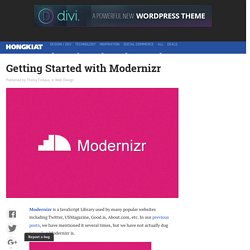
In our previous posts, we have mentioned it several times, but we have not actually dug into what Modernizr is. Pin it So, in this post we will specifically discuss this JavaScript Library. Read Also: Getting Started with Twitter Bootstrap What is it? First of all, let’s get the essential question answered: what is Modernizr? Based on the official site, Modernizr is “A JavaScript library that detects HTML5 and CSS3 features in the user’s browser.” Although HTML5 and CSS3 are great but many of the new features they have, as we already know by now, are not much applicable in old browsers.
Recommended Reading: What Modernizr doesn’t do? Setting-up Modernizr At the Modernizr official website, we will find two options to download the file, Development and Production version. As you can see, there are a lot of options for feature tests in the download page. Working with Classes. Free Flash Effect Generator. 10 Steps To The Perfect Portfolio Website - Smashing Magazine. Advertisement You may have a personal portfolio website for a number of reasons.

If you’re a freelancer, then you’d need one to showcase your work and allow people to contact you. If you’re a student (or unemployed), then you’d need one to show prospective employers how good you are and what you can do, so that they might hire you. If you’re part of a studio, then you might use one to blog about your design life, show people what you’re doing and build your online presence.
A personal portfolio website is all about promoting you. You may want to take a look at the following related articles: What makes for a good personal portfolio website? 1. Your logo is usually the first thing a user sees. It doesn’t necessarily have to be your name, but if you’re trying to promote yourself online, then it’s a good idea to go by your name. 3Mohit goes by the alias of CSS Jockey. 4Jason Reed uses a signature-style logo of his name. 2.
Things to ask yourself when writing your tagline: Designer Source - web design showcase. Folio Focus - Gallery of Design Portfolios. Best Web Gallery. 30 Páginas webs con un diseño oscuro. 25 Excellent Photoshop Web Design Layout Tutorials. By Marcell Purham Photoshop is a popular web design tool.
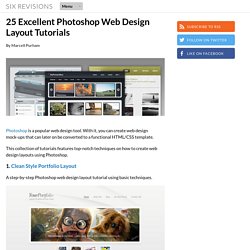
With it, you can create web design mock-ups that can later on be converted to a functional HTML/CSS template. This collection of tutorials features top-notch techniques on how to create web design layouts using Photoshop. 1. Clean Style Portfolio Layout A step-by-step Photoshop web design layout tutorial using basic techniques. 2. Learn how to make a dark-themed blog design layout in this Photoshop tutorial. 3. Discover how to use patterns in website layouts through this Photoshop tutorial.